How To Access Your Chrome Passwords Remotely From Any Browser?

 Short Bytes: Google has introduced a new online feature where a user can sync its passwords to Google and access Chrome passwords from any browser. But to access this feature, you will need to sync your Chrome password first.
Short Bytes: Google has introduced a new online feature where a user can sync its passwords to Google and access Chrome passwords from any browser. But to access this feature, you will need to sync your Chrome password first.
However, in certain situations, if you still want to use the Google Chrome passwords from any browser, here are the steps on-
How to access Chrome Passwords from any browser:
You need to use Google Passwords through which Google will keep all your Chrome passwords with it on a specific URL and you can access Chrome passwords from there. So, follow the following steps to activate Google Chrome password service:
- Go to Chrome ‘Settings‘
- Sign into Chrome
- Click ‘Advanced Sync Settings‘
- Select ‘Encrypt synced passwords with your Google credentials‘
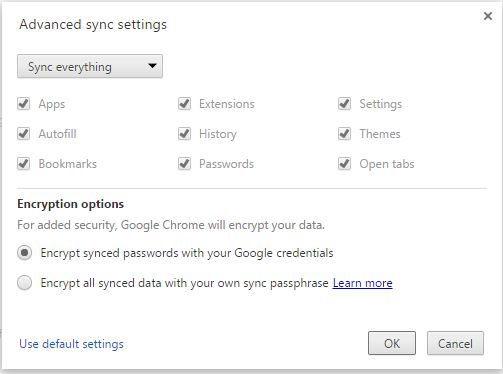
And now, wait for a few minutes for the data and password to get synced online.
Also read: How To Make Google Chrome Faster For Web Browsing
Access Chrome Passwords from any browser Now:
- Go to https://passwords.google.com/ (You will need to sign in there)
- Once you are already signed in, you can see all of your passwords.
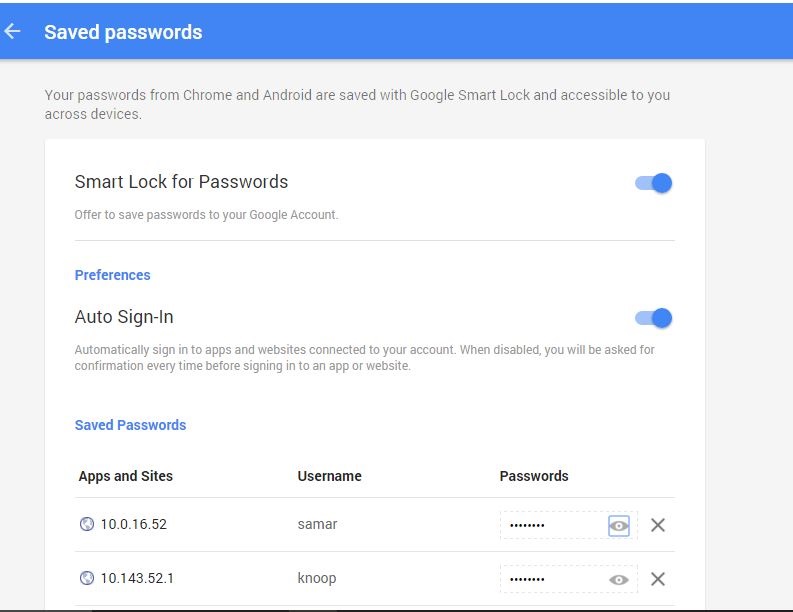
Did you find this helpful? Let us know if you are aware of any other Chrome tricks and tips in the comments below.






