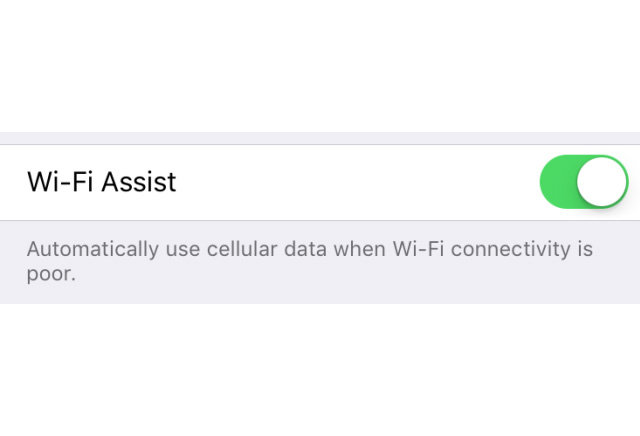How to Download Private Videos from Telegram?

Downloading private Telegram videos can be tricky, especially when the content is shared in private groups or chats. While Telegram offers easy media sharing, downloading videos that aren’t public requires specific steps. This guide will help you with the steps to download private videos from Telegram, ensuring you can save them to your device for offline viewing.
How to download private videos from Telegram on Android/iPhone?
1. Using Telegram Bot
Always use trusted bots to protect your privacy. Below are the steps to download private videos:
- Find a Telegram Bot: Telegram has various bots to help you download videos. Search for a bot designed for video downloads, like Save Restricted Content.
- Start a Chat with the Bot: Once you find the right bot, click “Start” to start a conversation.
- Send the Link: To download the private video, copy the link from the Telegram chat where it was shared and paste it into the bot’s chat.
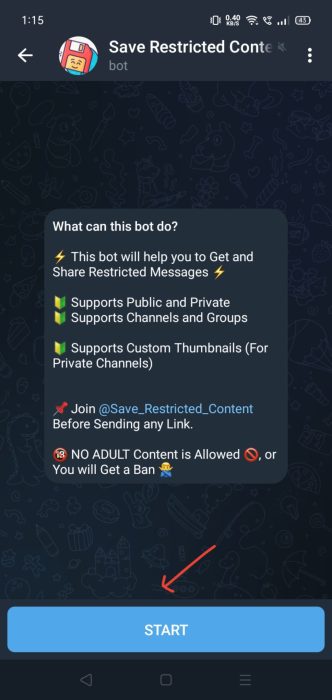
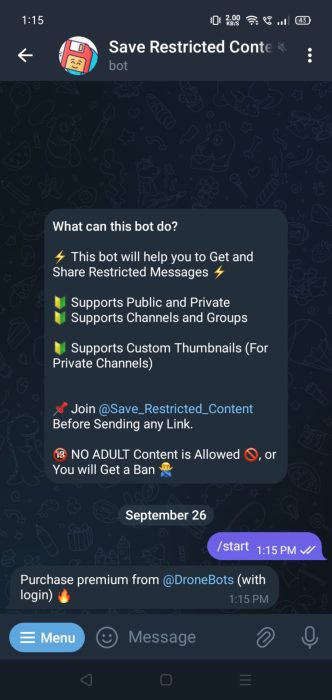

- Download the Video: The bot will process your request and send you a downloadable link or the video file. Tap the download link or video to save it to your device’s storage.
2. Using File Manager
Below are the steps to download private videos using the file manager:
- Play the Video: First, open Telegram and play the private video you want to download. The video will automatically be stored in the app’s cache.
- Open File Manager: Go to the File Manager app on your phone. This app helps you manage and find files stored on your device.
- Locate the Telegram Folder: Look in the File Manager for the “Telegram” folder. It is usually in your phone’s internal storage section.
- Find the Telegram Video Folder: Inside the Telegram folder, look for a folder named “Telegram Video.” This folder contains videos you’ve played in the app.
- Save the Video: Once you find the video, select it and copy it to another folder, such as “Downloads” or “Gallery,” to keep it saved on your device.
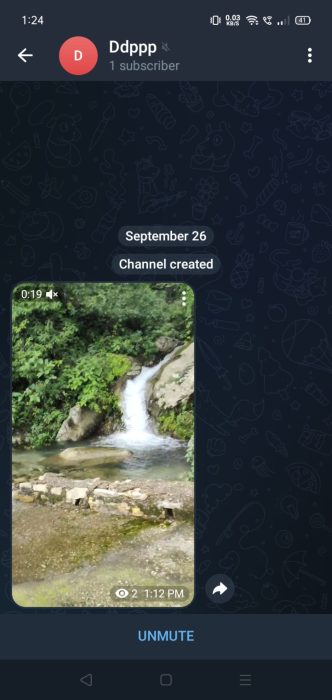
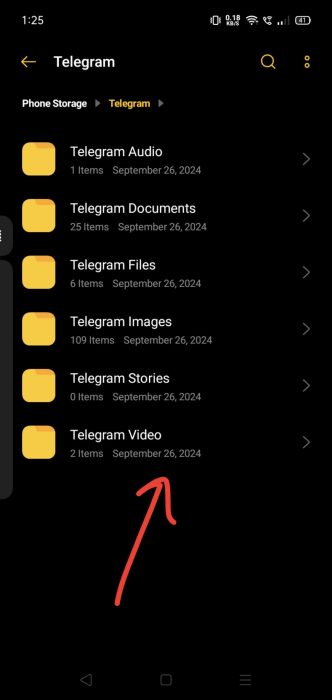
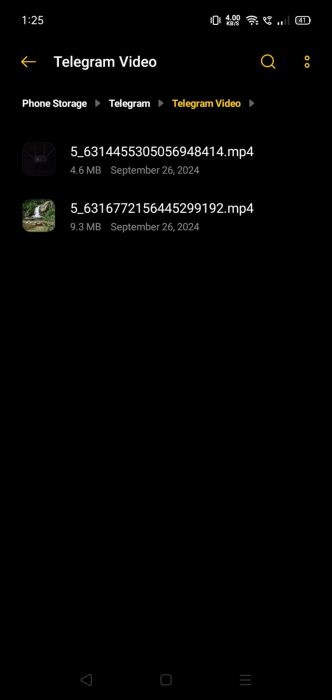
How to download private videos from Telegram on a Desktop?
- Open Telegram on Desktop: Open Telegram on your computer and go to the chat with the private video.
- Click on the Video: Then, find the video and click to open it.
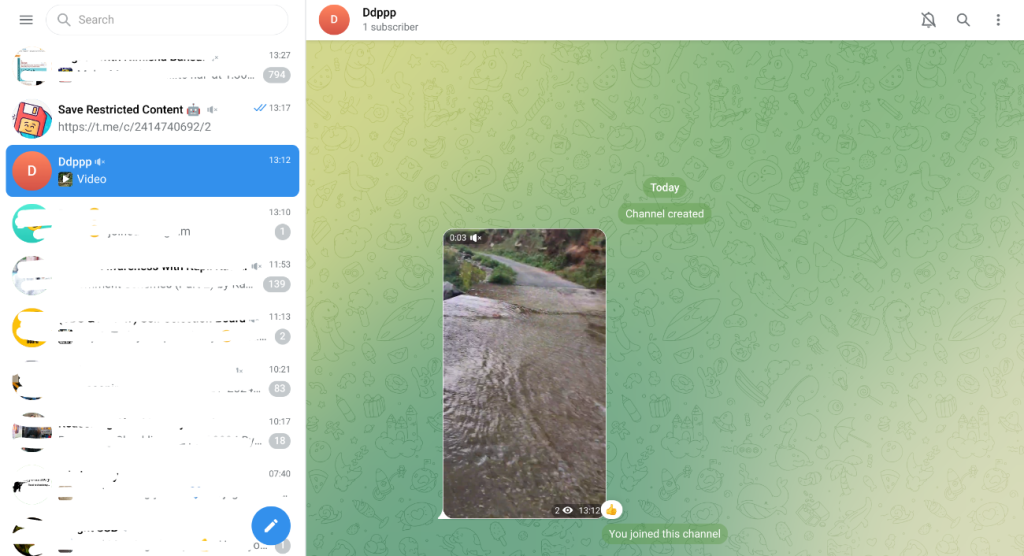
- Download the Video: Click the download icon to save it.
- Save to Computer: The video saves to your downloads folder or your chosen location.
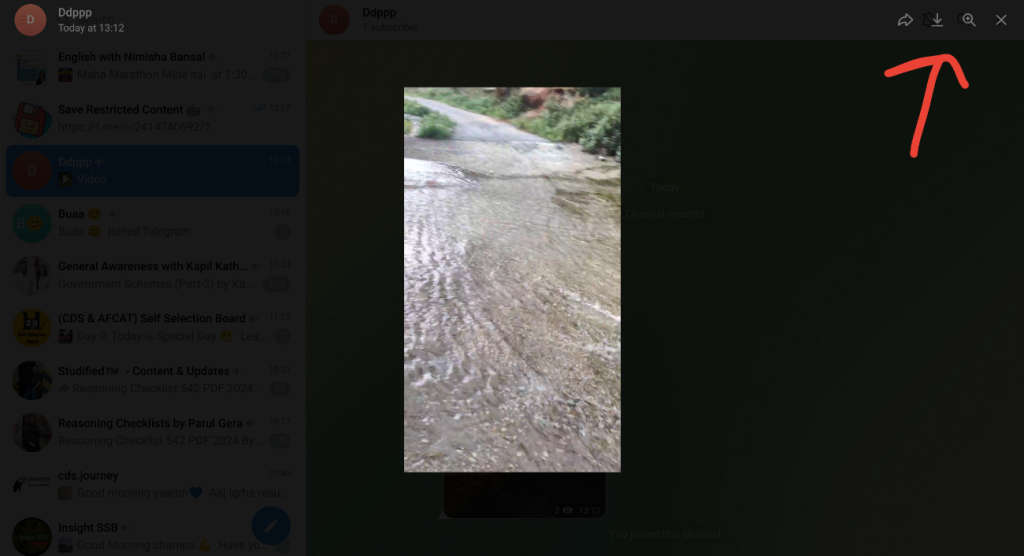
FAQ
- Can I download private videos without joining a group or channel?
No, you must join the group or channel to download private videos shared there. - Is it safe to download private videos from Telegram?
Yes, as long as you’re downloading directly from trusted groups or channels within Telegram. - Why can’t I find the download option for some videos?
The download button might be missing if the video hasn’t finished loading or permissions are restricted. - Where are the videos saved after I download them from Telegram?
On mobile, the videos are usually saved in your gallery; however, on desktop, they go to the default downloads folder. - What do I do if the video doesn’t appear in my gallery after downloading?
Check your file manager or Telegram’s internal storage folder to find the video.
Whether using a mobile device or a desktop, the process only requires a few taps or clicks to save the video. It’s important to ensure you have enough storage space and the right permissions, especially when dealing with larger files. Following the above steps, you can easily download and store private videos from Telegram for offline use without complications.