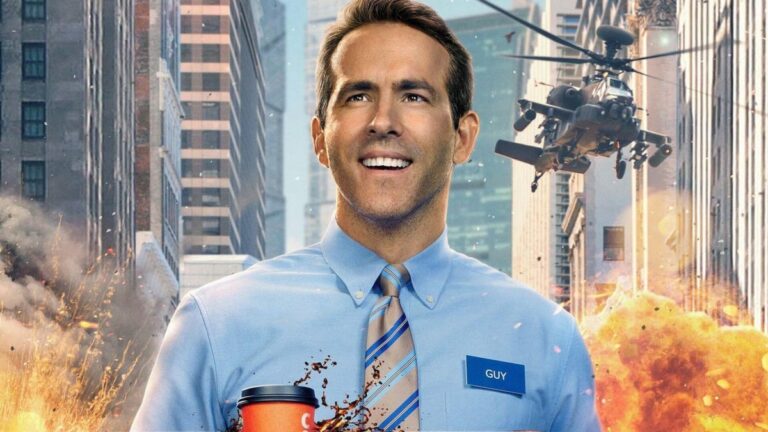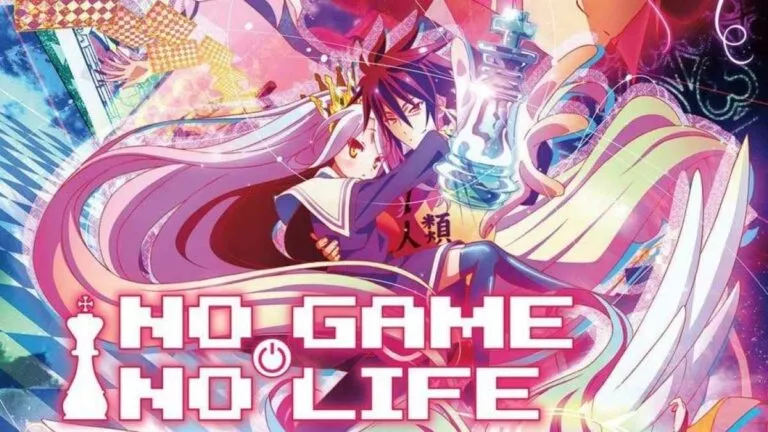Is Sling TV Selling Your Data? Here’s How To Opt Out From The Scheme

In the era of cord-cutting, we are all moving towards live TV services due to their incredible features and low prices. Moreover, many new platforms like Sling TV have risen to success in this trend. However, as the world moves online, we all face a significant threat of data breaches. Shocking! Right? Your data is not even safe while watching television.
The streaming service shares this information with other media conglomerates to enhance your streaming experience. Now, you might wonder how to prevent these data leaks and stop your streaming services from sharing your personal information. Luckily, Sling TV users have access to control the platform and protect their data. However, many users struggle to find it on the forum.
Today, we’ll discuss how to discontinue this practice on Sling TV and learn why the platform is doing so in the first place. Before getting started, let’s shed some light on Sling TV’s recording feature. With colossal storage, this feature is a blessing for sports fans and drama lovers. Moreover, users can also delete and protect the recordings on the platforms.
Keeping all that in mind, let’s shift our focus back to data privacy. Now without any further ado, let’s continue with our guide down below.
Why does Sling TV sell our data?
In modern times, customer data is worth billions, and streaming services are sitting on these goldmines, making tons of money. Sling TV sells your personal information to marketers so that they can direct relevant ads to your account. Also, this information includes your watch history, watchlist, and personal information saved on the platform, excluding your credit card details.
While many platforms hide this solid information behind hefty terms and conditions, Sling TV allows its users to opt out of this scheme. So let’s discuss the steps in the next section of this article.
Steps to restrict Sling TV from selling your data
You can opt out of this scheme and preserve your data by following four simple steps. So let’s have a look at them below:
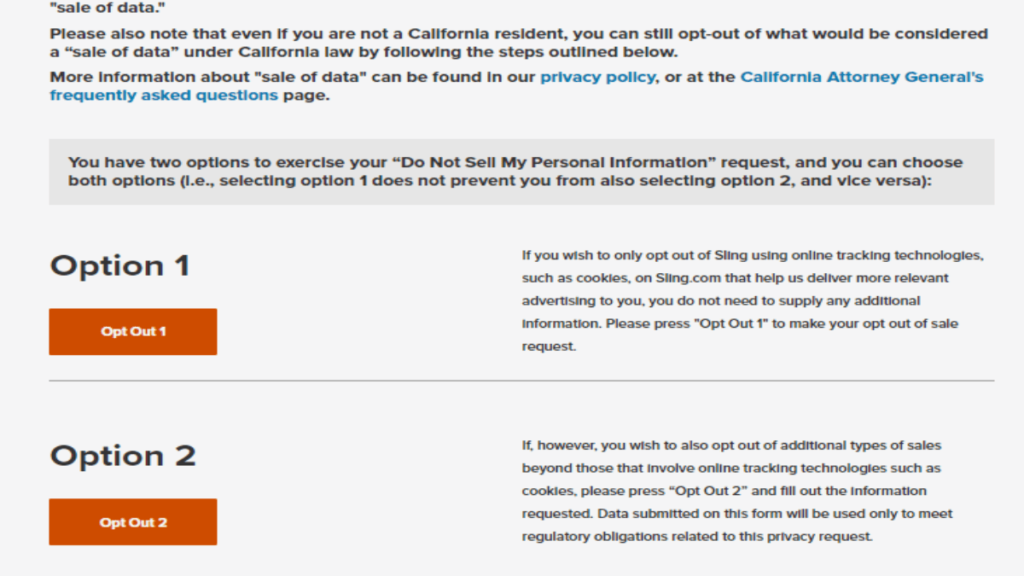
1. Go to “Do Not Sell My Personal Information.”
2. Now, scroll down to navigate the two options.
3. Select the second option and fill out the form to restrict.
4. Finally, press “Confirm/Submit,” and you’re done.
(Note: The two options will protect your cookies and other information from being compromised.)
It is our responsibility to protect our data in this world. Moreover, this valuable information can protect your privacy and life from marketers and other organizations. Even the government is making strict laws for data sharing. So beware of your rights and think twice before sharing your data.
That’s all we have for this article. Let us know your thoughts in the comments section below.