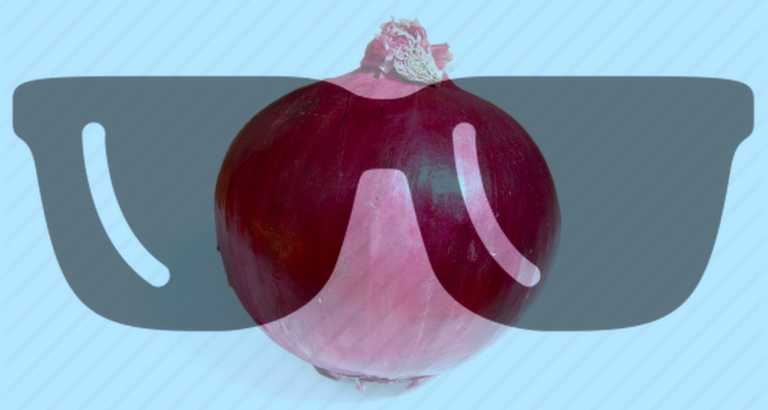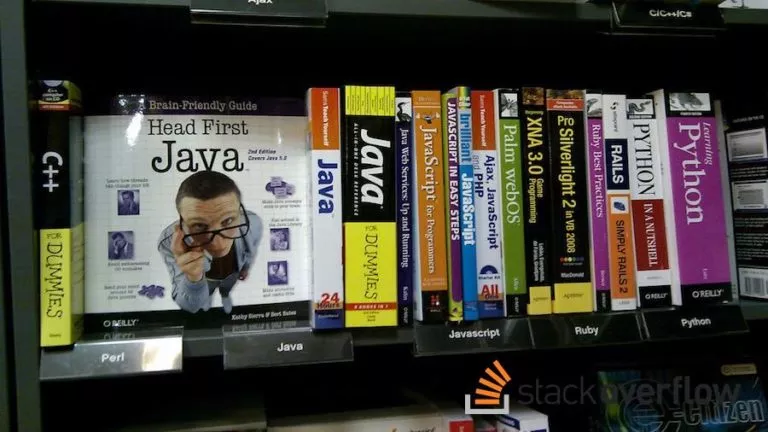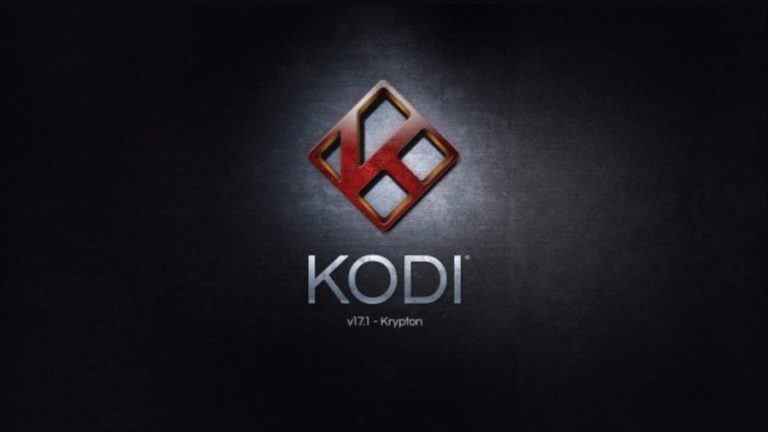Try These “Canva” Alternatives To Show Off Your Creativity

Canva is among the most renowned graphic design tools in the world. When it comes to creating attractive designs and visuals for several purposes, Canva is most users’ primary choice. Although it has its shortcomings, we have some Canva alternatives that you can consider to bring out your creativity.
While the platform offers several features, not everyone might be comfortable using Canva. You’ve come to the right place if you are looking for an alternative instead of a popular platform. You can use these tools to create, edit, and share designs easily.
Top 5 Canva alternatives
While there are several graphic design tools, we’ve shortlisted five of them. Online graphic design editors have gained popularity recently, and you can even use Photoshop in your web browser. Similarly, these alternatives have online editors too. Here are our picks of Canva alternatives that you should use.
1. Pixlr
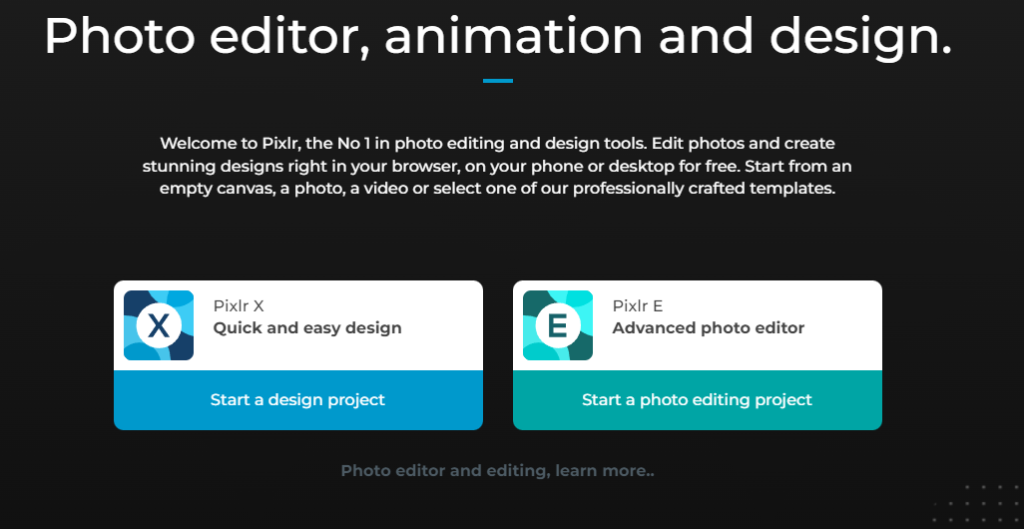
Firstly, Pixlr is an excellent online photo editor that comes in two variants, called Pixlr X and Pixlr E. Likewise, Pixlr X is for most users who want to create designs quickly and easily. Meanwhile, Pixlr E is for advanced users who want to edit photos and designs with advanced tools.
Depending on your design and project requirements, you can opt for either. Pixlr is a great design software as it allows you to create everything from simple designs to complex projects with two different variations.
Pricing:
- Free plan: Offers basic editing tools with limited access to overlays and stickers.
- A premium plan for $7.99/month: Offers more overlays and stickers with video tutorials, templates, and more features.
- Creative plan for $29.99/month: Offers all templates, overlays, and features available on the platform.
2. PicMonkey
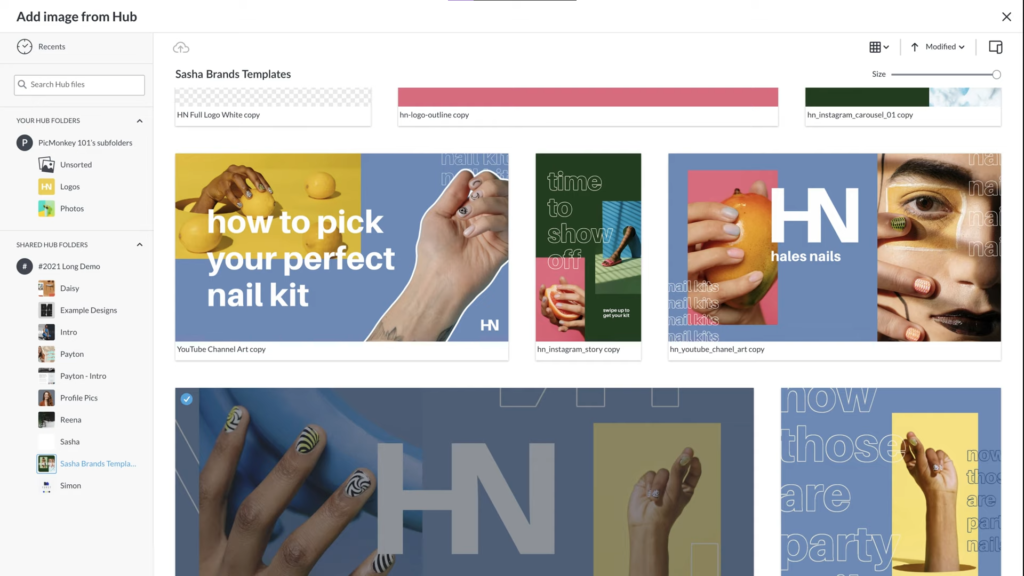
PicMonkey is a powerful graphic design tool that makes for a great Canva alternative. You can rely on the platform to create attractive and pleasing designs. Likewise, it’s the perfect choice for users who create designs from scratch.
Moreover, you can choose from many templates available on the platform to create a theme-based design. PicMonkey’s photo retoucher feature is quite impressive and is good at what it does.
Pricing:
- Basic: $7.99/month
- Pro: $12.99/month
- Team: $33.99/month
3. Snappa
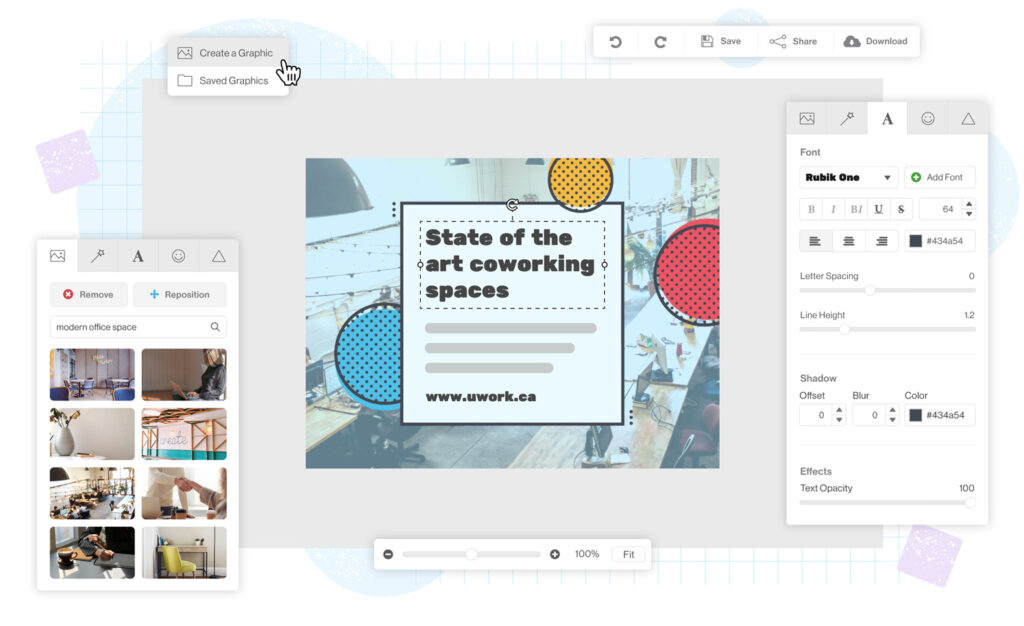
Further, Snappa is an online photo editor that makes it to the list of Canva alternatives. It’s an excellent choice for creators looking out to create designs for social media platforms. The collection of templates comes in handy for most types of designs that bloggers and content creators use.
For free users, Snappa limits the number of downloads to five per month and doesn’t allow them to share their graphics on social media. Hence, you might want to opt for the app’s premium version for the best experience.
Pricing:
- Free plan: Basic editing features and limited downloads.
- Pro plan at $15/month: Unlimited downloads, access to all templates, and social integrations.
- Team plan at $30/month: Same features as the Pro plan, plus support for five users and collaboration tools
4. Crello
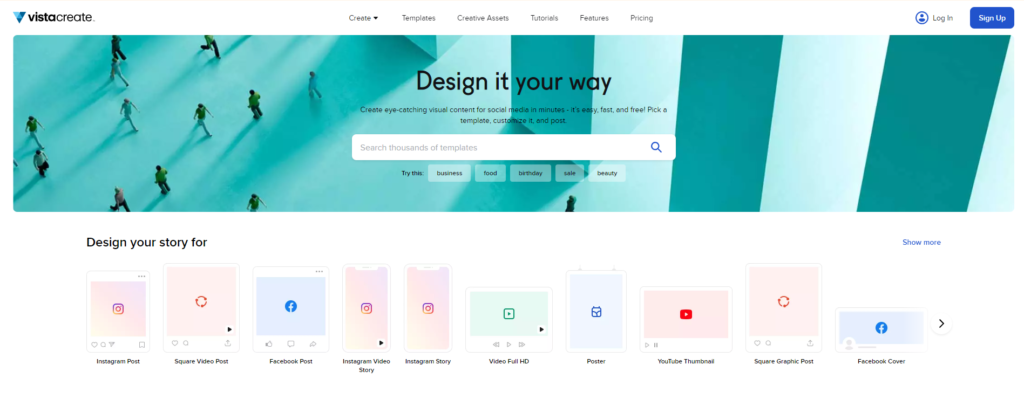
Crello, now known as VistaCreate, is yet another online graphic design tool that’s a good fit for creating social media designs. It has an interface that is similar to that of Canva and offers support for several thousand templates,
Crello’s editor includes an extensive library of illustrations, overlays, and templates. You can use all the features to create attractive graphic designs suited for social media platforms like Instagram.
Pricing:
- Free plan: Access to all templates, designs, and modes with up to five downloads per month
- Pro plan at $9.99/month: All the features from the free plan, plus unlimited downloads and collaboration tools
5. Visme
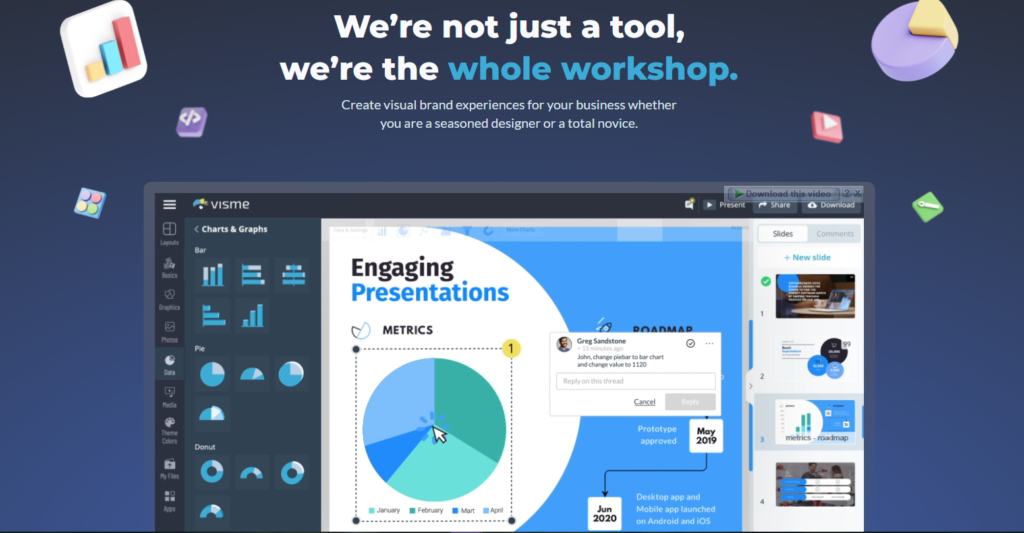
Finally, Visme is the last entry on the list of Canva alternatives as it offers intuitive features for the average graphic designer. It’s a versatile tool for creating graphics from scratch or using its extensive library of templates.
Moreover, Visme is ideal for creating infographics and marketing graphics for formal presentations. You can use its editor to create the perfect presentations for your projects.
Pricing:
- Free plan: Limited monthly downloads, up to five projects per month, and limited access to templates.
- Standard plan at $25/month: 15 projects per month, more storage, access to all assets, and premium support.
- Business plan at $49/month: Unlimited projects, advanced download formats, and collaboration tools.
- Enterprise plan at custom pricing: Everything from the Business plan, plus more storage, analytics features, and better support.
Which Canva alternative should you pick?
While we’ve mentioned the top five apps that you can use instead of Canva, it might be tricky to pick just one. If you’re having trouble deciding, we recommend using PicMonkey and Visme. Likewise, it would help to choose a graphic design tool depending on your requirements.