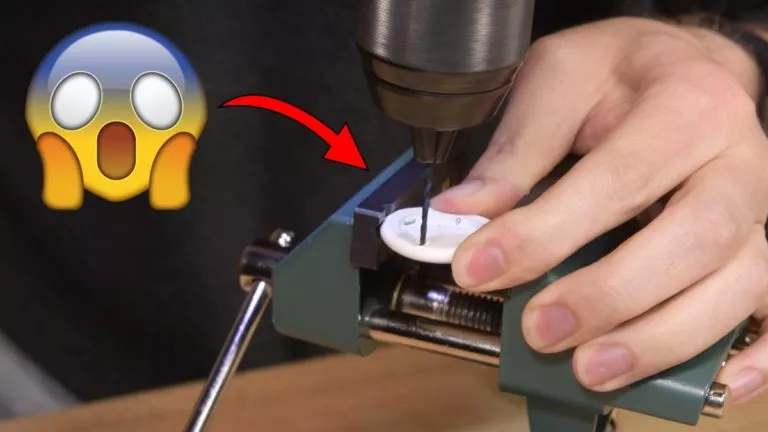How To Download Twitter Videos Directly?

Twitter is one of the leading social media platforms focused on sharing thoughts and opinions via text. Text, that’s what is given importance to when it comes to tweets. However, the social media app has improved its media features lately but is still quite restricted.
Certainly, you might have watched a lot of trending videos on Twitter if you’re an active user. However, you cannot download the video posted within a tweet from Twitter itself. You can always screen record, edit, and share it, but it’s quite a hassle.
Download Twitter Videos
Here, we’ll discuss various methods that can help you download videos from tweets.
1. Twitter Video Downloader
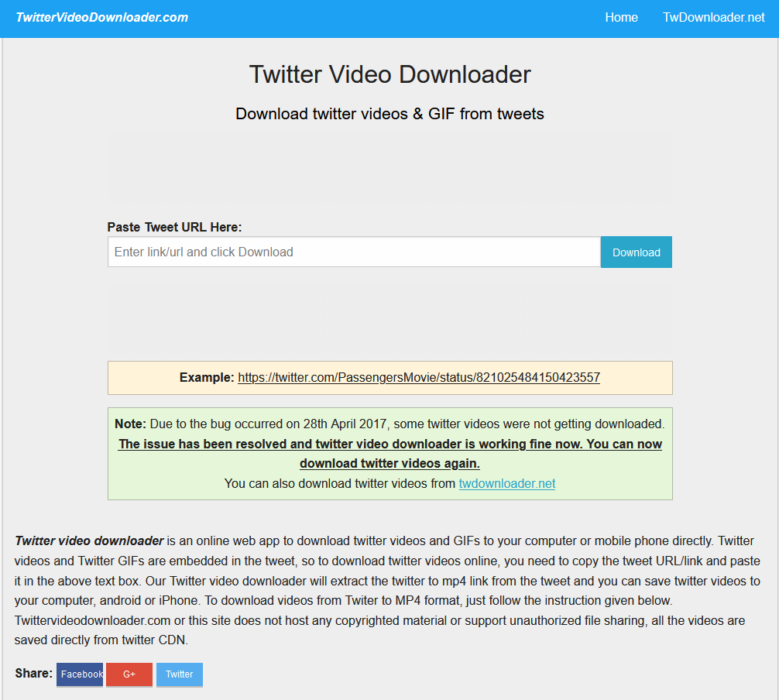
Twitter Video Downloader is a third-party website that offers downloading videos from tweets. Paste the tweet’s URL and download. Here’s a step-by-step guide to doing the same.
1. Open the tweet containing the video. Click on the share icon and copy the link to the tweet.
2. Open the Video Downloader website on your browser.
3. There, paste the tweet link that you previously copied and click on the blue Download button.
4. Further, you will see a page displaying the available download options of the same video in different resolutions. Select your preferred video resolution and download.
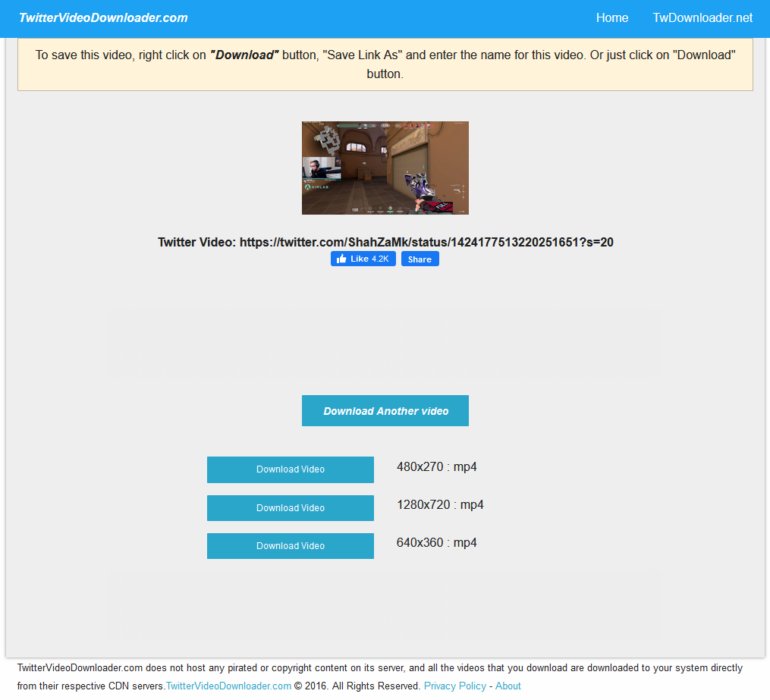
5. Finally, the download should start.
This completes the process.
Also read: How to change your Twitter handle?
2. Save Tweet Vid
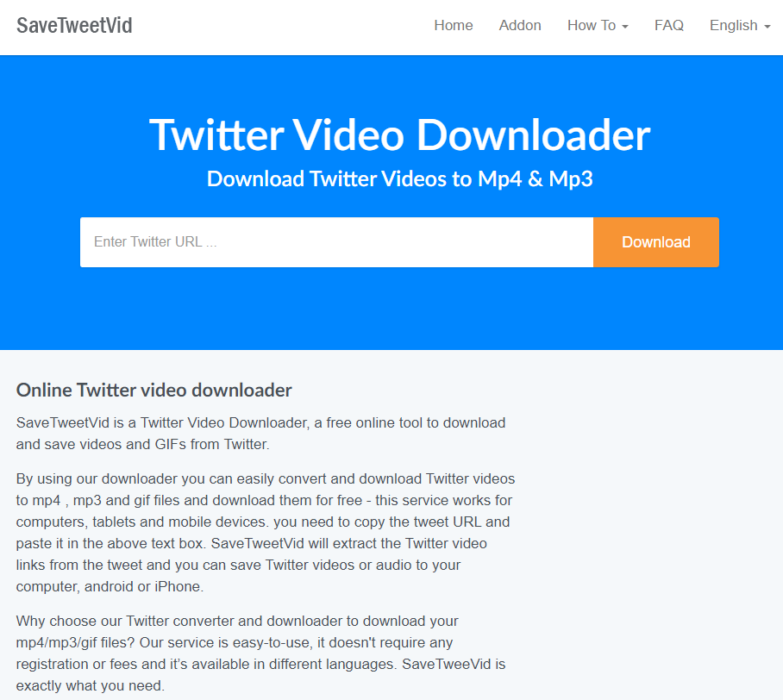
SaveTweetVid is another popular service to download a Twitter video. It works the same as most third-party websites; paste the link and download the video. Here’s a detailed guide.
1. Open the tweet containing the video. Click on the share icon and copy the link to the tweet.
2. Open the SaveTweetVid website on your browser.
3. There, paste the tweet link that you previously copied and click on the blue Download button.
4. Further, you will see a page displaying the available download options of the same video in different resolutions. Select your preferred video resolution and download.
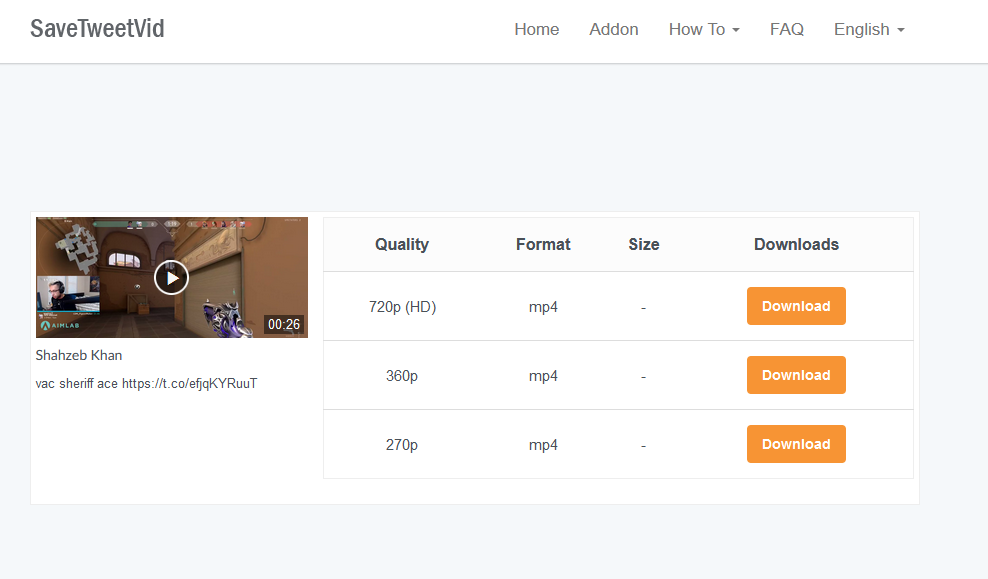
5. Finally, the download should start.
3. The Classic Screen Recording
Well, if you do not want to opt for third-party websites, you can always use screen recording tools on PC like NVIDIA ShadowPlay, Radeon Software, Xbox Game Bar, or OBS Studio. Also, on mobile, you can use your ROM’s native screen recording feature. This marks the end of free and safe methods to download Twitter videos.
It’s that easy to download videos from tweets. I hope that Twitter adds functionality that lets you download videos from the Twitter app and website directly.
Did you ever face confusion when you had to download videos within tweets? Let us know in the comments below.