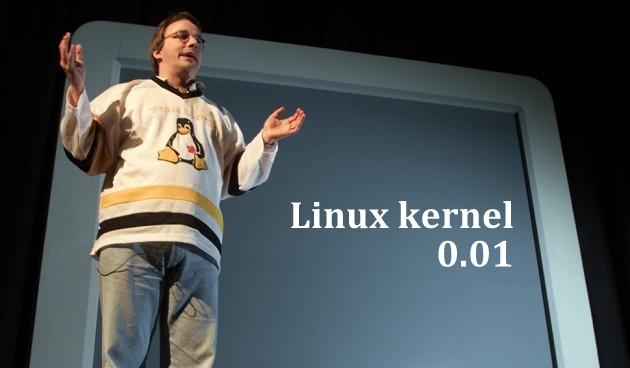Get Disney+ On Apple TV With These Easy Steps [Even On Older Apple TVs]

We’re living in a time where streaming services are emerging regularly. The latest company to join the bandwagon is Disney.
The popular mass media and entertainment company recently released its streaming platform Disney+ with movies from Pixar, Star Wars, Marvel and 20th Century Fox.
If you’re wondering how to get Disney Plus on Apple TV, here are some easy steps you need to follow –
How To Get Disney+ On Apple TV?
- Visit Disney+ website and sign up with your email ID.
- Subscribe to the streaming service to watch shows. Disney+ subscription costs $6.99 per month, or you can also opt for the 7-day free trial.
- Power on your Apple TV — Go to App Store — Download the Disney+ app
- Click on the Disney+ app icon on the home screen
- Enter the credentials that you used to sign up on the streaming service.
- Once logged in, you can start watching Disney+ movies and TV shows on your Apple TV
Alternatively, you can first download the Disney+ app on Apple TV and then purchase a subscription using iTunes. However, it is a cumbersome process compared to the above steps.
Disney+ On Apple TV: Compatible Apple TV Models
The Disney+ streaming service is only compatible with the 4th Generation Apple TVs. Here is the list of supported Apple TV models –
- Apple TV HD 32GB (A1625)
- Apple TV 4K 32GB (A1842)
- Apple TV 4K 64GB (A1842)
If you own the 1st, 2nd, or 3rd Generation Apple TV, chances are you won’t be able to download the Disney+ app on your TV as there is no app store. However, here is a workaround that you can use to get Disney+ on older Apple TV models.
How To Get Disney+ On Apple TV (Older models)?
- Download Disney+ app on your iPhone/iPad and log in with your credentials.
- Ensure that your iPhone/iPad and Apple TV are connected to the same WiFi network.
- Search for the show that you want to watch and then click on the AirPlay option on your iPhone/iPad.
- Select Apple TV on your iPhone/iPad to start watching Disney+ on Apple TV.
We hope that with this workaround, you’ll be able to stream Disney+ shows on your Apple TV even if you have an older generation model.