Linux Mint 19.3 ‘Tricia’ OS Released With New Features: Download Now
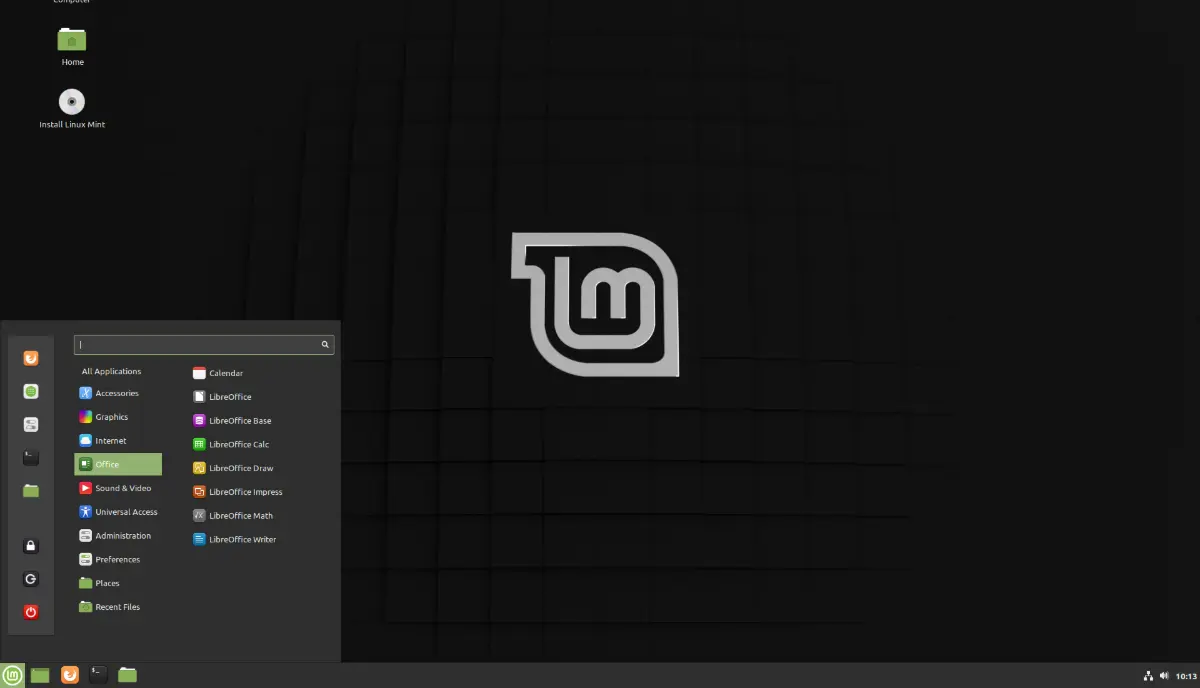
An early Christmas gift for Linux lovers has arrived: Linux Mint 19.3 ‘Tricia’ OS is now available to download for all with a bunch of new features, and a striking new logo.
Taking forward the Linux distro’s tradition of giving each release a female codename, Linux Mint 19.3 has been designated ‘Tricia’ after 19.2 ‘Tina’ and 19.1 ‘Tessa.’
Linux Mint 19.3 ‘Tricia’ is based on the Ubuntu 18.04.3 LTS (Bionic Beaver) operating system and Linux Kernel 5.0. The third installment of the Linux Mint 19 series now offers updated components, a new kernel, and other improvements.
Linux Mint 19.3 ‘Tricia’ Features
Owing to Linux Kernel 5.0, the distro now offers better hardware support and several performance tweaks.
The most notable change in Linux Mint 19.3 is the inclusion of three new apps:
- Gnote note-taking app (with better support for HiDPI displays) to replace Tomboy
- Celluloid multimedia player to replace Xplayer and VLC
- Microsoft’s Paint alternative Drawing to replace GIMP as the basic image editing app.
Besides these, there is the fresh new artwork with the new Linux Mint logo and new wallpapers.
Linux Mint 19.3 Tricia also includes a new system report tool that tries to detect problems in the system and gives suggestions on how to fix them.
Once again, the Bluetooth support has been improved to add support for more devices. Linux Mint’s Bluetooth tool Blueberry is now easier to use and boasts of improved device detection and better error reporting.
The Hardware Detection Tool (HDT) utility can now be accessed from the boot menu of the ISO images.
With the new LightDM settings users can now select a mouse pointer theme for the login screen. Meanwhile, the HiDPI support also has been improved with crisp system tray icons and clear flags in the Language Settings and Software Sources tools.
The new system tray solution called XAppStatusIcon brings support for dark themes and symbolic icons.
Download Linux Mint 19.3 Tricia
Linux Mint 19.x users can upgrade to Linux Mint 19.3 directly without having to reinstall it, using the built-in software update tool.
However, those who are Linux Mint 18.x or earlier will have to perform a fresh install to get the latest features and apps.
For those who are completely new, you can download Linux Mint 19.3 as a bootable ISO image that you can flash to a USB or write to a DVD and boot the release on any laptop and desktops PC that is compatible.
Apart from Cinnamon, Linux Mint 19.3 MATE and Xfce are also available to download just in case you prefer using a slightly different version of Tricia.
Also Read: Zorin OS 15.1 Linux Distro Released With GameMode & Other Features






