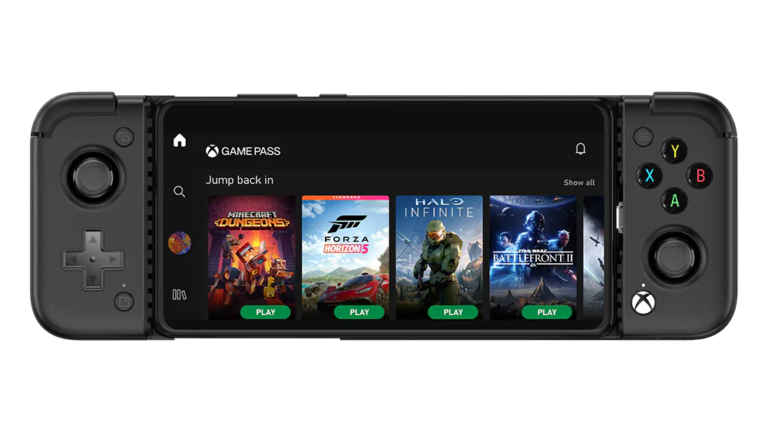Windows 10 Home Vs Pro: 4 Major Differences Explained!

For years, Windows users have found themselves scratching their heads when deciding whether they should go for the Pro or Home edition. Hence, the Windows 10 Home Vs Pro comparison sounds obvious to the ears of many.
These two are baseline editions of Microsoft’s popular operating system, and the third is Windows 10 Pro for Workstations. While the basic experience is the same, some things make the Windows 10 Home and Pro edition different.
The list includes everything from price, features, and capabilities. Without waiting any further, let’s help you make a better choice between the two.
Windows 10 Pro Vs Windows 10 Home: What Sets Them Apart?
1. Windows 10 Home is cheaper 🤑
The biggest difference between Windows 10 Home and the Pro edition is that the Home edition is cheaper.
Like many everyday users, you can buy the Home edition for $139, where you get a license for 1 PC. If you want to know what is the price of Windows 10 Pro, it is $199.99 for a single PC license.
Note that these are retail licenses, which means they’re not limited to a single device and can be transferred to another device. However, that’s not possible if you buy a PC with preloaded OEM Windows 10.
2. Windows 10 Pro has more features, of course
Now, let’s talk about the main difference between Windows 10 Home and Windows 10 Pro. Here are some common features and ones that are only present in Windows 10 Pro.
Features available in Home and Pro edition
Additional Windows 10 Pro features
- Microsoft Edge
- Cortana
- Windows Ink
- Windows Hello
- Your Phone
- Windows Security
- Secure Boot
- Windows Firewall
- Parental Controls
- Microsoft Office
- Microsoft Apps (Mail, Calendar, Photos, Paint 3D, etc.)
- BitLocker Encryption
- WIP (Windows Information Protection)
- Group Policy Editor
- Mobile Device Management
- Microsoft Azure (and related services)
- Kiosk Mode
- Assigned Access
- Windows Update for Business
- Microsoft Store for Business
3. Windows 10 Pro can support more CPUs, more RAM
Other than having more features, Windows 10 Pro has more muscle under the hood and can take advantage of more resources present on your device.
For example, you can have just one CPU with a PC running the Home edition, whereas the Pro edition can support two CPUs simultaneously.
The Windows 10 Pro supports a whopping 2TB RAM; its homely sibling is limited to 128GB. With that much RAM, Google Chrome will think twice about becoming a RAM hogger.
However, it’s rarely the case that general users need more than 16GB or 32GB RAM for their daily work or even high-performance gaming. If you’re confused between Windows 10 Home vs Pro for gaming, note that the Home edition will be able to fulfill all your needs as it offers support for DirectX 12 and 4K gaming.
Is Windows 10 Pro faster than Home?
If you’re confused about which one Windows 10 Home Or Pro is faster, you may not notice any difference in boot times and app loading times when both editions are running on the same hardware. However, the fact that Windows 10 Pro can utilize more resources makes it a more capable and powerful option when building a PC with jaw-dropping hardware specs.
4. No Windows Sandbox, Windows 10X emulator, Remote Desktop in the Home edition
There are a couple of things that you may want to try but will miss out on if you go for the Home edition. For instance, it doesn’t support the new Windows Sandboxing security feature that lets you run malicious apps inside a virtualized Windows installation to maintain safety.
You still have the option to use VirtualBox at the end of the day, but then you’ll need a new license to activate Windows.
Windows 10 Home doesn’t support Microsoft Remote Desktop, which is used to control your PC over the internet. However, you do have third-party apps like TeamViewer and Chrome Remote Desktop.
You will also need the Pro edition to try Windows 10X on your machine, as the emulator requires support for Hyper-V, which is not available in the Home edition.
Windows 10 Home Vs Pro: Which one to choose?
To answer the question, “Is Windows 10 Pro better than Home?” That’s a yes. But you aren’t missing out much if you go for Windows 10 Home. You are getting all the essential stuff, including the Windows Security antivirus and other Microsoft apps. There are no restrictions on third-party app compatibility either.
But suppose you want Bitlocker encryption and other business features like the Group Policy Editor and Azure Active Directory, or have plans to add a terabyte of memory to your machine. In that case, the Pro version is your cup of tea. At the end of the day, you always have the option to upgrade from Windows 10 Home to Pro by paying the extra amount.
Free Windows Updates for both Home and Pro
With the release of Windows 10, Microsoft has started providing two feature updates per year, along with monthly quality updates. Here, the Remond-based company doesn’t differentiate between the editions and offers free Windows Updates for both Home and Pro users. This aspect should not affect your buying decision.
Another feature shared between the two editions is the Windows 10 support cycle. For every feature update (H1 and H2 releases), Microsoft provides 18-month support to both Home and Pro users, after which you need to upgrade to the next release.
So, these were some of the key differences between Windows 10 Pro and Home.