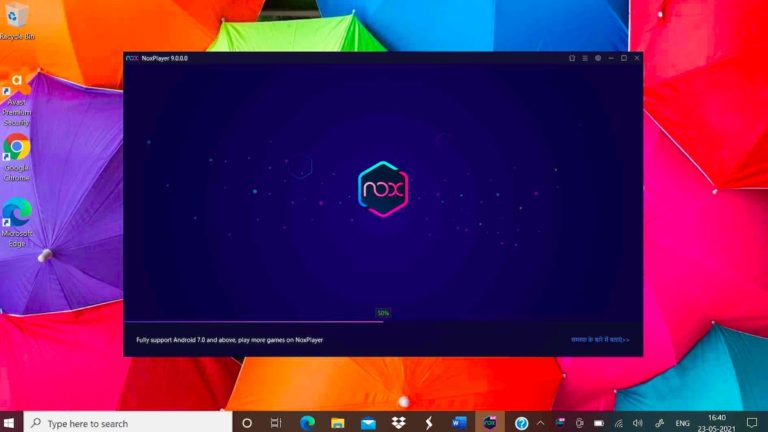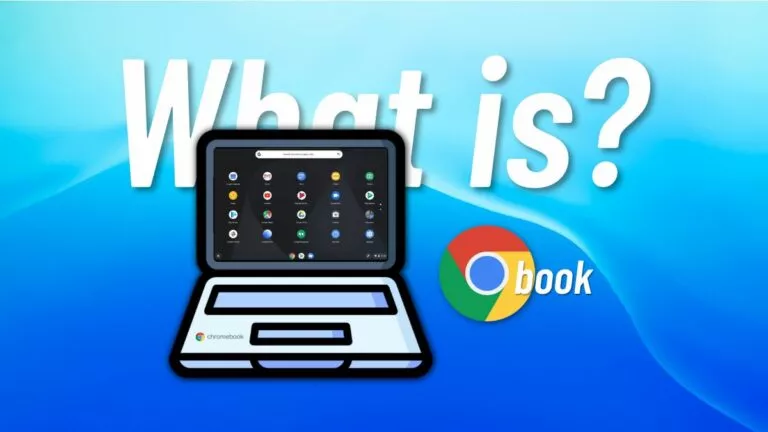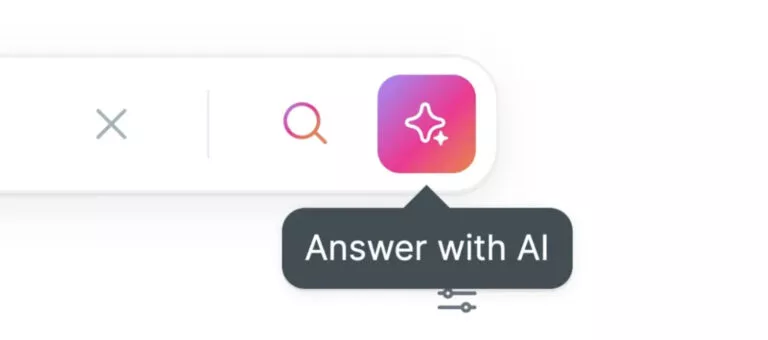What Is PowerShell?

PowerShell is Microsoft’s task automation platform consisting of a command-line shell and a scripting language. In simpler terms, it is similar to Command Prompt on Windows but much more powerful than it. Likewise, Microsoft released Windows PowerShell in 2006, and it later replaced Command Prompt as the default way to automate batch processes.
There have been several updates to PowerShell, and it’s now an open-source project available on Windows, macOS, and Linux. It’s an interactive command environment based on the .NET framework. Earlier, the program had the name “Windows PowerShell” until the introduction of PowerShell Core, when Microsoft made the app open-source and cross-platform.
How does it work?
The tool works through “cmdlets” (pronounced as command-lets), which carry out particular .NET functions or tasks. When a user interacts with PowerShell using its command-line shell, they input a command. There are a lot of things happening in the background of a cmdlet. For instance, the executed command works with classes, methods, objects, and API calls to carry out its job.
Moreover, the unique part of PowerShell is that the user does not have to understand what’s happening in the background and use the commands to carry out a job. These cmdlets follow a verb-noun naming pattern to make their usage convenient for users. For example, Microsoft has a set of approved commands like Get-Help, Get-Process, and Get-Member.
How do I use PowerShell?
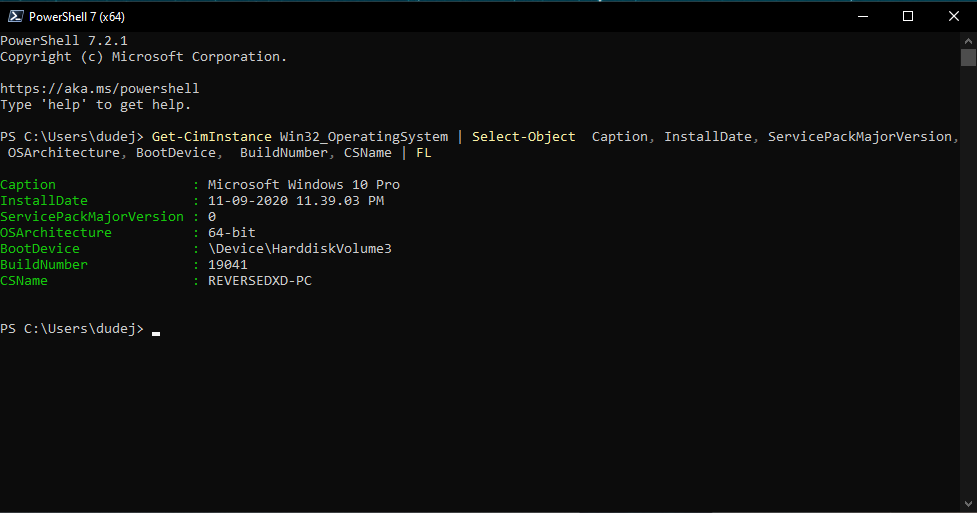
While there are innumerable use cases of PowerShell, it’s commonly used to perform administrative tasks remotely. Its ability to contain interactive language and a scripting tool makes it easier to perform tasks for IT professionals.
While using it as a CLI (Command-Line Interface), PowerShell’s primary benefit is that it can remotely connect to another system. Any administrator such as the IT department in a company can remotely access a computer to troubleshoot it. Hence, the ability to execute several commands on multiple computers without physically being there is a major benefit.
Anyone can begin using PowerShell right away from their Windows system, as Microsoft integrated the program into its OS several years ago. Likewise, future Windows 11 versions will come with the latest version, namely PowerShell 7.1. On the other hand, it’s quite easy to install PowerShell on macOS and Linux systems.
Users can perform basic tasks like listing all the connected USB devices or automating several functions like installing multiple apps by creating scripts. The usability of the tool is limited by one’s creativity.
If you like this simple explainer, check out our Short Bytes section. We take complex tech topics and break them into short, easy-to-understand articles.