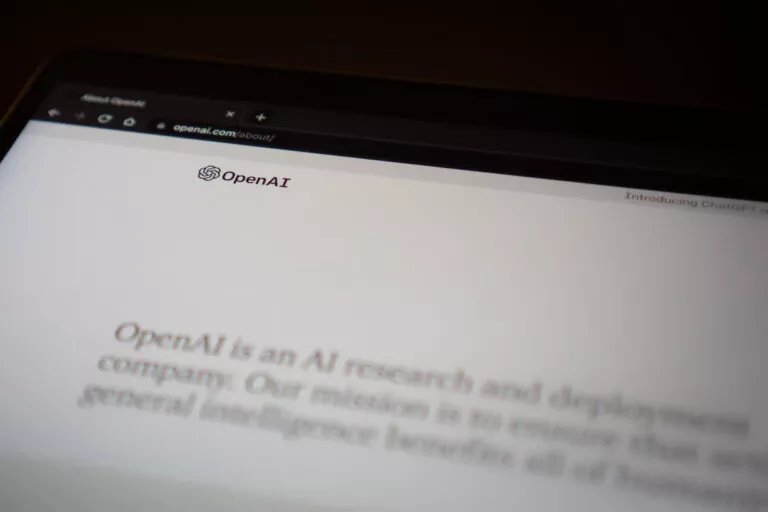What Is Formatting Or Disk Formatting?

Disk formatting is a process to configure any data storage device to use for the first time. During this procedure, any existing data on the device will be erased. The configuration process involves wiping all the data on a storage device like a hard drive, a solid-state drive, or a flash drive before installing an operating system.
Before installing any OS, it is mandatory to format the disk drive to go through the process. Alternatively, you can wipe the disk in case of a storage space or malware issue. Formatting erases all the data on a disk. As a result, you can have a fresh start by reinstalling the OS on that disk.

You can perform the disk formatting process on magnetic platter hard drives (mechanical drives) and solid-state drives (electronic drives). Sometimes, you can recover the data lost during a wipe. Furthermore, the disk formatting procedure involves three sub-processes.
1. Low-level formatting: This process includes marking out cylinders and tracks for an empty hard disk, further dividing these tracks into multiple sectors using markers. This process completely wipes all data stored on a disk, making it unrecoverable. Manufacturers perform low-level formatting before they ship the hard disks.
2. Partitioning: As the name suggests, partitioning means creating divisions. It is a process of diving the hard disk into one or more regions, called partitions. An operating system can recognize these partitions as separate drives and can boot from the same.
3. High-level formatting: The process of high-level formatting involves writing a file system, cluster size, and partition label on the drive. Users usually perform the procedure to erase the drive’s contents to make it ready for a clean install.
How to format a disk?
If you want to clean install an operating system, you should manage your drives and format them during the installation process. If you’re going to format secondary drives, you can use third-party hard drive eraser tools.
However, all operating systems offer in-built tools to format drives. For instance, you can visit the “Disk Management” tool to view and manage all your disk drives. From there, you can format and re-partition existing drives.
If you like this simple explainer, check out our Short Bytes section. We take complex tech topics and break them into short, easy-to-understand articles.