SSD Vs. HDD: Which Is The Better Choice?
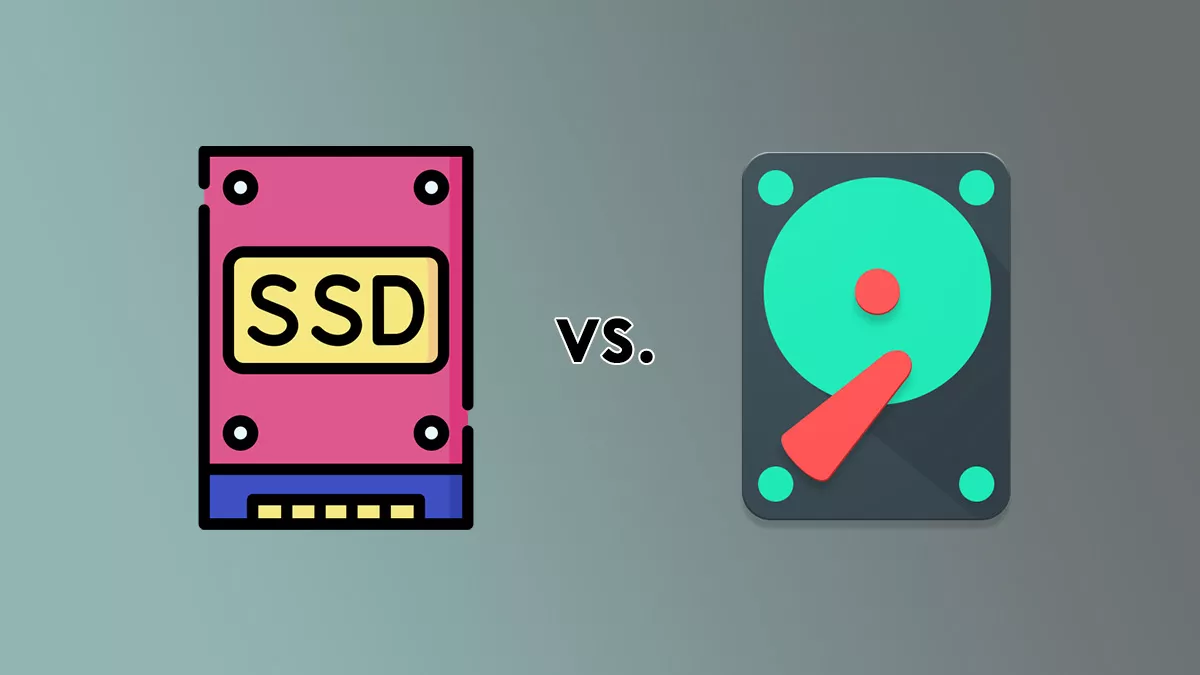
Solid State Drives, or SSDs, have been around for quite a while, but few people know its essence. If you bought a laptop recently, it likely came with an SSD or both, an SSD and a hard disk drive (HDD). Likewise, let’s find out the SSD vs. HDD battle winner.
Most modern computers and laptops have shifted towards using SSDs in the past few years. Even gaming laptops that require more storage come with a high-capacity SSD. But, if you had to pick one, which would it be? To better understand the choice, let’s look at how they work.
SSD & HDD Explained

A hard disk drive consists of mechanical moving parts for storing data. The traditional HDD houses a circular disk called a “platter” that stores your data. The disk spins when the hard drive is on, allowing the read-write arm to read and write data.
The speed of the disk determines how fast the HDD performs and how quickly your operating system responds to it. Hence, a hard disk’s read-write function is entirely mechanical and depends on the machinery’s condition. However, there are significant features to know about an SSD in the SSD vs. HDD comparison.
A solid-state drive is a modern storage technology that doesn’t rely on moving parts to store data. Instead, it’s electronic and uses NAND (Negative-AND) flash memory. These special flash memory chips determine the storage capacity and speed of an SSD.
Moreover, the size of an SSD is usually smaller than an HDD, and therefore SSDs are available in modern PCs. The primary advantage that SSDs have over HDDs is that they can perform read-write tasks much faster. Solid-state drives come in various shapes and sizes, available in multiple connector formats.
SSD vs. HDD: Comparison
| SSD | HDD |
| Offers read and write speeds as high as 2.2GB/s. | Maximum speeds average around 200MB/s. |
| Consumer SSDs mostly have up to 2TB of storage capacity. | Comes with various storage options with up to 12TB of storage capacity. |
| It’s more expensive than HDDs in terms of storage capacity but offers much higher speeds. | It offers more storage capacity than SSDs for the price but has capped speeds. |
There are numerous factors to consider while comparing the two storage types. Likewise, let’s see the SSD vs. HDD comparison.
Storage Capacity
You won’t find any consumer SSD with more than 2TB of storage. In other words, most consumer SSDs have 1TB-2TB of storage. Meanwhile, professional hard disk drives for creators are available that offer up to 12TB of storage capacity. Hence, if you’re only looking to store a lot of data, you shouldn’t pick an SSD and go for an HDD.
Speed
The primary quality of an SSD that makes it superior to an HDD is its speed. Solid-state drives have always been faster than traditional hard disk drives. However, the gap is more comprehensive with the latest SSD technology than ever.
Most hard disk drives come in only two-speed types: 5400 RPM or 7200 RPM. These numbers show how fast the disk of an HDD spins following the disk’s performance. A general 5400 RPM HDD with a SATA III connector will have speeds of around 100MB/s, while a 7200 RPM HDD will be 150 MB/s.
Meanwhile, SSDs with the same SATA III connection can reach around 550MB/s read and 530MB/s writing speeds. A SATA III connector bottlenecks the true potential of an SSD; even then, you get four times the speed of an HDD.
To get past the bottleneck, high-performance SSDs come with PCIe/M.2 connections that can achieve speeds of up to 1.4GB/s and even 2.2GB/s if you’re not worried about your pockets. Hence, if you want a blazing-fast machine, install an SSD to give it a new life.
Price
Usually, an HDD will offer you more storage capacity than an SSD for a particular price point. Likewise, solid-state drives are more expensive per gigabyte when compared to hard disk drives. Hence, you have to prioritize speed and storage capacity and choose accordingly.
SSD vs. HDD: Conclusion
Solid-state drives are still not as popular as they should be and can make your computer insanely faster. However, it might be the better choice to go for an HDD if you’re looking for a storage device and not running an operating system off of it.






