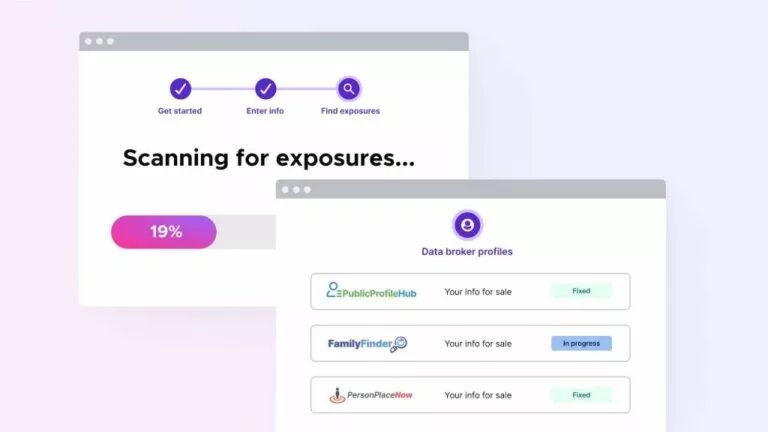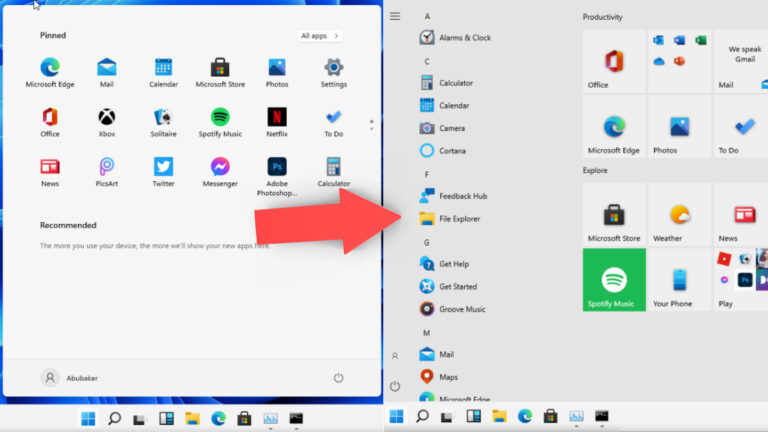What Is 4x MSAA In Android Developer Options?
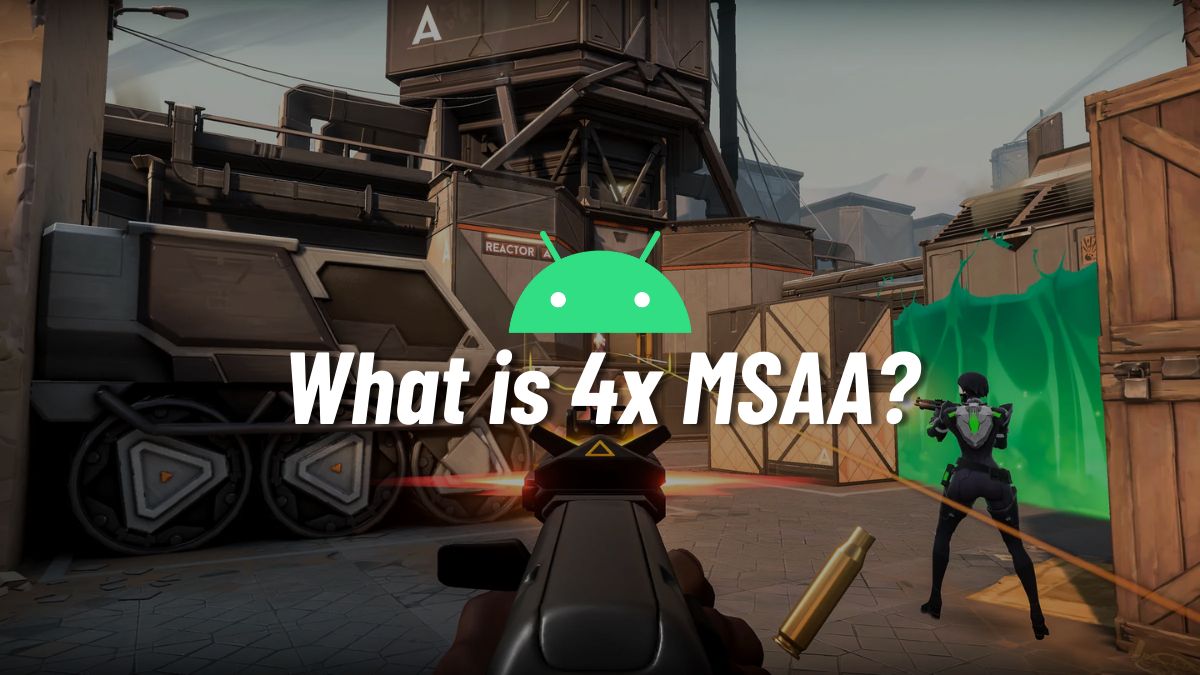
The developer option allows you to enable various extra tools on your Android device. One of those tools is “4x MSAA.” But what exactly is it, and what does it do?
In this article, let’s look at what 4x MSAA is and how to improve your experience on Android. In the end, we’ll also answer whether you should enable it or not.
What is 4x MSAA in Android?
MSAA stands for Multisample Anti-Aliasing. The displays of our computers and phones are made of tiny pixels. When each pixel lights up in different colors, it displays an image or whatever you read on display. However, since Pixels are square-shaped entities, they cannot form a straight line when lines are at different angles but 180 degrees forming what’s called “Jaggies,” when MSAA comes to the rescue.
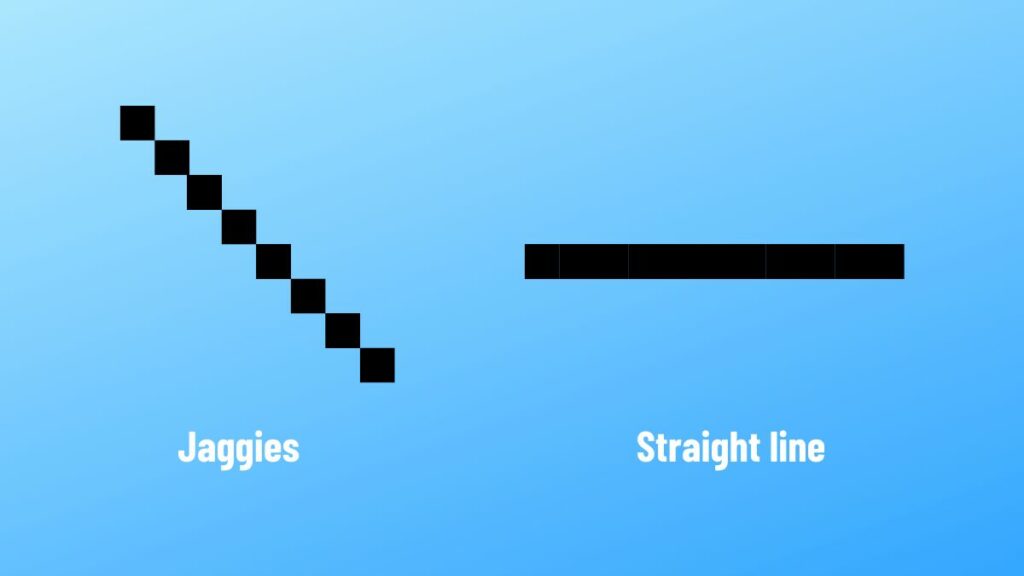
MSAA adds more differently-colored pixels to counter the Jaggies to make it seem like a straight line. If you have a high-end Android device, enabling 4x MSAA makes sense as it helps improve the resolution and results in a better gaming experience. However, one drawback of this MSAA is that it will consume more battery life when enabled.
Is it safe to turn on 4x MSAA on Android?
It is completely safe to turn on the 4x MSAA on your Android device. If you have a high-end smartphone and want to play in a higher resolution, ready to sacrifice your battery life, you can enable 4x MSAA. Here’s how you can enable MSAA on Android.
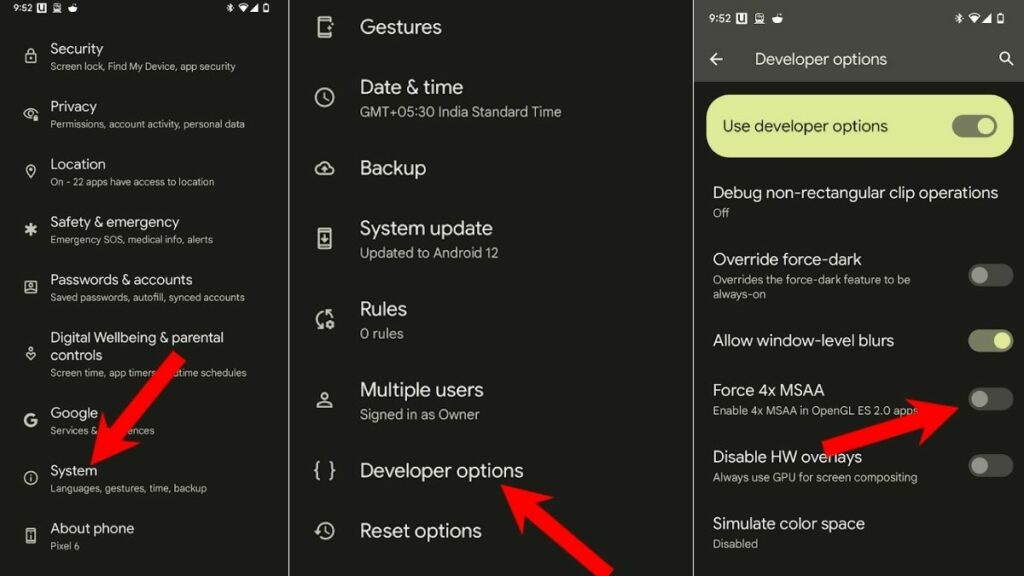
- Open the Settings app.
2. Head over to “About phone.”
3. Scroll down to find and tap on “Build number” seven times.
4. You will see “You’re now a developer” toast. Developer options have been enabled.
5. Go back to the Settings app, scroll down, and tap on “System.”
6. Find and tap on Developer options.
7. Scroll down to find and toggle on the 4x MSAA.
That’s how you can enable 4x MSAA on your Android device. Do you have a high-end device to play games on? How significant was the graphic quality increase after enabling MSAA? Let us know your thoughts and opinions in the comments section below.
If you like this simple explainer, check out our Short Bytes section. We take complex tech topics and break them into short, easy-to-understand articles.