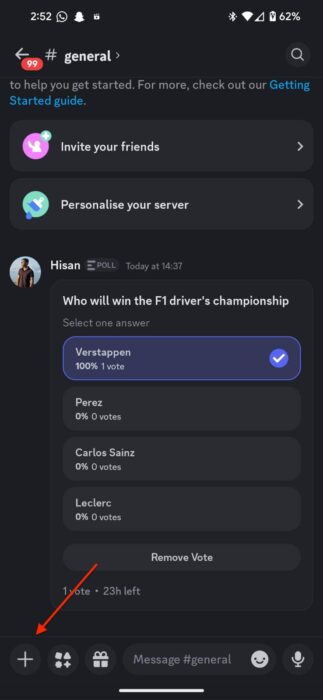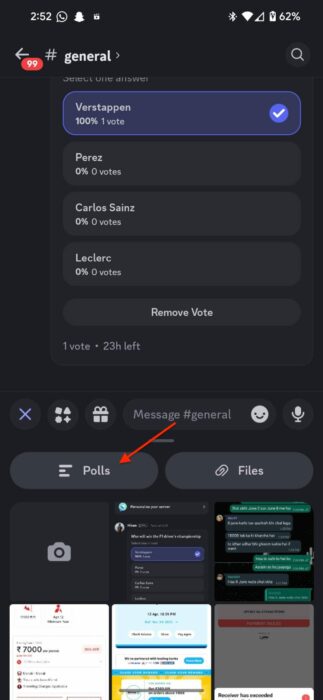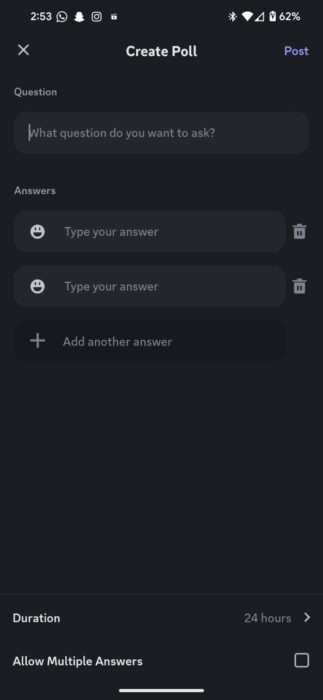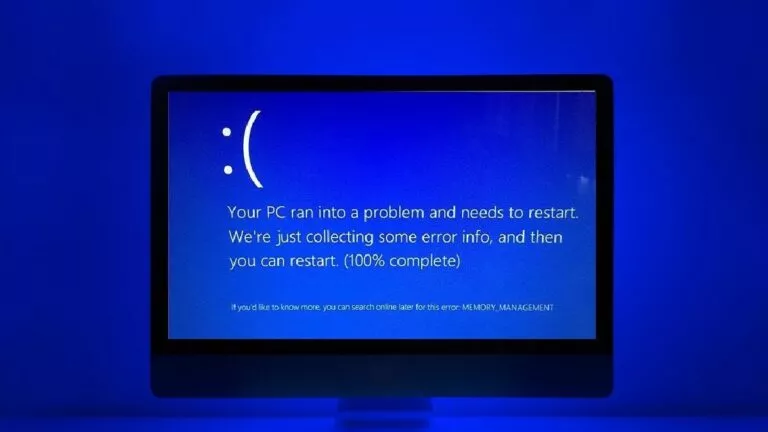How To Create A Poll On Discord In Easy Steps?

Discord is perhaps the biggest online community platform, allowing gamers and regular users to connect with their loved ones. However, within gaming servers, many of us have encountered the issue where everyone has a different opinion, leading to confusion and disarray. To address this issue, Discord has recently announced a new poll feature. Here’s everything you need to know about it.
How does the feature work?
While users have been able to conduct polls on Discord, it previously required using a third-party plug-in, making the process cumbersome. However, with the new feature, users on both desktop and mobile platforms can participate in polls regardless of their device. Additionally, the company hasn’t restricted this feature to Nitro subscription users.
It’s important to note that although the feature supports up to 10 response options, only users with “send message” and “view message” permissions in a given channel can create a poll and vote on a poll, respectively.
Furthermore, to prevent poll spamming, particularly on larger servers, the company has implemented measures, such as slowdown mode and automod filters to maintain a smooth experience. However, this feature is gradually rolling out and may not currently be available to all users.
Create a poll on Discord Desktop
- Open the Discord app.
- Navigate to the desired server.
- Click on the “+” icon on the bottom left.
- Select the poll option.
- Enter the poll name and the options. Alternatively, you can input an emoji for each option.
- Choose the duration for your poll.
- Tap on “Post,” and you’re done!
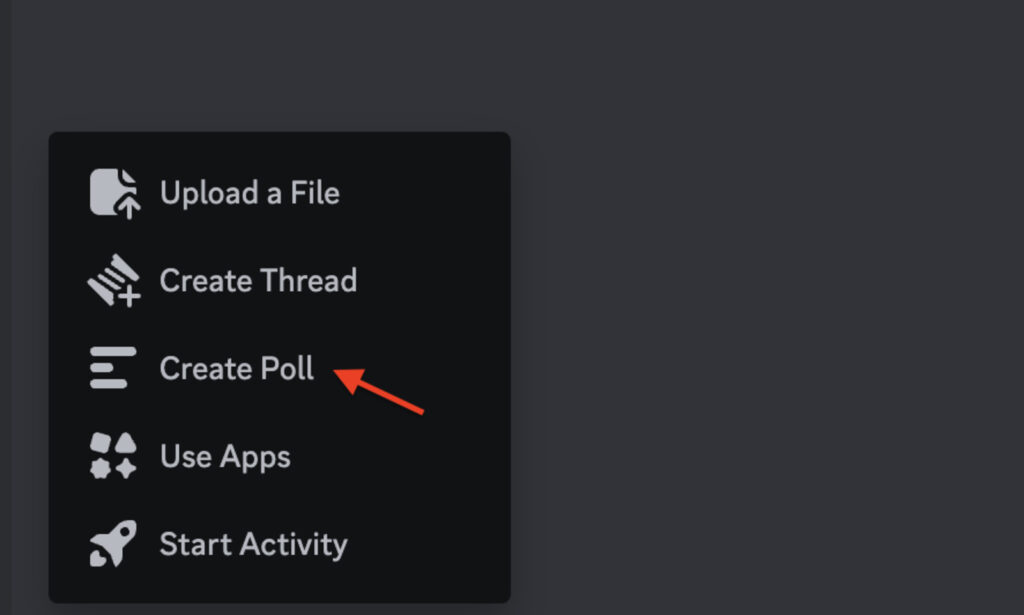
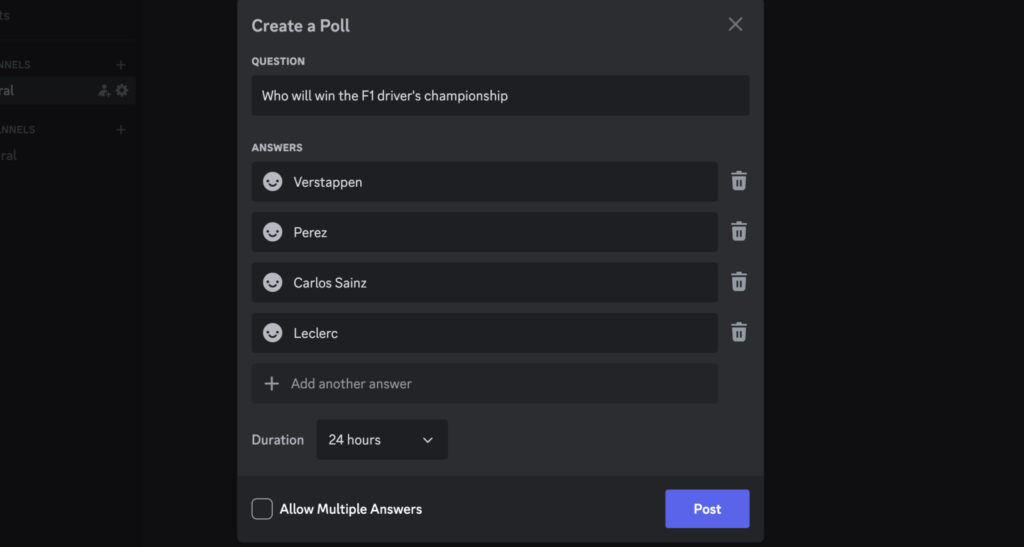
Create a poll on Discord Mobile
- Open the Discord app and navigate to the desired server.
- Tap on the “+” icon beside the message bar.
- Select the “Polls” option.
- Input your desired name and options. Additionally, you can also enable the multiple answers option.
- Select the duration for your poll.
- Click on “Post”.