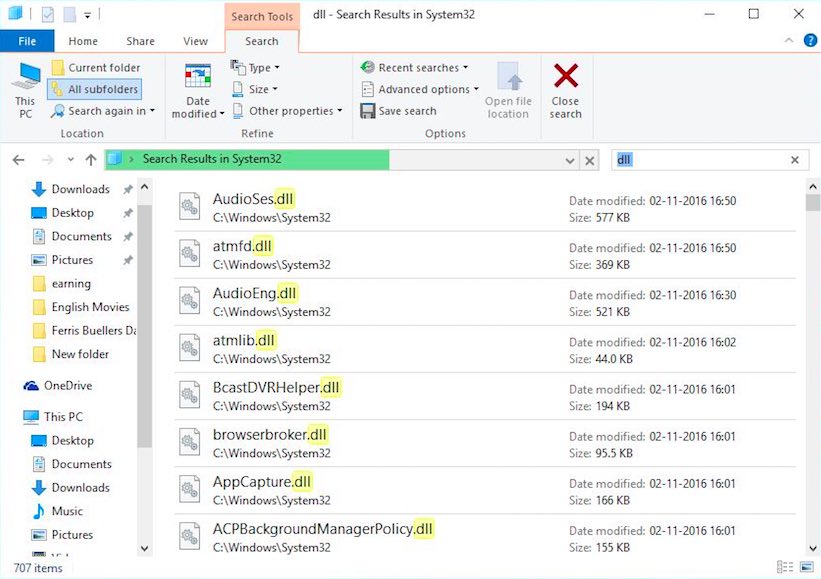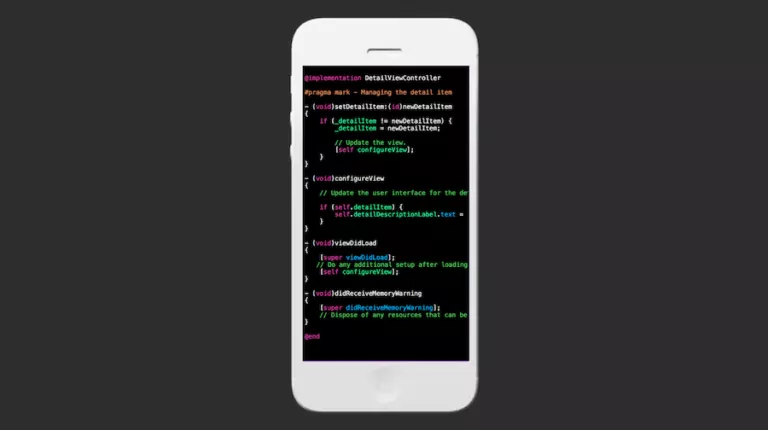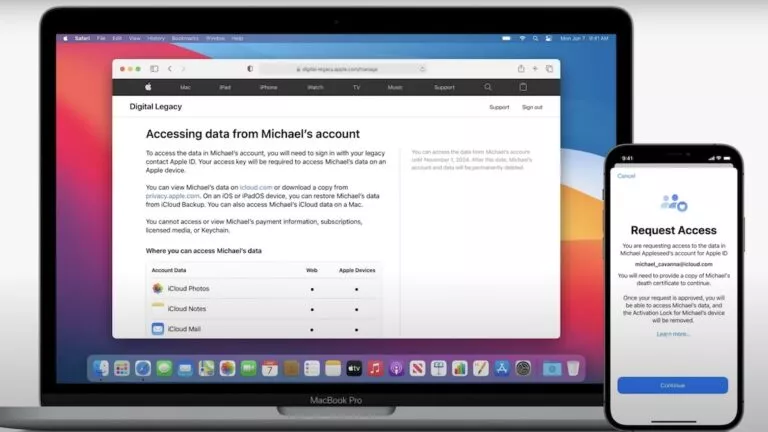What Are DLL Files? Can I Download DLL Files From Internet To Fix Windows Errors?
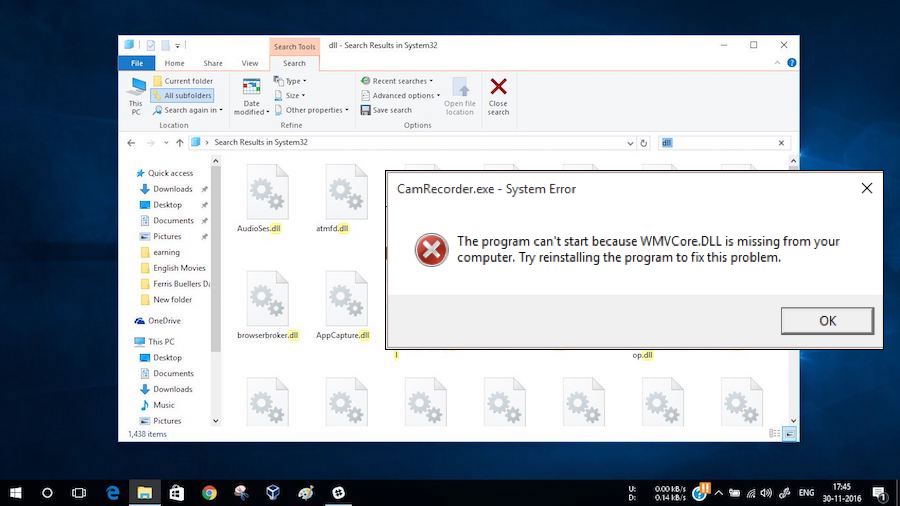
Short Bytes: After encountering a system error popup with the mention of a missing DLL file, ever wondered what actually are DLL files? Why do we need them and what are the advantages of DLL files? They are dynamic libraries that can be called by apps during run-time. They play a major role in reducing code delicacy and performance improvement.
In Windows-based PCs, very often we come across DLL file errors that don’t allow some software to run. We get error messages telling us that some particular .DLL file is missing. To solve this issue, we search for that particular file on the web and get the software working.But, what exactly is a DLL file? How does it work and what is its importance?
What is DLL? What does it contain?
DLL stands for Dynamic-Link Library. It’s Microsoft’s implementation of the shared libraries. It’s a type of file that has instructions that other programs can call to do certain stuff. This allows different programs to share a single file and make use of its abilities even simultaneously. Thus, a DLL file eliminates the need for multiple copies of the same file. It contains classes, functions, variables, UIs, and resources like icons, images, files etc.
On all types of operating systems, you’ll encounter two types of libraries — static libraries (.lib) and dynamic libraries (.dll). While static libraries are linked to executable files at compile time, the dynamic linked libraries aren’t linked until run-time. A dynamic library is a stand-alone file that can be individually updated without changing the EXE file itself.
How is a DLL file used? What are its advantages?
When an EXE file runs, the Windows operating system find the table of data attached to it, including the list of functions from some DLL file. After this, the loader code looks for that particular DLL file and loads it. In that DLL file, there’s another list, named export list, that connects each function of DLL file using specific addresses.
As said above, a DLL file helps to reduce the duplication of code that’s stored on the disk. This improves the performance of the programs running in foreground and background. It also helps in building large modular applications that need lots of programs or language versions for modular architecture.
Another big advantage of using DLL files is that the installation or change in DLL isn’t followed by relinking it with the programs. So, a single fix will benefit multiple programs in one go.
DLL reduces duplication, improves performance
DLL errors and fixing them
Due to a large number of DLL files and their usage frequency, DLL-related errors are very common. Whenever we encounter such error, our plan of action is to search them online and put it back in its place.
As a DLL file is often used by multiple programs, it’s stored in common locations like C:\Windows\System32 and C:\Windows\SysWOW64. However, the method of looking up for files online isn’t recommended. There are chances that the downloaded DLL files might be outdated or infected with the virus.
So, how to fix the DLL errors? Here are some methods that you can use:
- Use your Windows Resource Protection Tool or System File Checker (SFC) to fix the missing system files.
- Grab updated versions of Microsoft Visual C++ Redistributable packages.
- Microsoft .NET Framework packages
- Reinstalling the app fixes the problem most of the time.
- Request app vendor for a copy of DLL files
Did you find this article on DLL files helpful? Don’t forget to share your views and feedback in the comments section below.
Also Read: What Is A Batch File In Windows? How To Create A Batch File?