Ubuntu Adds New “Minimal Installation” Option For Fewer Preinstalled Packages
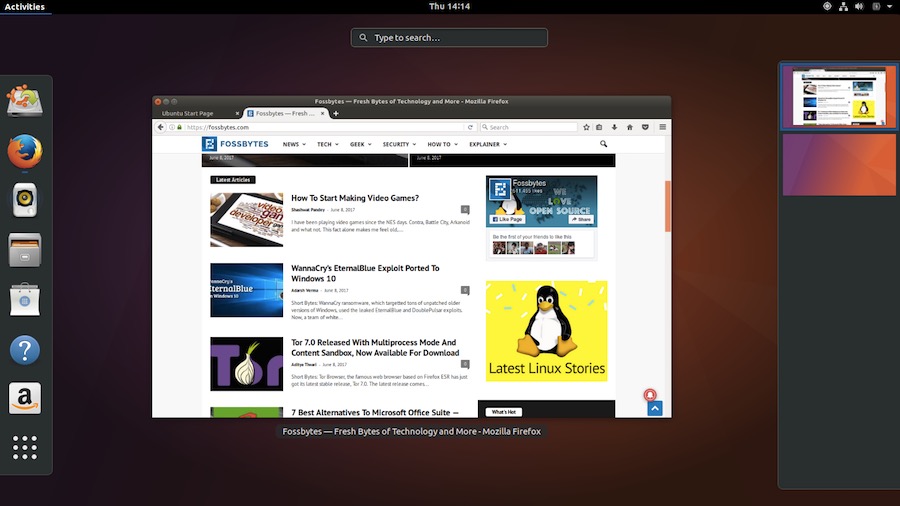
The development of the next Ubuntu LTS release, i.e., Ubuntu 18.04 Bionic Beaver, is going on in full swing. The desktop development team has decided to add a new option in the installation process that allows you to perform a lean installation of Ubuntu.
As reported by OMGUbuntu, this option appears during the installation process. If you choose the minimal install option, lots of software packages are stripped away, and you get an Ubuntu installation with a desktop environment, core system tools, web browser, and not much more.
This option will appear in the Ubuntu installer (Ubiquity) in the section where are you asked if you wish to install restricted multimedia playback codecs.
To be precise, this option removes about 80 packages, including the likes of Transmission, LibreOffice, Cheese, Rhythmbox, Thunderbird, etc. So, if you’re a person who deletes tons of software soon after a clean installation of Ubuntu, this option will be useful.
However, if you love what Canonical offers with default configuration and you make little changes, you don’t need to do anything. This is an opt-in option, so you don’t have to worry in that case.
It’s also worth noting that this change shouldn’t be considered a replacement for the Ubuntu Minimal ISO. At least this is what appears to be the case right now.
Which Ubuntu 18.04 feature excites you the most? Don’t forget to share your views with us.
Also Read: Ubuntu Wants To Collect Data About Your System–Starting From 18.04 LTS






