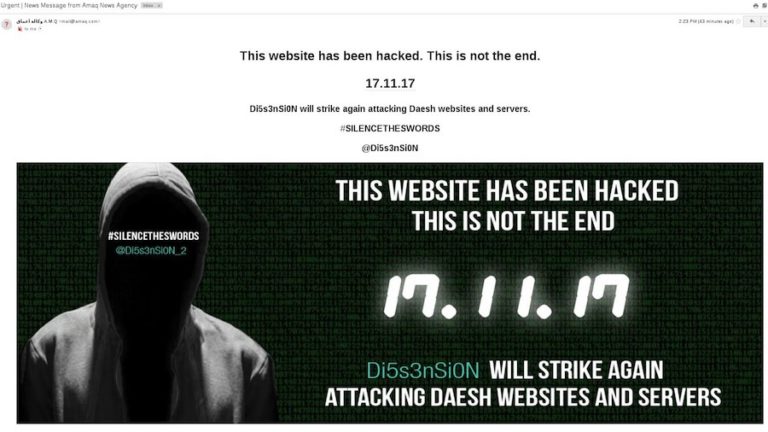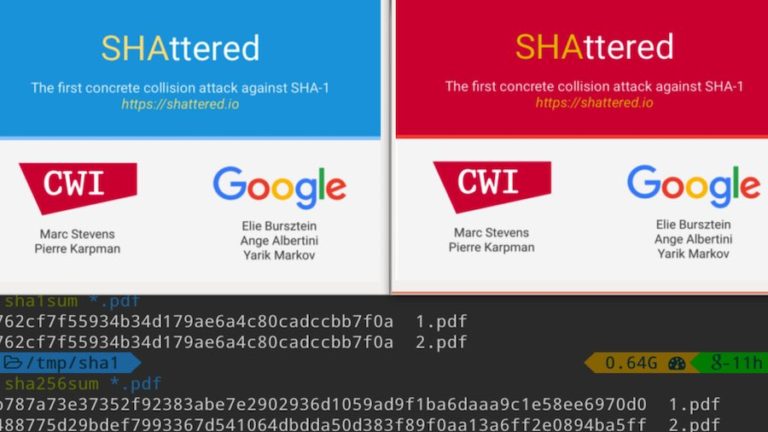Ubuntu GNOME Will Merge With Ubuntu Desktop, Won’t Be A Separate Flavor

Short Bytes: Ubuntu GNOME developers have announced that Ubuntu GNOME development team will be merging with Canonical’s Ubuntu Desktop team. As a result, Ubuntu GNOME won’t remain a separate official flavor. With Ubuntu 18.04, Canonical plans to ditch Unity and use GNOME as the default desktop environment of Ubuntu Desktop.
Just yesterday, Canonical announced the final release of Ubuntu 17.04 Zesty Zapus. It came with Linux kernel 4.10, GNOME Core Apps 3.24, driverless printing support, etc. As expected, apart from the flagship Ubuntu Unity flavor, other flavors of this popular Linux distro were released.If you keep yourself acquainted with the latest developments of the open source world, you might be knowing that Canonical will be dropping Unity as the default desktop environment for Ubuntu Desktop. The distro will switch to GNOME with Ubuntu 18.04 LTS, which is slated to arrive exactly after a year. This development inspired some intriguing questions regarding the future of Ubuntu Linux and I’ve already tried to answer them in a dedicated article.
Recommended: 10 Best Linux Desktop Environments And Their Comparison
But, there a big question lingering around. If Ubuntu Desktop will adopt GNOME as default desktop environment (with minimal Ubuntu customizations), what’ll happen to the separate Ubuntu GNOME flavor?
Well, in the release announcement of Ubuntu GNOME 17.04, the Ubuntu GNOME development team has revealed that it’ll no longer remain a separate flavor of Ubuntu. As a result, Ubuntu Desktop and Ubuntu GNOME teams will be merging.
This also means that if you’re running Ubuntu GNOME right now, eventually, you’ll be upgraded to the flagship Ubuntu Desktop.
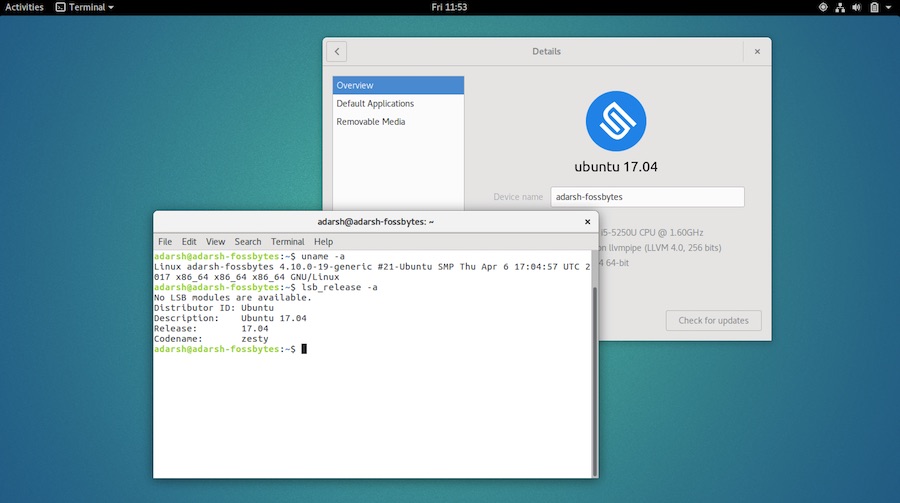
In his Google+ post, Mark Shuttleworth has already hinted at similar things. He said that Canonical will be investing in GNOME with an intention of delivering an all-GNOME desktop.
So, are you excited to hear about this development? Which flavor of Ubuntu do you love the most? Don’t forget to share your views and take part in the discussion.
Also Read: How To Upgrade Linux Kernel In Ubuntu And Linux Mint Easily With Ukuu