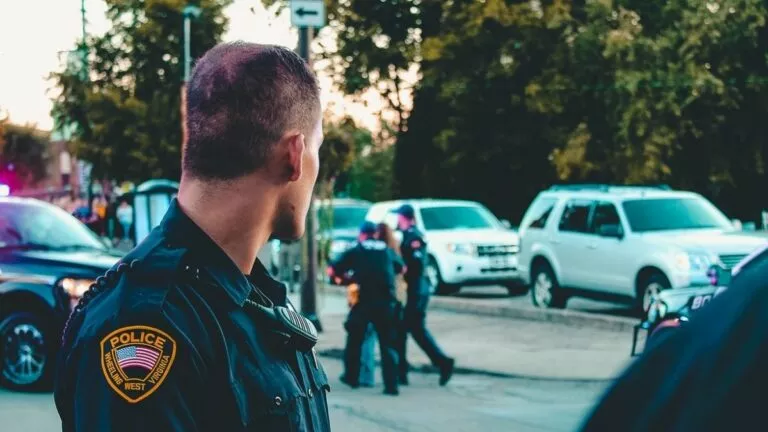Tesla Model 3 Heads Up Display Is A Must Have Accesory For The EV

There are a lot of options when it comes to Tesla Model 3 accessories, however, a heads up display is arguably the coolest looking among them.
YouTuber “Because Tesla” recently installed a heads up display in his Tesla Model 3 to see how useful it is in day-to-day driving. Here’s the installation process.
Tesla Model 3 Accessories: Heads Up Display (HUD) Installation
The Tesla Model 3 heads up display was made by Hanshow, the same company that makes power frunk and power trunk for the electric car.
Right off the bat, the YouTuber made it clear that a HUD will not appeal to all Tesla Model 3 owners. Most of them prefer to use the center console that’s already in the car. The HUD is mostly for those who don’t want to look away to the center console to check their speed or other driving-related information.
There is no driver gauge cluster for the Model 3, so HUD could be invaluable for some users.
The HUD display is connected to the CAN-bus using an intercept wiring. You can connect the HUD display in two ways and the device comes with all the connectors and wires necessary for making the connection.
The method that the YouTuber used to make the connection is applicable for newer Model 3 manufactured in 2019 and 2020. For the old Tesla Model 3 manufactured in 2018, the HUD display comes with another connector as well.
To install the HUD inside the Model 3, the YouTuber suggested a pry tool, to clip open the plastic panels and reach the wiring.
The first installation step is to shut down the power. The YouTuber left the doors of the Tesla Model 3 open because they’re electronically powered. He also rolled down all the windows as well.
In the second step, he opened the lower-back plastic panel of the center armrest, to reach a part of the CAN-bus. Using the wiring loom that comes with the device, he intercepted this connection.
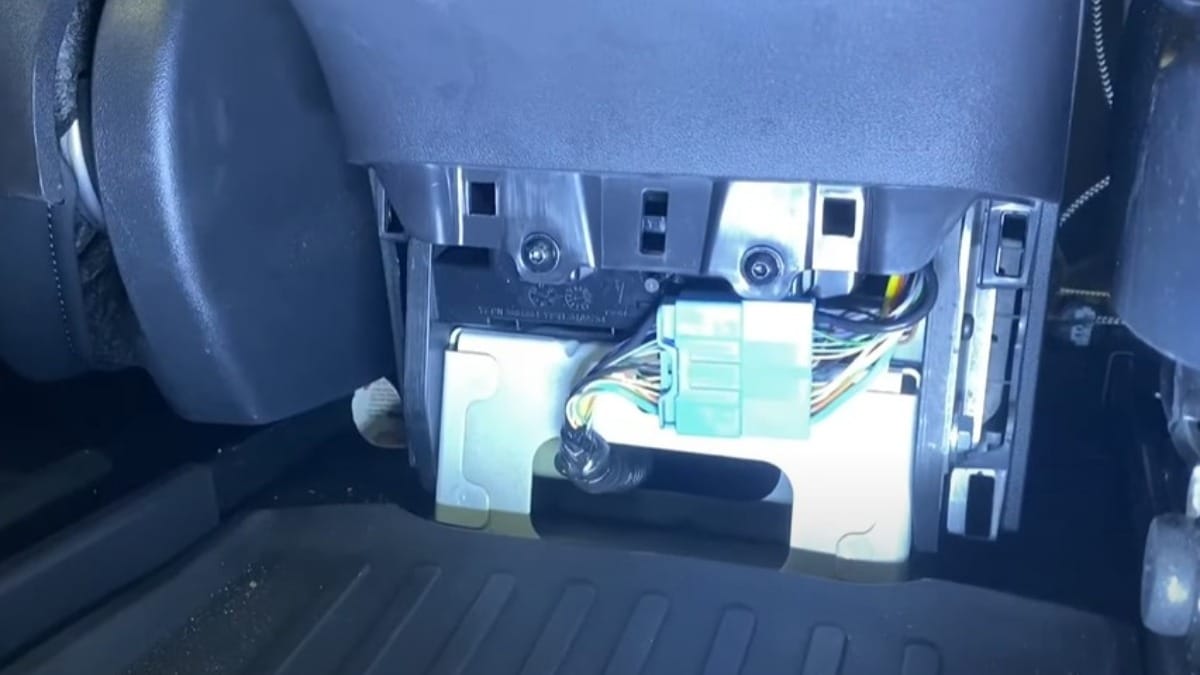
In the third step, he took the long wire from the new connector and tucked it all away underneath the plastic panels.
Lastly, he installed the heads up display in front of the driverside dashboard in his Tesla Model 3.
HUD Testing
After the installation, the YouTuber went out for a drive in the sun. The heads up display in his Tesla Model 3 showed all the basic information including speed, current gear (reverse, park, drive), battery percentage, and blinkers.
The heads up display projects in front of a small screen. While driving sunlight, this screen suffers from a little bit of glare. However, the YouTuber ensured that it is nothing to worry about and it’s not a deal-breaker.

He was wearing polarized glasses and saw everything clearly on the heads up display without any issues.
During night time, the screen of HUD was very bright and there was no glare either.

Overall, the heads up display is a great Tesla Model 3 accessory. It complements the car very well. It even uses the same fonts and the same colors as the center console, which makes this HUD look like an official Tesla device.
Room For Improvement?
People in the comments said that the device was really cool but it’d have been much better if the projector used the windshield as a display instead.
Jocelyn Drolet said:
Hugo Carretero raised an excellent point, he said, “many cheaper electric cars have it as standard.” Affordable electric SUVs like the Hyundai Kona comes with a HUD from the factory.