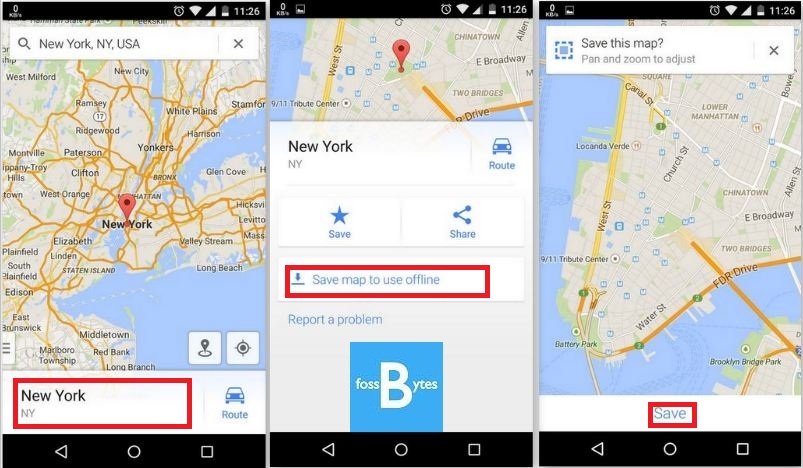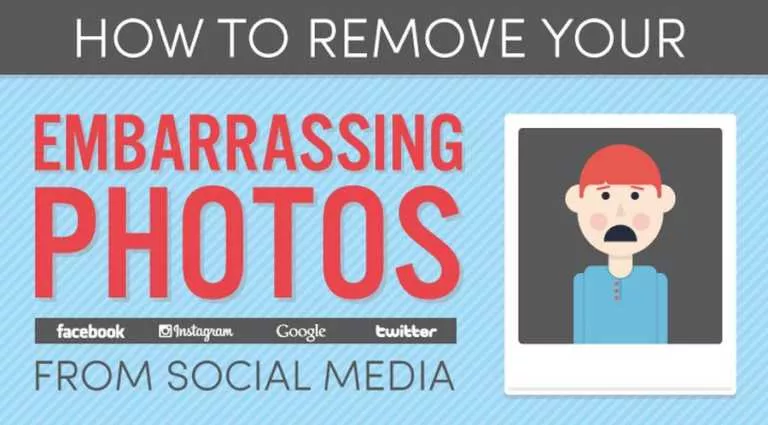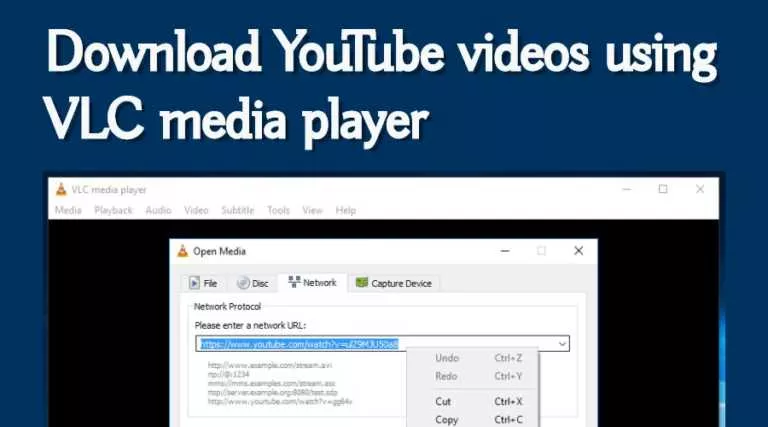How To Save Google Maps for Offline Use

 Google Maps are no doubt very helpful to most of the people. We can navigate through places and streets easily using Google Maps. But what if you are running short. But what if you are running short on your data and internet connection? Nokia’s Here Maps provides an option to download the maps for offline use.
Google Maps are no doubt very helpful to most of the people. We can navigate through places and streets easily using Google Maps. But what if you are running short. But what if you are running short on your data and internet connection? Nokia’s Here Maps provides an option to download the maps for offline use.
Also, there is a way to save Google Maps for offline use. This is a bit different from the Here map’s ability to download the maps in bulk.
How to save google maps on PC by finding area using search bar?
- First, tap the search bar and then search for a place.
- Spot the place name at the bottom
- Tap the bar at the bottom.
- Spot options like Route, Save, and Share.
- If you scroll down, you will find Save map to use offline.
- You need to Pan and Zoom to adjust the area.
- Tap Save option available at the bottom
- ive a name to your offline map.
Saving Google Map By Finding Area Manually
First, move the map to the location you want to save for offline use. Then tap on Search bar available at the top. Don’t write anything, just scroll to the bottom and you will find Save map to use offline. It will ask you to Pan and Zoom to adjust. After doing that, tap Save available at the bottom and give a name to your offline map.
Accessing Saved Google Maps offline
To access the saved maps, first open Google Maps, then sweep the menu bar from the bottom left. Now tap on Your Place. If you are using your data connection, you need to scroll down to the bottom to find View all and manage. Otherwise, without the data connection, it will be available at the top. Here you will find your saved maps.
Note:
- The area must not be too large.
- The saved areas in offline Google Maps are automatically cleared after 30 days.
- Location services will be very slow due to no data connection while using offline Google Map.
- Since you don’t have a data connection, you won’t be able to perform step-by-step navigation in offline Google Map.
- If you prefer downloading the maps in bulk for offline navigation, I will suggest you to try Nokia Here maps.
Update: Google has officially rolled out the offline maps to India and some other part of the world.