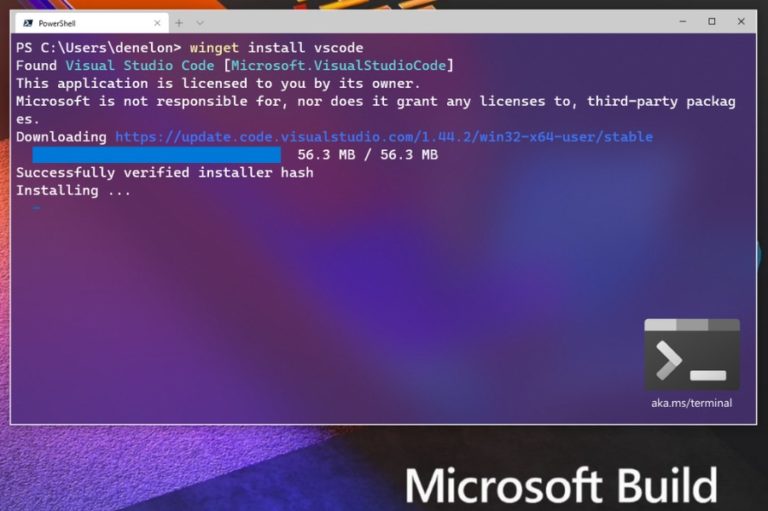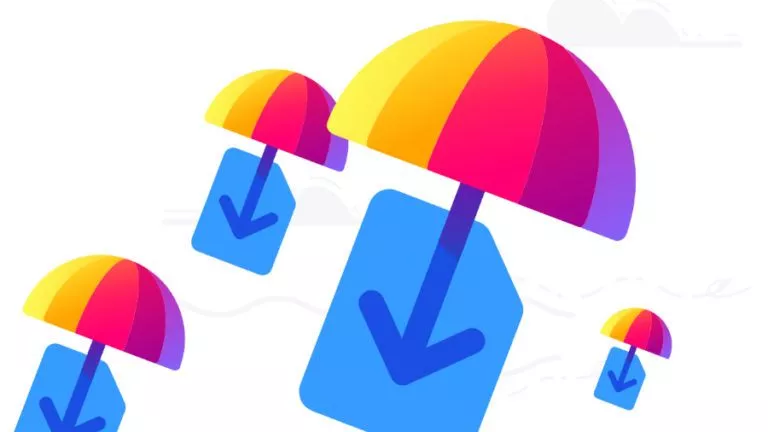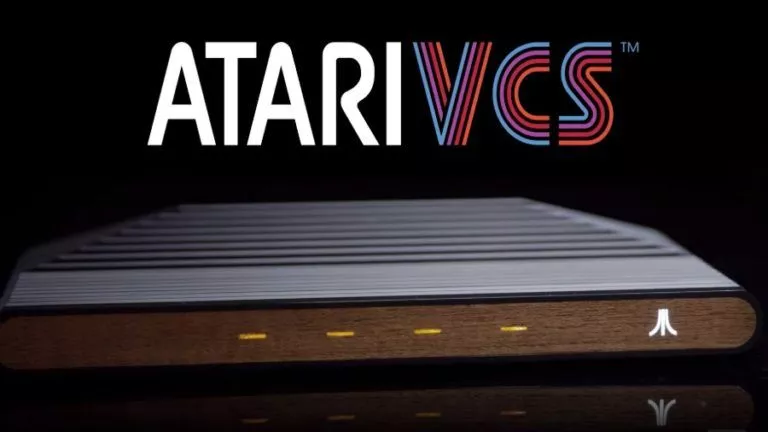You Can Now Have A Password On Your Google Search History

There have been countless jokes on how people have wanted their search history deleted after they die. Well, you won’t have to do that at least for your Google Search history. Google has added extra verification to the My Activity tab, letting you set a password on your Google history.
In simple words, your Google search history can now be password protected. So aside from setting your search history to automatically clear itself, you can leave it with a password. Of course, Google will still be able to see and use this activity.
How To Set Password On My Activity/Google Search History
It is pretty easy to set a password on your Google Activity (My Activity). Just go to myactivity.google.com and you’ll see the “Manage My Activity Verification” button.
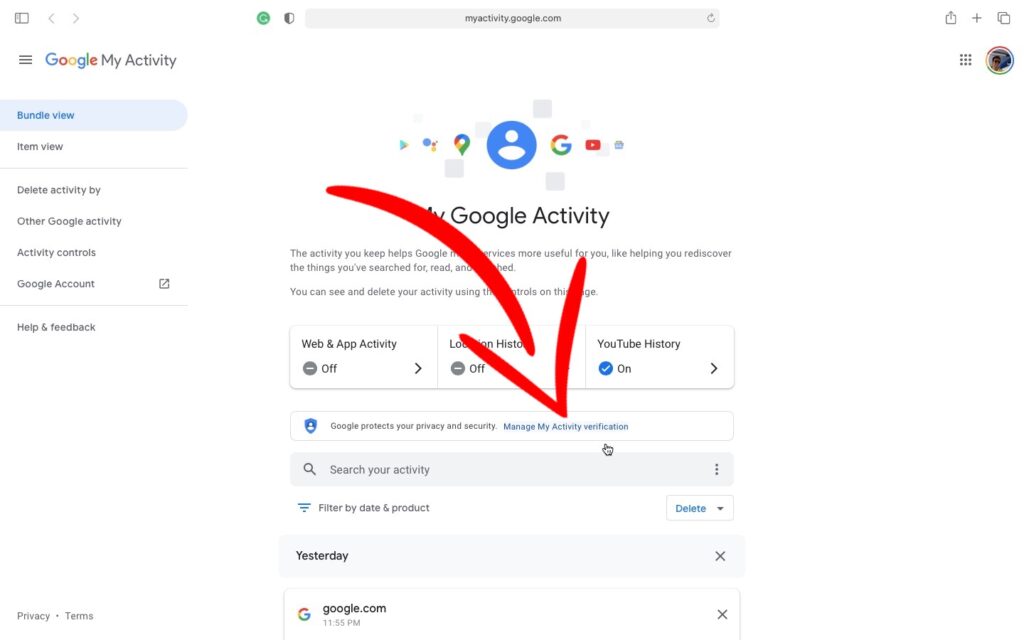
Click on it and click on “Require Extra Verification” and click Save. Enter your Google account password and you’ll be redirected to the My Activity page.
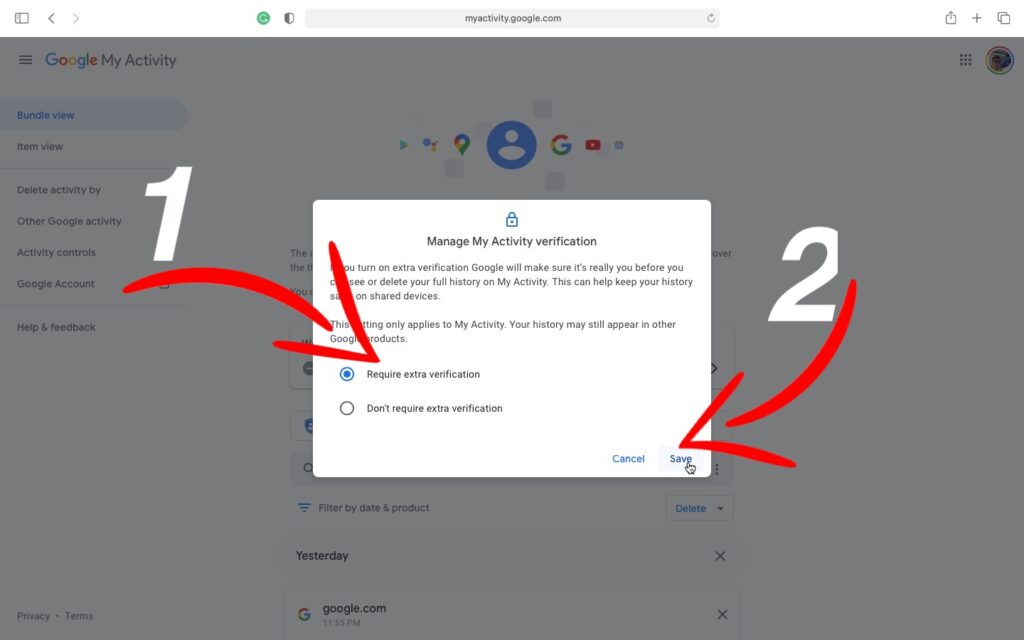
Is It All You Need?
So you can now set a password on your activity. You should also turn off web and app activity, and location history while you’re at it, to maintain complete privacy. If you’re not interested in setting a password, you can just set your history to auto-delete after a certain period.
Google is also working on a series of privacy-sandbox measures. The controversial Google FLoC, Google’s cookie replacement, is also a part of the same. Additional features like a password on search history just further polish the already polished Google experience.
Turning off web and app activity stops Google from tracking you across the web. Location history also keeps a creepily detailed account of places you’ve been to. However, a password on search history is something that is always welcome. It will put an end to “delete my browser history when I die” promises.