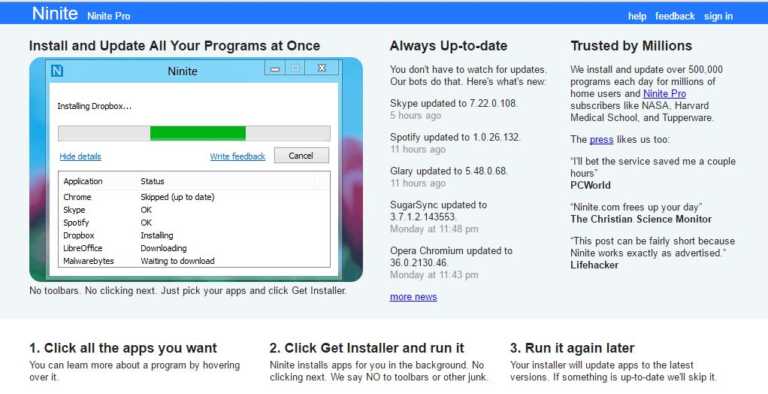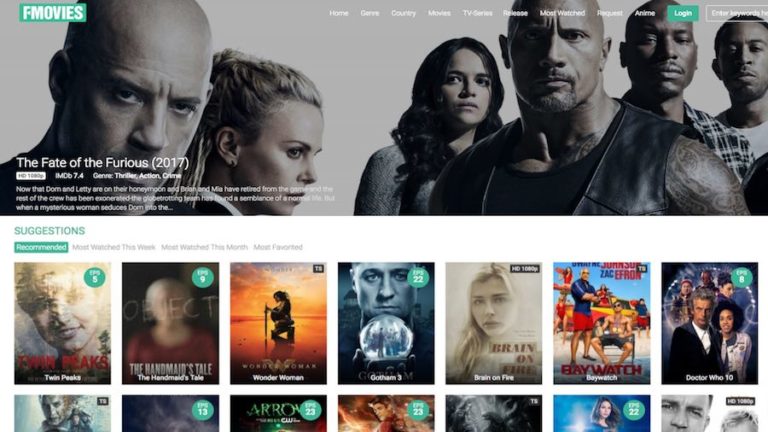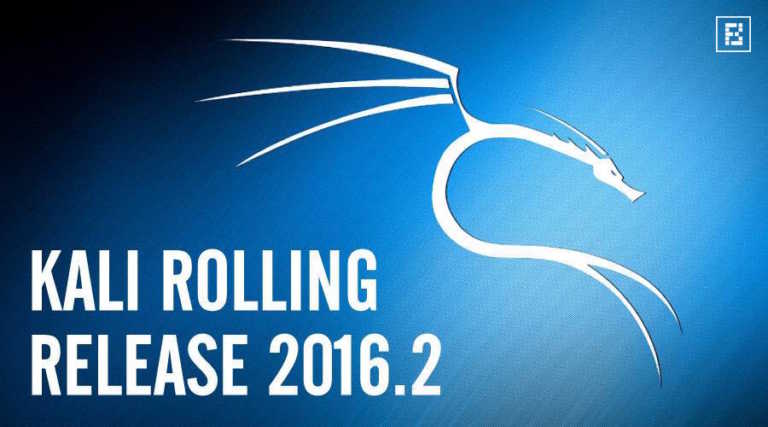Moving To Linux From Windows: Is Linux Hard To Use?
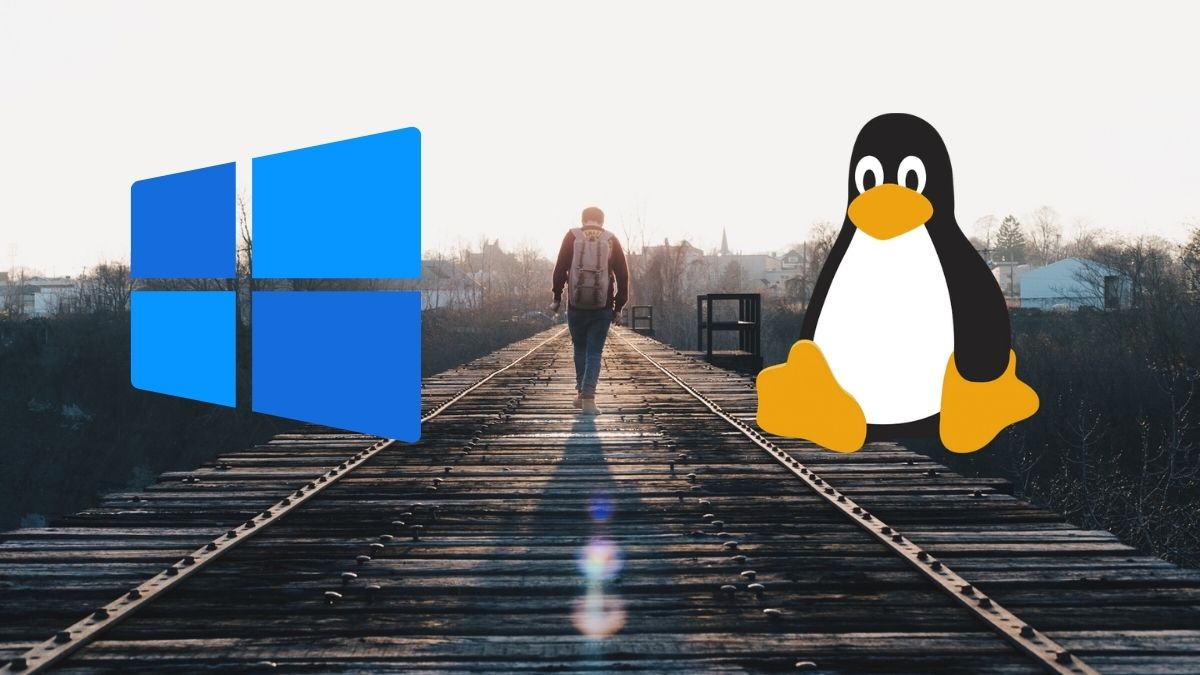
The first time I heard about Linux was in 2017, when I was getting started with my college degree. I proceeded with my Computer Science major and stumbled upon Linux as a subject. I’d often hear my senior friends terming Linux as a “hard to learn subject” and all I was taught by the lecturers is learn the syllabus and spill it out on the examination sheet.
As the saying goes by, “Not everything you hear is always true,” I had some enthusiasm for the subject, and I’m glad I dug in and explored this amazing gem of a software.

Linux is often overlooked as a “hard to use” operating system; hence people avoid it without even trying it. Windows is a great OS for people who want an operating system to work and work very well. But, I bet many people currently on the edge of their seats, trying to find one more reason to ignore Linux.
And to those people, I’d say you’re missing out on a lot of quality stuff out there, which will not fail to amaze you. Most users complained about the gaming scene on Linux, and I’ve written a separate article on the same topic, so check it out.
If you haven’t got time to read the article, the gaming scene has improved drastically over the past few years. Games like GTA V, CS: GO, and many of them, which don’t come with any anti-cheat mechanisms, work better on Linux than on Windows.
Why Is Linux Better Than Windows?
The Open-source Goodness
Being one of the largest open-source operating systems, people can modify the source code, contribute to the project, or fork (make their own copy) and create their own version of the OS. As a result, there are hundreds of variants that are called Linux Distributions. You always have the freedom to choose or hop into whatever distro that you think suits you.
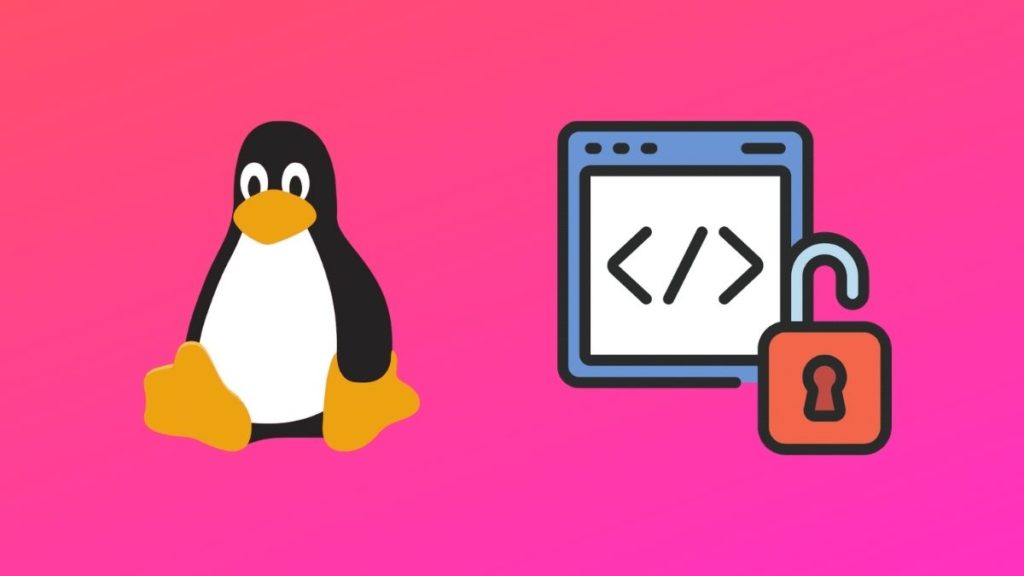
Not to mention, the OS is a boon for developers. The CLI and the package manager allows developers to get things done faster and easier. Since it is built and maintained by developers, you don’t miss out on any development tools. Installing apps on Linux from the GUI store or CLI requires minimum effort.
Freedom To Customize
One of my favorite parts of Linux is customization. Different desktop environments have different features and customizations to make the OS truly yours.

Also, the fact that you get to choose from different desktop environments for the same distribution is amazing. I’m a fan of almost all the desktop environments as each one of them has their own advantages and disadvantages.
Linux Has A Shallow Learning Curve
You don’t need to be a rocket scientist; neither do you need to graduate in Computer science to use Linux. All you need is a USB drive and a little curiosity to learn new things. It is not hard to use, as most people claim it to be, without even trying. In fact, I’d say it has a shallow learning curve and is on par with Windows in terms of user-friendliness.
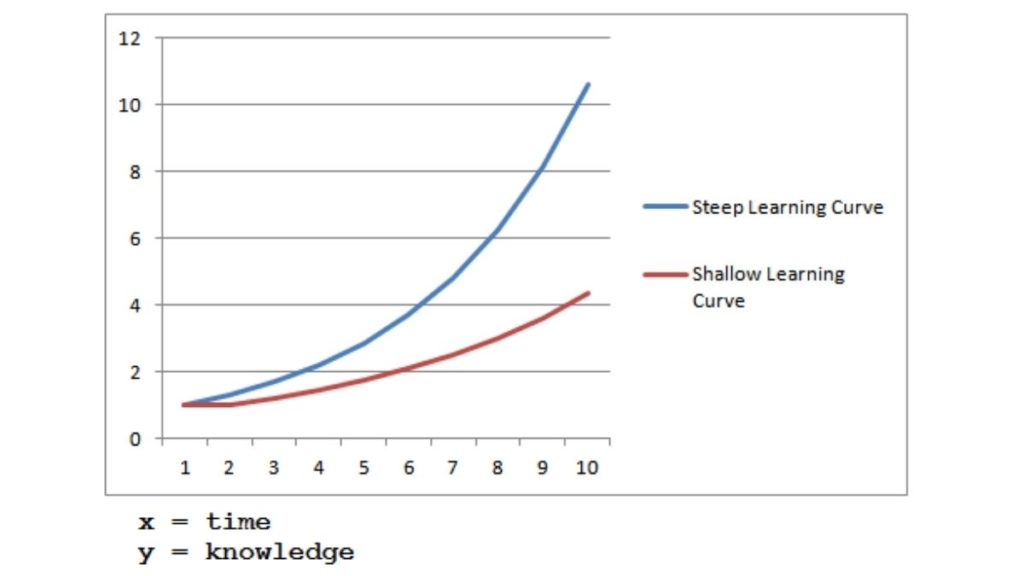
All I’d say to people starting with their journey is; Don’t give up or hesitate to ask if you get stuck. There are millions of people working on the project who can help you learn. Also, Google is your best friend.
That said, some distributions require you to be well versed in Linux. As you climb up the ladder by using easier distros first, you’ll eventually get to the “Pro” level IF you have even a tiny bit of enthusiasm in you.
Linux Is Secure
I bet you’ve heard a lot about the security features of Linux. It is important to remember that not every OS is 100% attack-proof, but we don’t often hear about Linux attacks due to many people contributing to the project. Developers are always fixing stuff in the kernel, even as you read this article.

Your data is always safe on Linux and will not be sent to anyone, anywhere.
Linux Is Easier On Hardware
Lightweight distros like Linux Lite don’t consume more than 1GB of RAM. Other ‘heavy’ distros don’t need more than 2GB of RAM.
As the OS is less power hungry, you can add new life to old computers that you thought were nothing less than junk.
Where Should You Start From?

Beginners often have issues deciding where to start as there are tonnes of distros out there. I’d suggest starting by installing any Ubuntu-based distributions like Linux Mint or Pop!_OS or Ubuntu itself. Check out my review of Pop!_OS 20.04 (Spoiler: It’s the best Ubuntu-based Linux distro that I’ve ever tried.)
Remember, the key to learning Linux is to use it as much as you can. Getting familiar with the CLI would feel like a horrendous task but, once you master it, the sky’s the limit. Don’t be shy about asking for help.
If you aspire to pursue a career in Linux development, make sure to check out this free to read book.
With developers, big firms, and the users putting a lot of effort into making the Linux operating system better, the future of Linux looks bright.