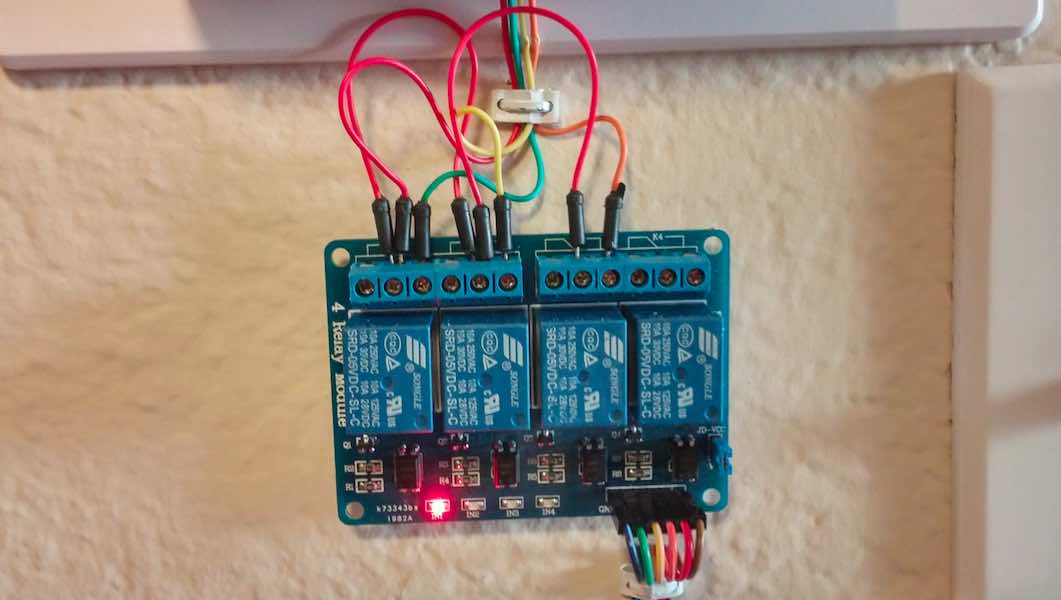How To Make A Raspberry Pi-powered Temperature Controller Written In PHP And Python

 Short Bytes: If you like playing with Raspberry Pi and making useful DIYs, our ‘how to make a Raspberry Pi-powered temperature controller’ tutorial will surely impress you. Using 2 Raspberry Pi boards, some temperature sensors, and some PHP and Python scripts, you can get this done and running in no time.
Short Bytes: If you like playing with Raspberry Pi and making useful DIYs, our ‘how to make a Raspberry Pi-powered temperature controller’ tutorial will surely impress you. Using 2 Raspberry Pi boards, some temperature sensors, and some PHP and Python scripts, you can get this done and running in no time.
Everybody knows that lack of sleep can lead to lots of diseases of different kinds. So, why not use your favorite DIY-companion Raspberry Pi to make a smart temperature regulator and ensure that your family gets the best environment for sleep with perfect humidity and temperature!
I was looking for some cool Pi projects on the occasion of Pi day and I came across the homemade Raspberry Pi smart thermostat created by Redditor redditseph. This project was created about a year ago, but it’s something worth your time.
The temperature is controlled by a simple web interface written in PHP. Using this interface, you can change the temperature using your smartphone or computer from any room. With a multi-sensor design, your temperature controller can take readings from different rooms and adjust the overall temperature in a better way.
The Raspberry Pi-powered temperature controller consists of three parts:
- The HVAC controller (Raspberry Pi + Python)
- One or more temperature sensors (Raspberry Pi + Python)
- Remote web interface (LAMP stack + PHP)
Apart from a couple of Raspberry Pi, you can visit Amazon to grab additional hardware like SainSmart 4-channnl relay module for HVAC controller, DS18B20 Digital temperature sensor, and jumper wires.
The HVAC Controller Pi uses three Python scripts that run simultaneously. These scripts access the settings from the web server, control the relay panel, and update the web server with the status of the system. On the other hand, temperature sensor Pi runs two Python scripts that take the reading from DS18B20 Digital temperature sensor and updates this information in the remote database.
For designing the web interface and setting up the Raspberry Pi-powered temperature controller, you can visit GitHub page for detailed instructions.
If you want to start DIYing and learn Python programming, here’s something you might find helpful — The Complete Raspberry Pi 2 Starter Kit