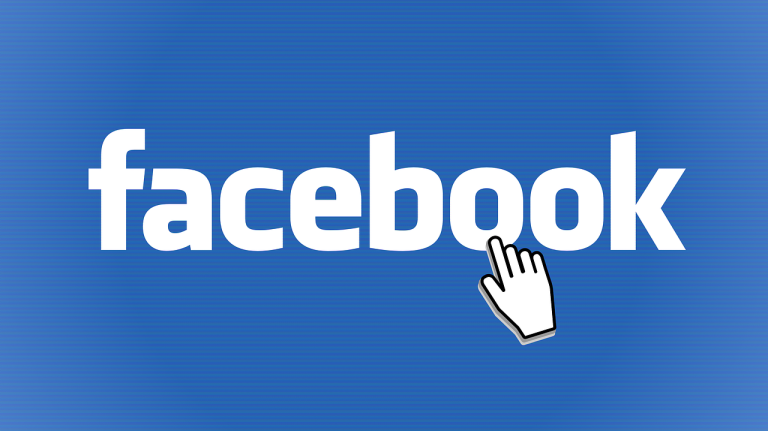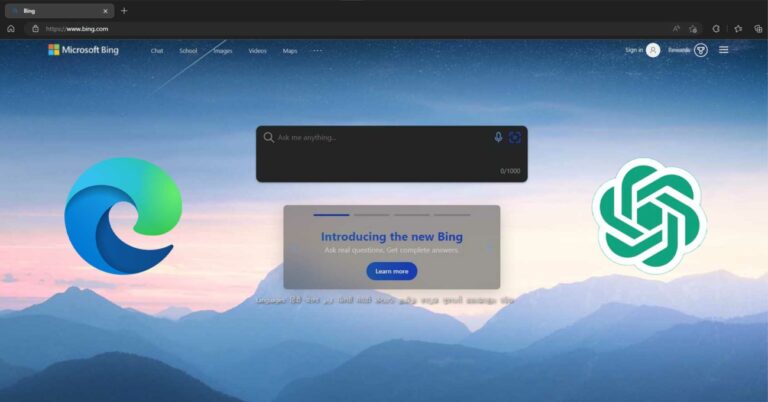How To Log Out Of Call Of Duty Mobile Account In 2020?

Call of Duty Mobile is a mammoth title in the mobile gaming community. Millions of players from around the world log into Activision’s battle royale every day. However, even after playing the game for months, most players don’t know how to log out of their Call of Duty Mobile account.
Well, if you’re also having trouble finding the logout option in Call of Duty Mobile, then don’t worry; we’re here for you. In this article, we’re going to provide you with a step-by-step guide to log out of your COD Mobile account.
Logout of COD Mobile
- Launch the game as you normally do.
- Now, open the Battle Royale or the Multiplayer game mode.
- Tap on the hamburger icon at the top right corner and select Settings.
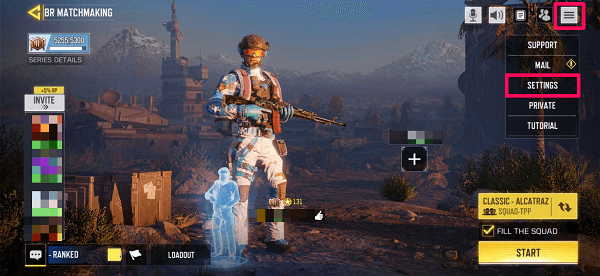
- Next, select the Legal and Privacy settings at the end of the bar.
- Finally, tap on the Logout option at the bottom right corner of the screen.
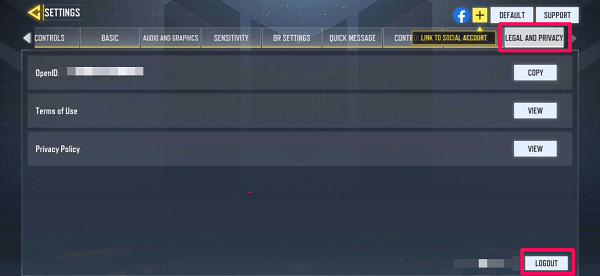
- Select Ok to confirm that you want to logout of COD mobile.
And this is how you can successfully sign out of your Call of Duty Mobile account. After following all the given steps, you’ll be automatically redirected to the login screen, where you can choose a different option to log in to COD Mobile.
How To Logout Of Facebook COD Mobile Account?
To log out of the Facebook COD Mobile account, first, sign out of your Facebook account from the web browser and any other Facebook app. Then, launch Call of Duty Mobile on your phone and log out of your account by following the above steps.
By doing this, you can successfully switch accounts on COD Mobile. Select Facebook as your login method and put in the details of your secondary Facebook account. Do note that the game progress from one COD Mobile account will not be carried forward to the second account.