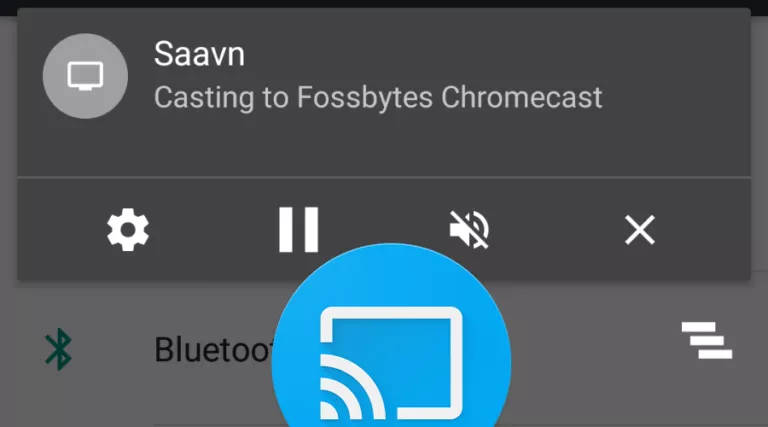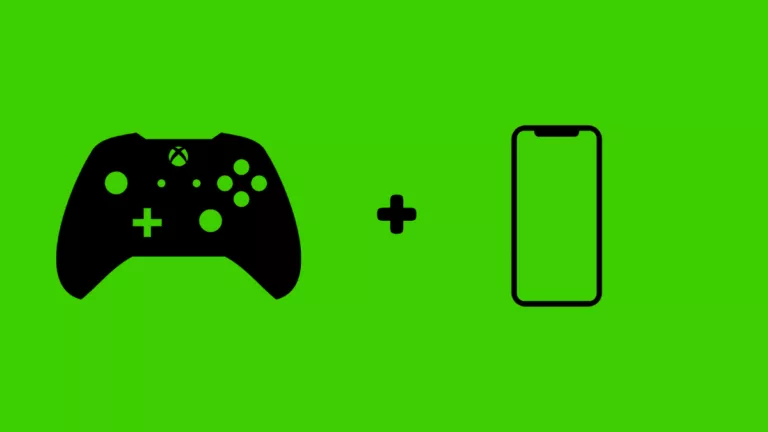How To Upload Music To SoundCloud?
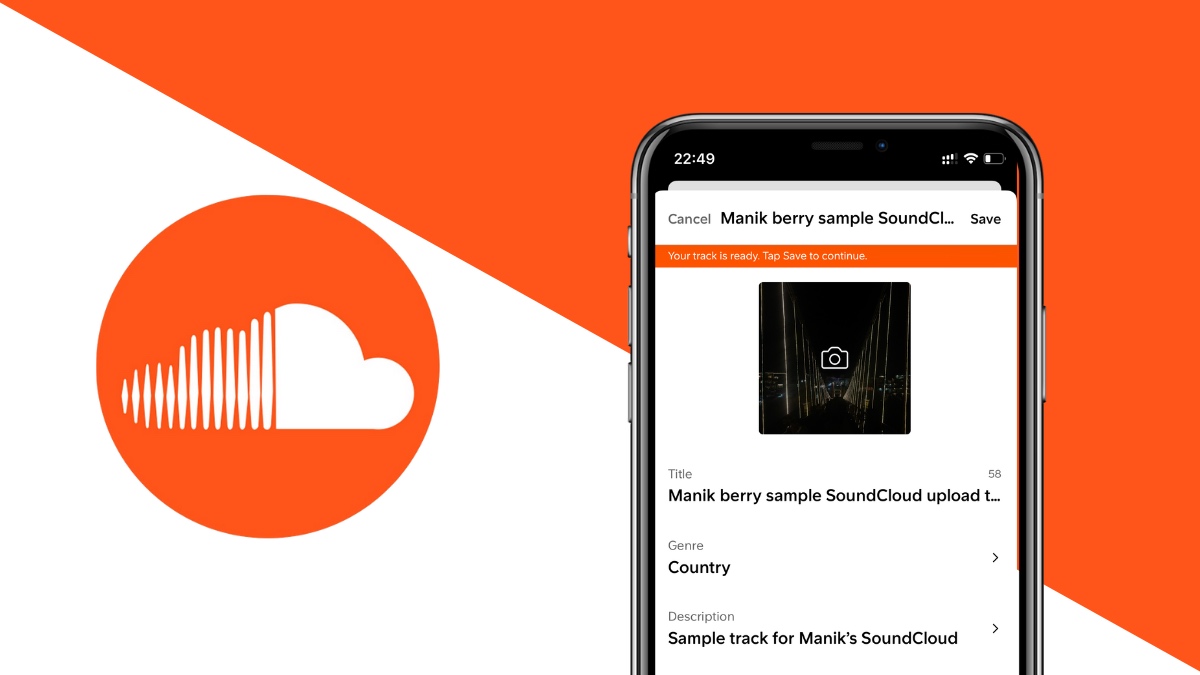
SoundCloud is a platform where you can be a listener as well as a creator. While you’re a listener, as soon as you join, here’s how to upload your music to SoundCloud to start your creator journey.
You can upload music to SoundCloud from your desktop, iOS, and the Android app. While desktop mode gives you more room to play around, mobile apps are optimized for a quick upload. If you’re serious about optimizing your tracking before making it public, I suggest you use the desktop version.
However, if you’re uploading on the fly, the iOS and Android apps offer a variety of options too. Here’s how you can upload to SoundCloud from desktop, iOS, and Android.
How to upload music to SoundCloud
From desktop
1. Open your web browser and go to the SoundCloud website.
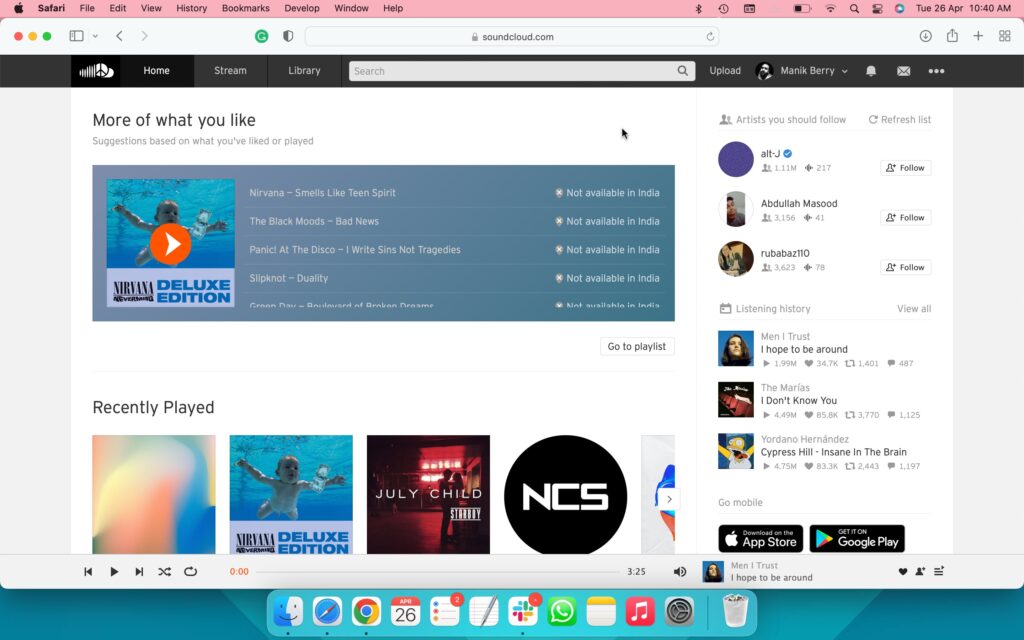
2. Click on Upload from the top right side.
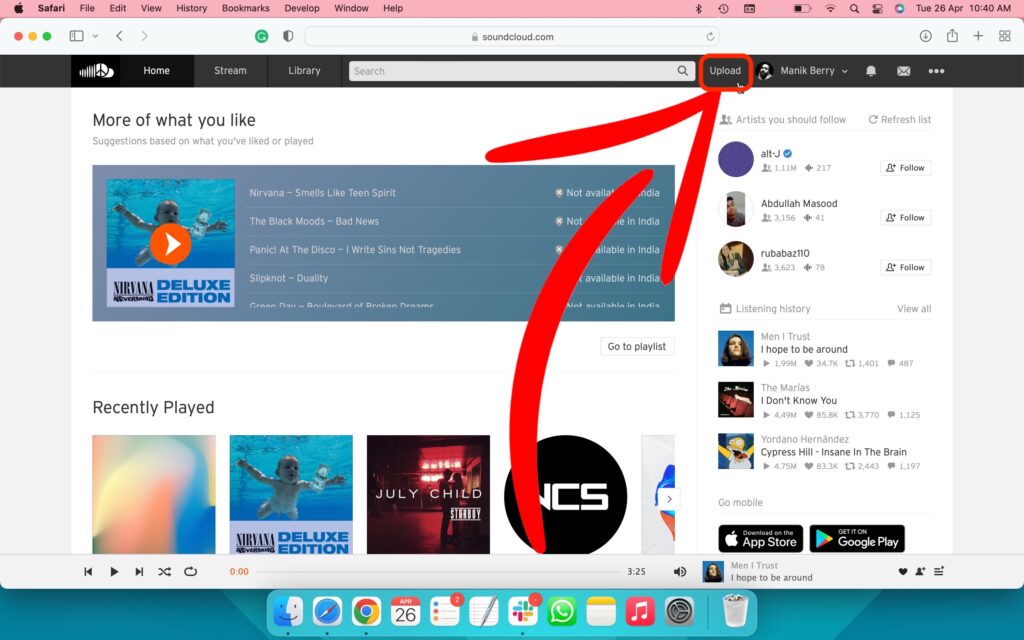
3. Drag and drop your file to upload, or click on the “choose files to upload” box to browse your computer for music to upload to SoundCloud.
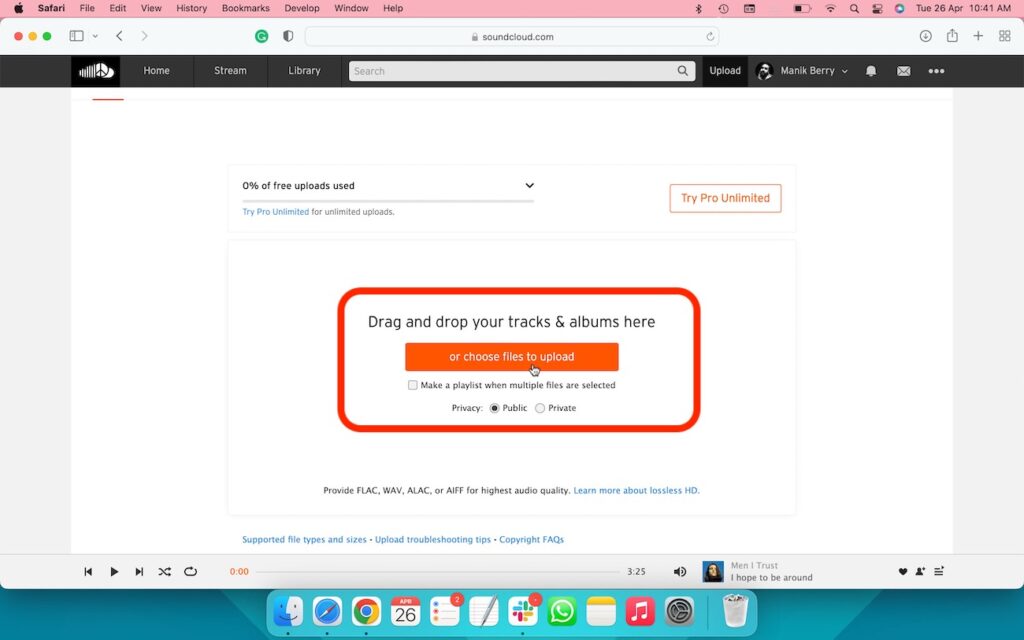
4. Once you start the upload, you can add basic info to your track(s) or playlist.
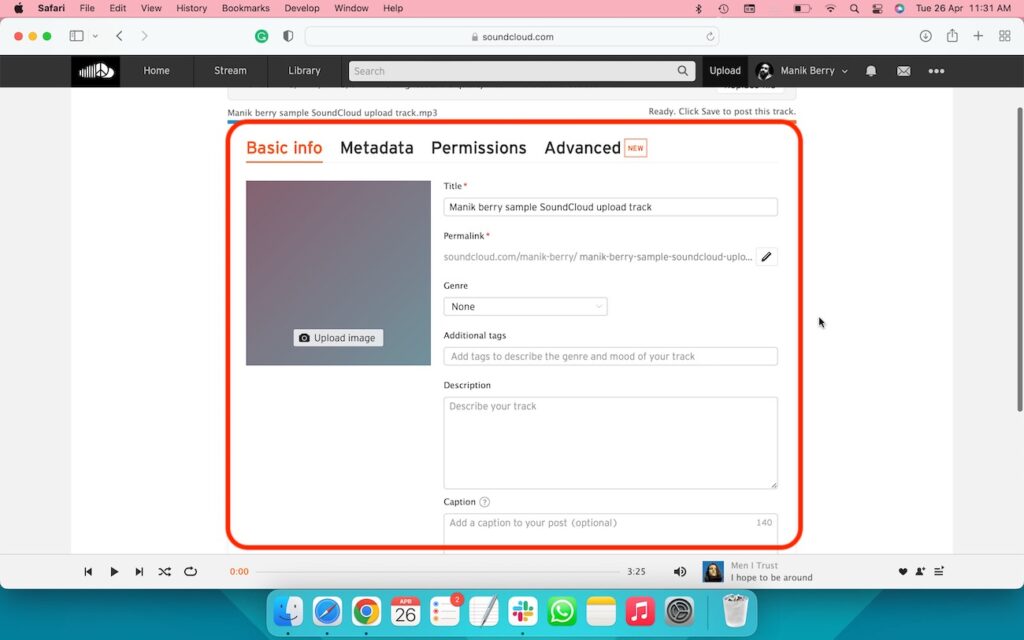
5. After filling in basic info, move to the Metadata tab and then to Permissions, and Advanced tabs.
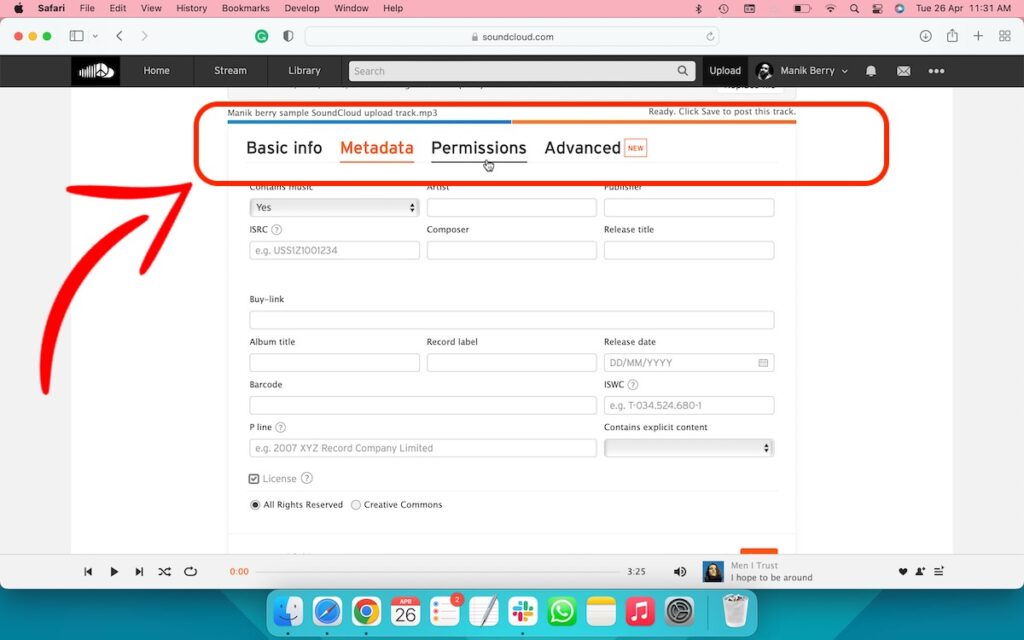
6. Once you’ve filled in the necessary details, save the track, and it’ll be available on SoundCloud.
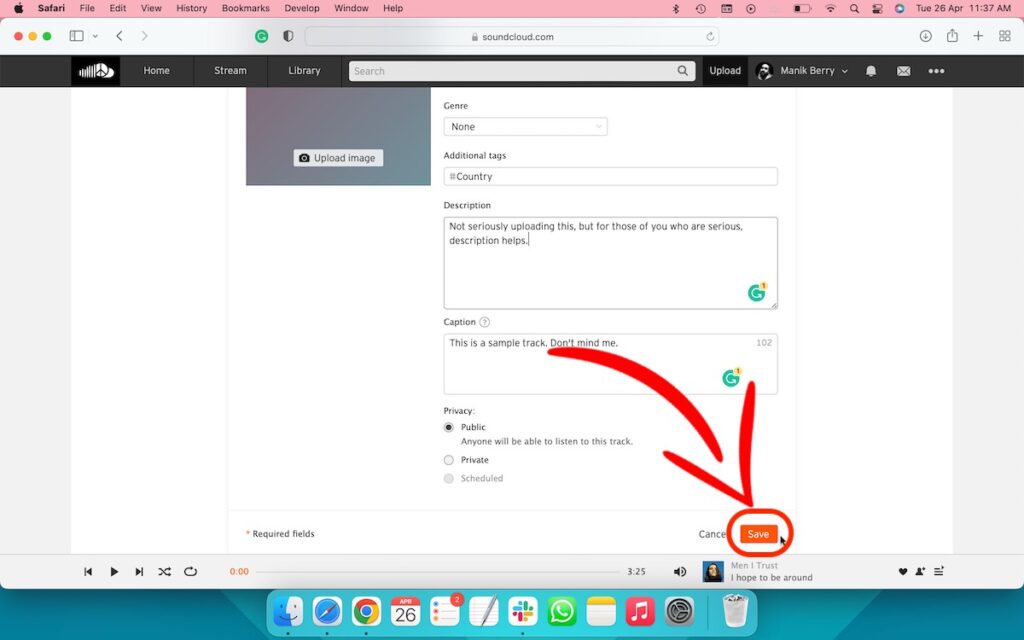
7. Choose the Master track option if you have a paid SoundCloud plan. If you’re planning to buy the premium subscription, you can try it out from this tab.
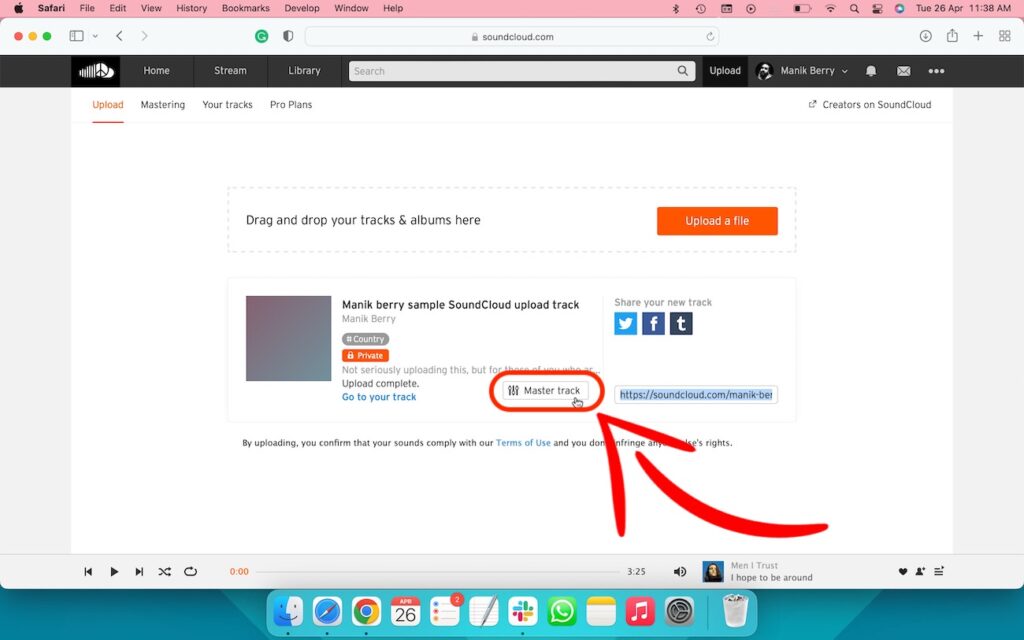
When you upload music to Soundcloud from your desktop, make sure you fill in as much detail as possible. These details make your track more searchable and simplify how the listeners communicate with you. You can also get the Pro plan and unlock advanced features like track preview.
Upload music to SoundCloud from the Android/iOS app
1. Open SoundCloud on your iPhone and select the upward-pointing arrow.
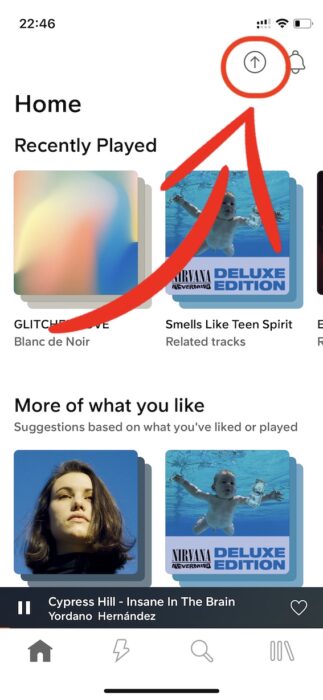
2. Read the terms of use and tap okay.
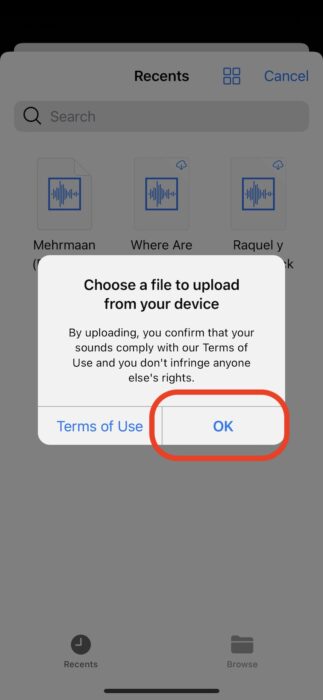
3. You’ll be prompted to upload your song from the next screen.
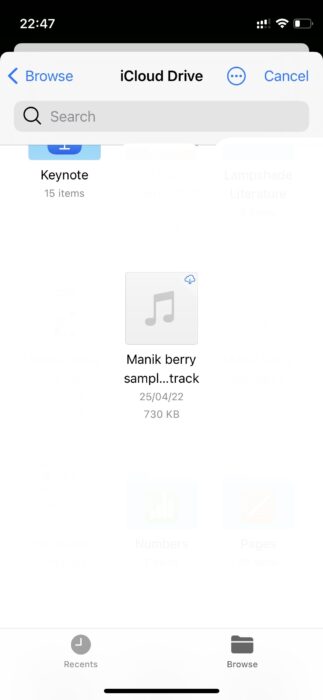
4. Now select the camera icon to upload a cover image and fill in other necessary details when your track is uploading.
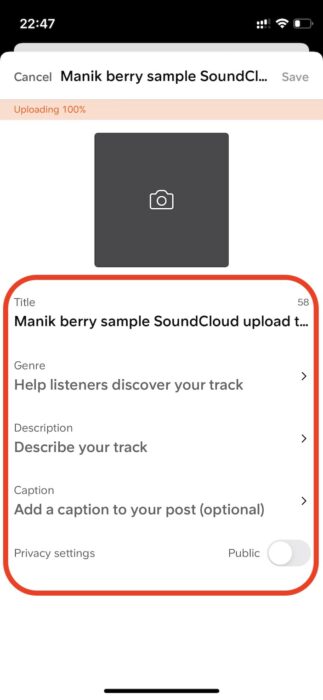
6. Save your track, and it is now uploaded to SoundCloud.
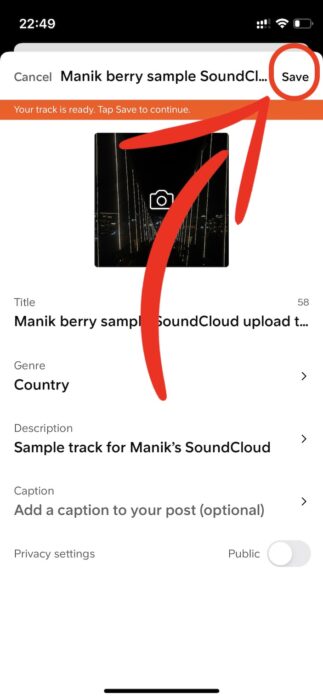
That’s how to upload your music to SoundCloud. We have a series of other articles where you can learn to master SoundCloud basics. If you’re just getting started, begin by learning ‘What is SoundCloud?‘
The app is a fantastic Spotify alternative, but if you don’t feel at home, you can check the linked article to see options that may be better curated for you.