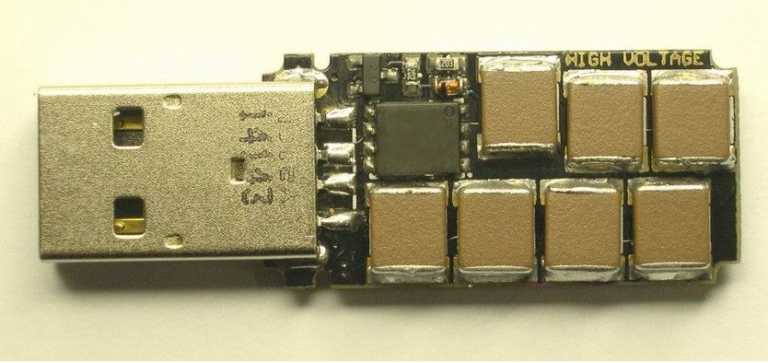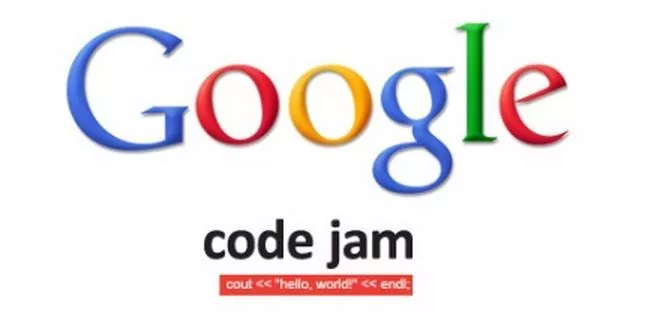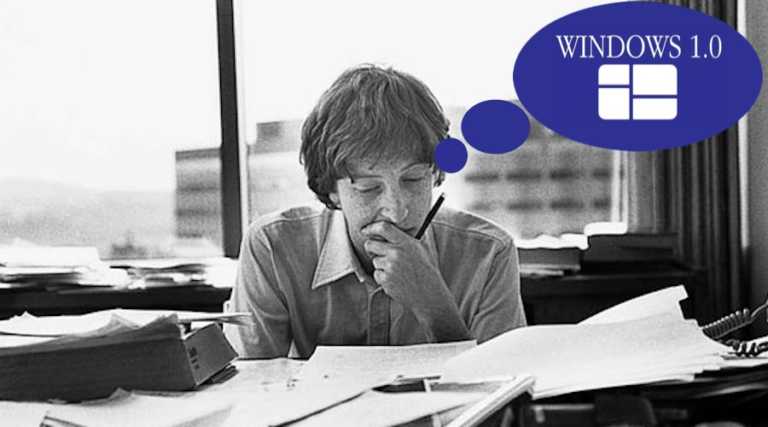How To Setup Apple Watch Cardio Fitness Notifications (VO2 Max)?

Apple Watch is one of the best fitness wearables that you can buy right now. Apple Watch Series 6, the latest addition to the company’s smartwatch lineup, can track blood oxygen levels, which could help during the Coronavirus pandemic.
With the latest iOS 14.3 and WatchOS 7.2 updates, Apple has added one more health feature called cardio fitness notifications.
The Apple Watch can already track your VO2 Max data to measure cardio fitness using the heart rate sensor, accelerometer, and other sensors. Now it can detect low cardio fitness levels and send notifications.
VO2 Max is the maximum amount of oxygen your body can consume while doing things like walking, running, or hiking. It’s suggested that Cardio fitness is a good predictor of long term health.
How to get Cardio Fitness Notifications on your Apple Watch?
The new VO2 max tracking feature is available on various Apple Watch models running the latest software. As mentioned above, you need to be running iOS 14.3 and WatchOS 7.2 on your respective devices.
- Open the Health app on your iPhone.
- Scroll down to find the Cardio Fitness Levels card and tap on Set Up.
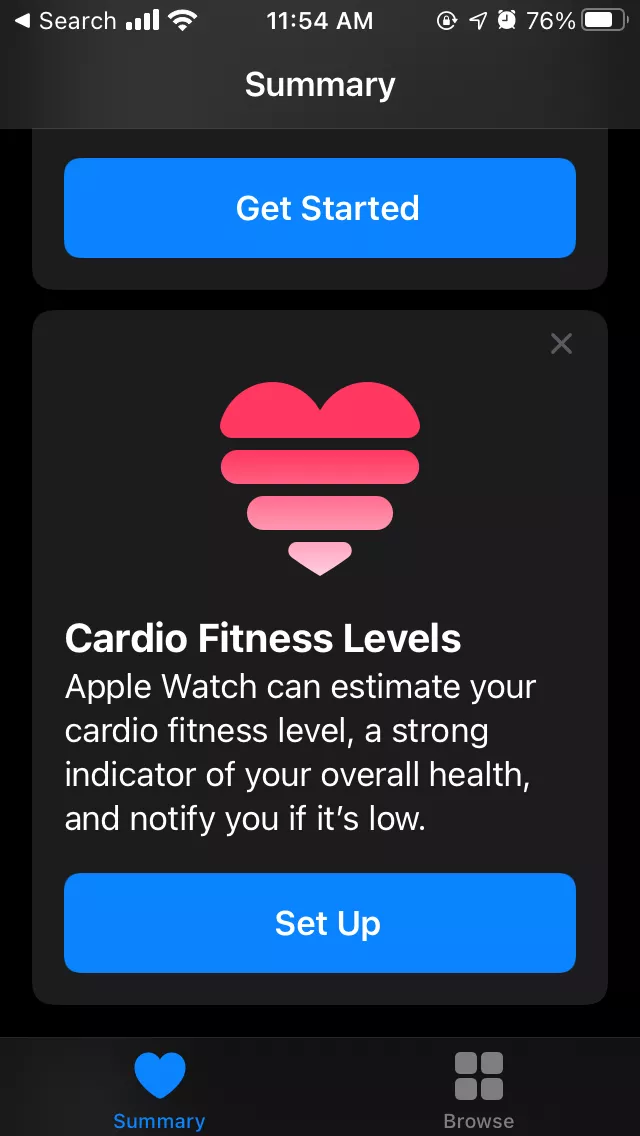
- Tap Next after going through a short summary of what the feature does.
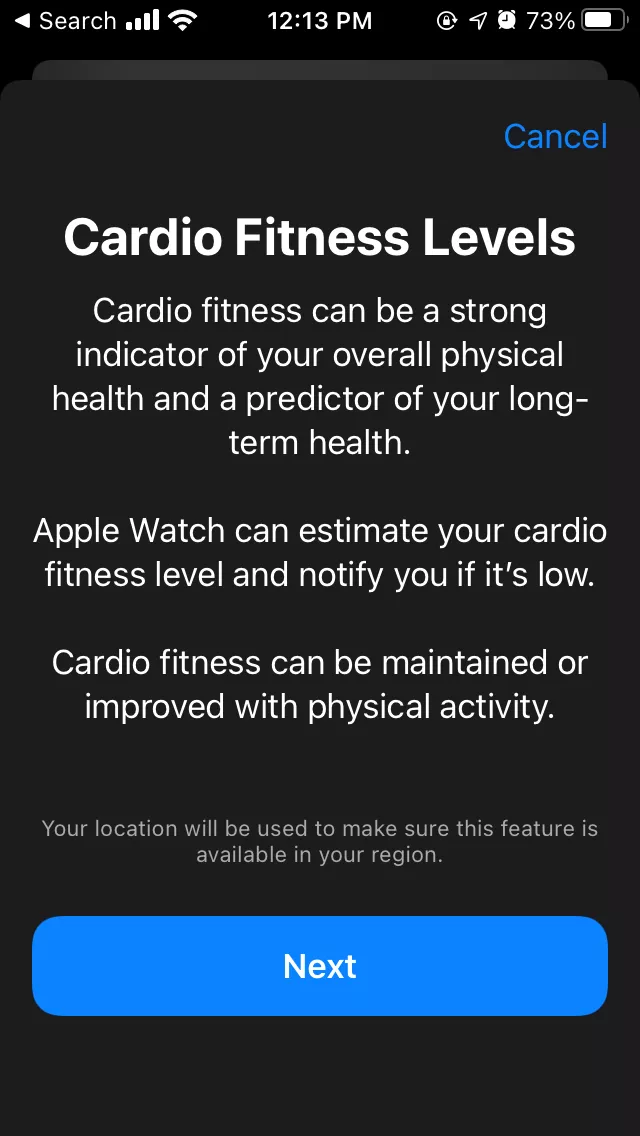
- Tap Next after adding/verifying details like your age, gender, weight, etc. that are directly responsible for VO2 Max.
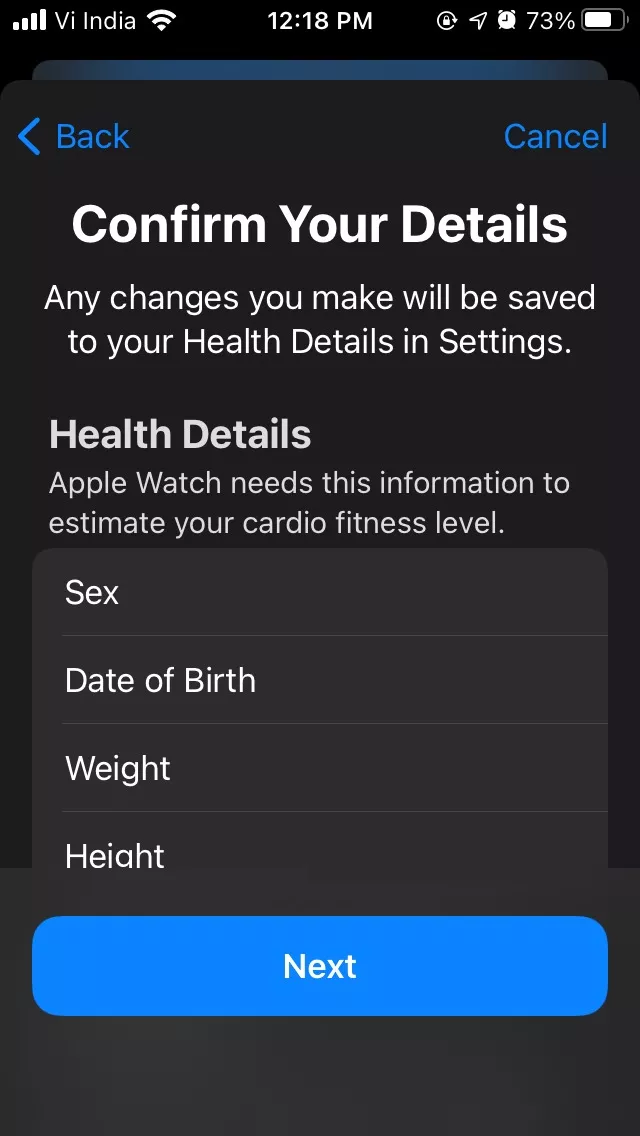
- Tap Next after reading about the factors that affect your cardio fitness.
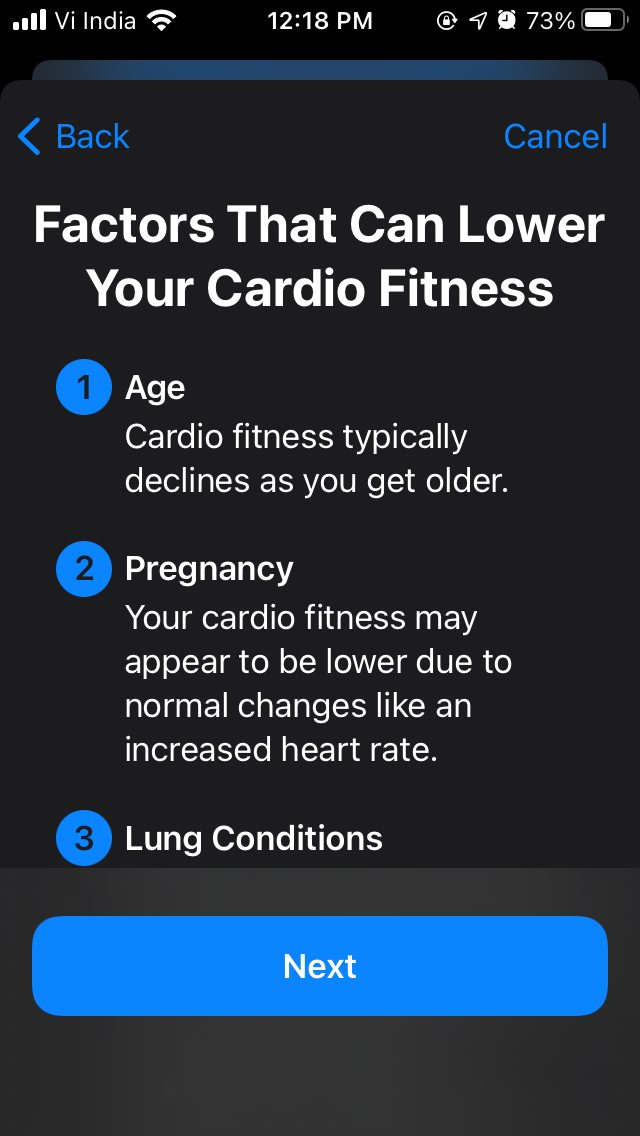
- Tap Next after checking the VO2 Max levels.
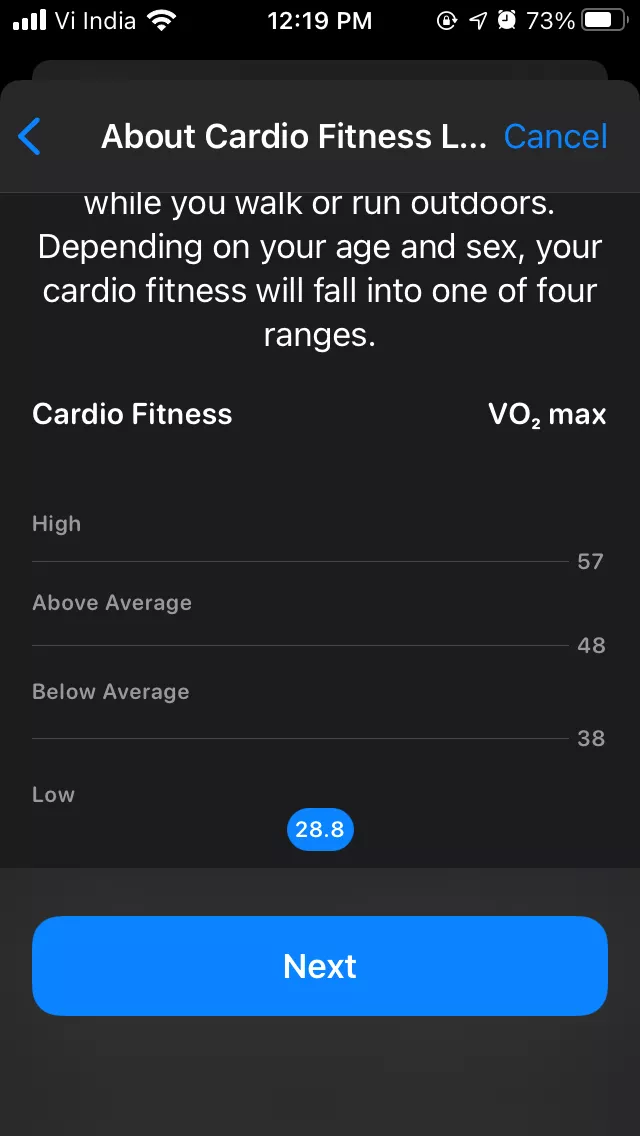
- On the next screen, tap on the Turn On Notifications button to enable reminders when your Apple Watch detects low VO2 Max levels.
- Now, tap on the Done button to complete the Cardio Fitness setup process and you’ll be good to go.
Which Apple Watch Models support Cardio Fitness Levels?
The following Apple Watches are capable of tracking Cardio Fitness Levels (VO2 Max) and show timely reminders:
- Apple Watch Series 3
- Apple Watch Series 4
- Apple Watch Series 5
- Apple Watch Series 6
- Apple Watch SE
How to see your Cardio Fitness Levels on iPhone?
Once you have set up VO2 Max tracking on your Apple Watch, here’s how you can view the data on your iPhone. According to Apple, it might take up to 24 hours and some workout sessions for the Watch to calculate the initial estimate.
On your iPhone, open the Health app > go to Browse > tap on Heart > tap Cardio Fitness.
The data you’ll see here will largely depend on your age, gender, weight, etc. If you are on the lower side of what the ideal situation is, it would be great to stop being a couch potato and burn some calories.
What do you think about the new Cardio fitness feature? Drop your thoughts in the comments.