How To Play Steam VR Games On Oculus Quest 2?

The Oculus Quest 2, now rebranded as the Meta Quest 2, is a standalone VR headset. Playing VR games on the headset is pretty simple, but it isn’t very easy for a PC. So here is how to play Steam VR games on the Oculus Quest 2.
The headset can run VR games with or without a gaming PC. However, users can’t play heavy-duty VR games on headsets like Half-life Alyx. Users can access the entire Steam VR library once they have connected their Oculus Quest 2 to a PC.
There are two ways to play Steam VR games on the Quest 2 headset: USB cable and Air Link (wireless). However, you might notice a lag even if you have a fast 5G connection. You’ll also need a computer meeting Quest 2’s minimum system requirements.
- Processor: Intel i5-4590 / AMD Ryzen 5 1500X or better.
- GPU: NVIDIA GeForce GTX 1070 or AMD 500 Series and higher.
- Memory: 8GB.
- OS: Microsoft Windows 10.
Play Steam VR games on Oculus Quest 2
USB-C cable
1. Install Steam VR and the Quest PC app.
2. Connect the Quest 2 to your PC using a USB-C cable (A USB 3.0 cable is preferable).
3. Open the Quest desktop app, go to Devices, and select Add Headset.
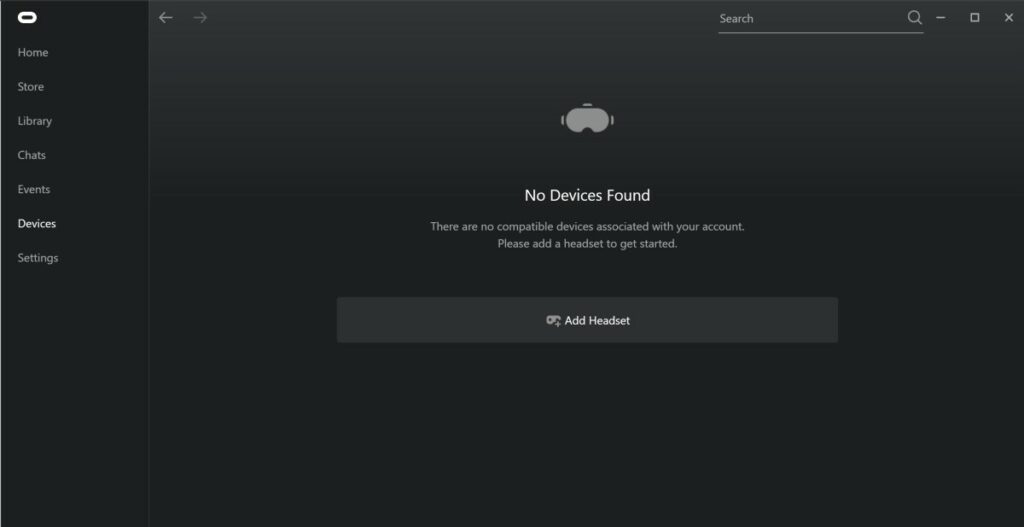
4. Select Quest 2 and choose Link (Cable).
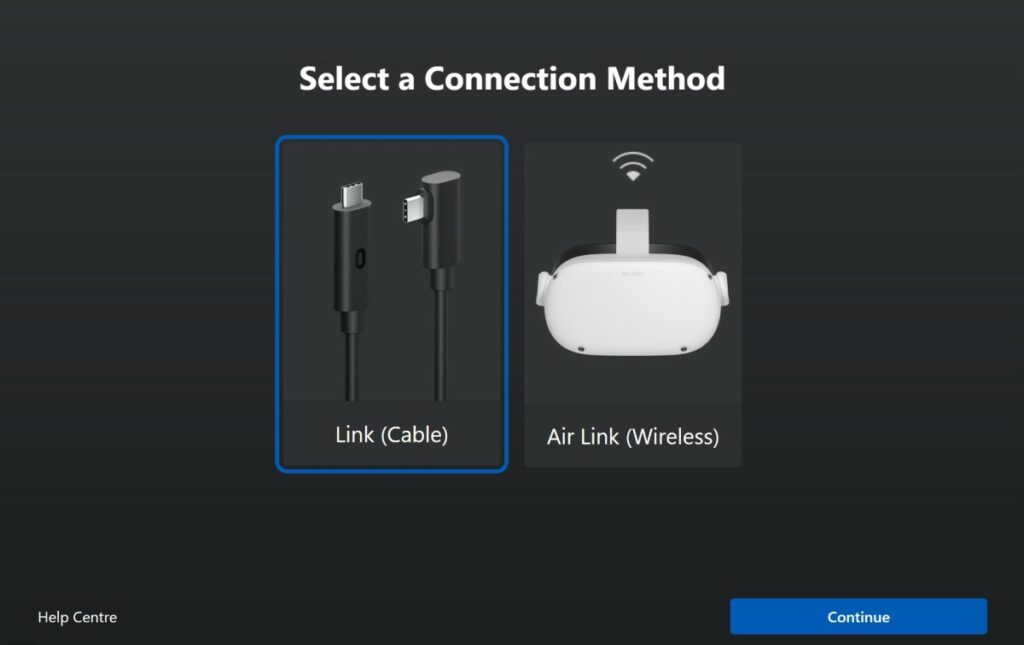
5. Your desktop will appear in your headset, so open up Steam VR.
6. You can now play Steam VR games on the Oculus Quest 2.
Air Link (wireless)
1. Install Steam VR and the Quest PC app.
2. Put on your Quest 2 and go to the Settings menu.
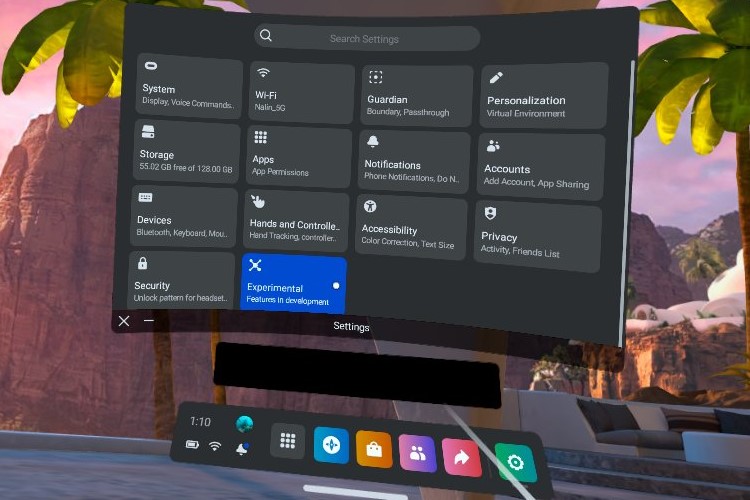
Note: Ensure your PC and headset are connected to the same Wi-Fi.
3. Go to Settings>Experimental features and enable Air Link.
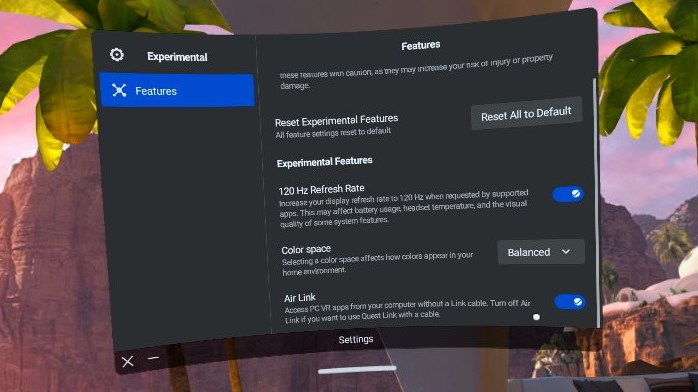
4. From the Quick Settings menu and select Air Link.

5. Connect to your PC, and your desktop will appear in your headset.
6. Launch Steam VR to play Steam VR games on the Oculus Quest 2.
Play Steam VR games on Oculus Quest 2 using third-party apps
Many Quest 2 users have also used third-party apps like Virtual Desktop and ALVR. These apps have been around since before Air Link was a thing and are more stable. You can buy Virtual Desktop directly from the Oculus Store or get ALVR free through sideloading.
You can also check out the best VR games to play on the Quest 2. We also have an article on the best free VR games if you want to save some money.






