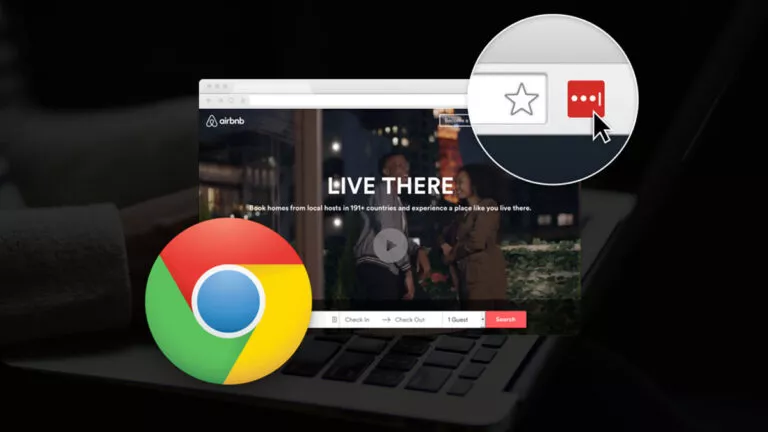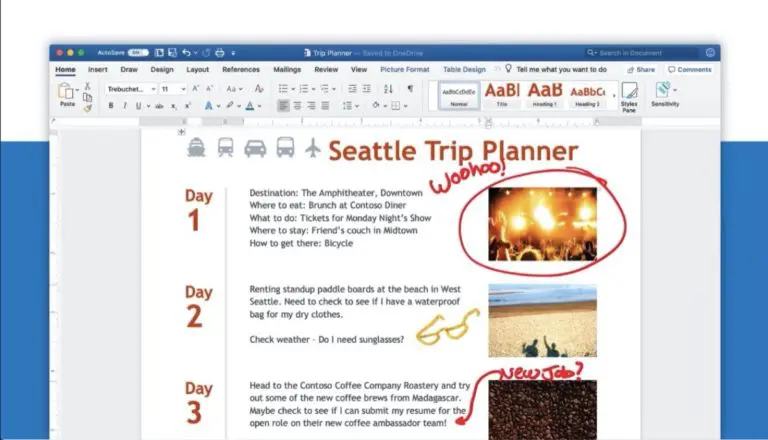How To Download & Install Mods For Bonelab? [Quest 2 & PC]

Bonelab is the successor to the popular physics-based PC VR game, Boneworks. Like its predecessor, the mods are one of the game’s main features. Fortunately, Bonelab officially supports all kinds of mods that can easily be installed on Quest 2 and PC.
Players can add custom avatar models, maps, tolls, guns, and other spawnable items to the game. The game was made with mods in mind so players can continue playing even after completing the campaign. There were some troubles at the game’s launch, but it still performed well.
Why are mods essential to the game?
According to the developers, the game consists of 33% story, 33% sandbox, and 33% user-generated content. So players miss out on one-third of the game if they don’t experiment with mods or the sandbox. In just a few weeks, modders have added tons of new content to the game. That’s why we have put together a guide on downloading and installing mods for Bonelab.
How to download mods for Boneworks? [Official]
1. Go to mod.io.
2. Select Browse Games and search for Bonelab.
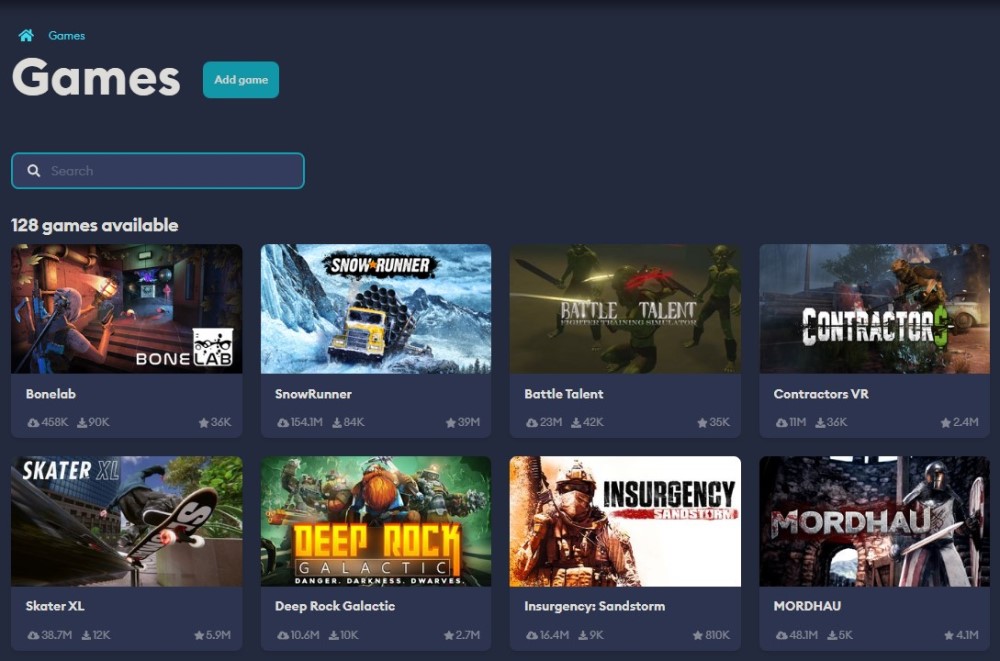
3. Once selected, users can see all the mods available for the game.
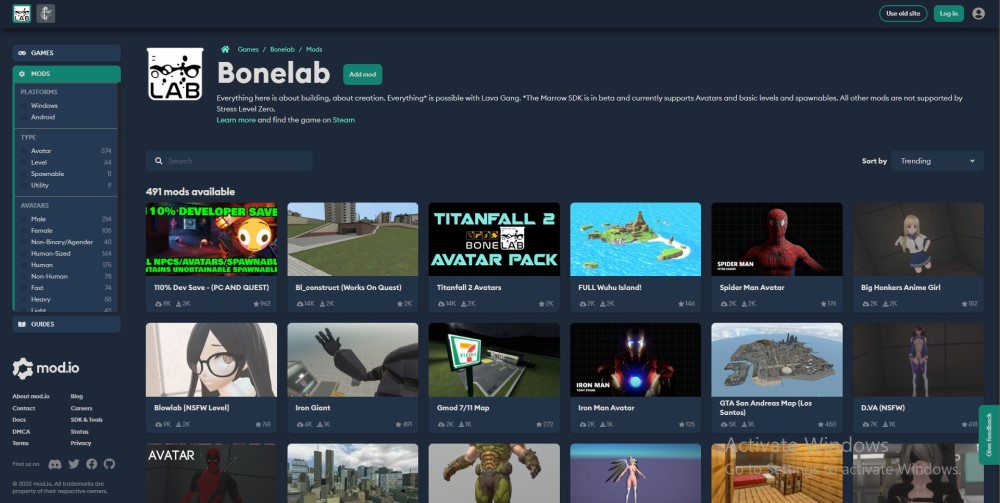
4. Open the mod you want to download.
5. Select Windows for PC VR and Android for the Quest 2 mods.
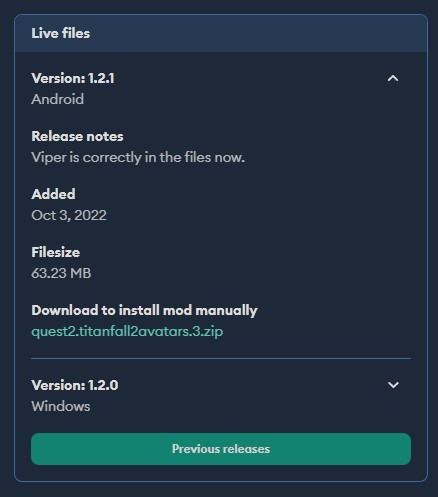
6. Click on the zip file to download the mod.
Note: Some mods files can work on both PC and Quest 2.
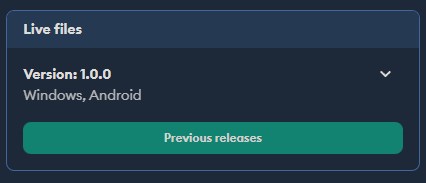
How to install mods for Bonelab on PC?
1. Unzip the downloaded Bonelab mod.
2. Move the mod file to the following directory.
C:\Users\[username]\AppData\LocalLow\Stress Level Zero\BONELAB\Mods
3. Open Bonelab and select Mods > Downloads from the main menu or through the hub console.
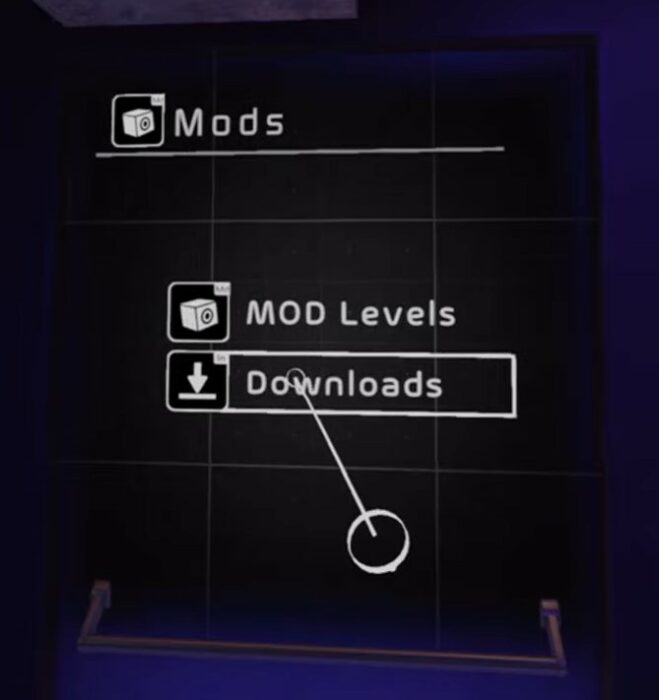
4. Select Accept Chaos on the prompt and click on External.
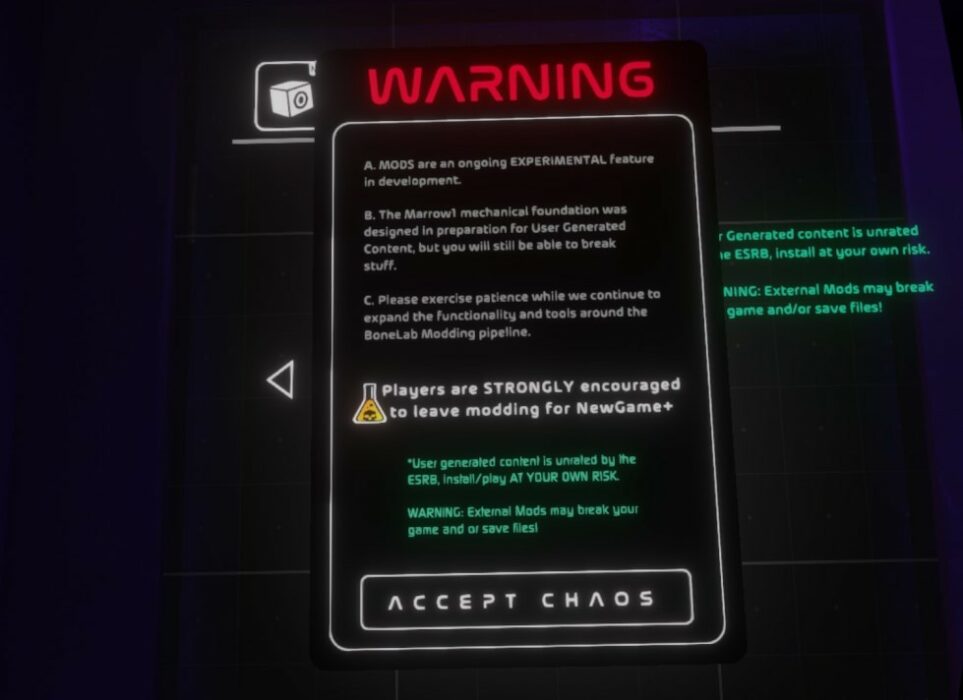
5. Click on the mod you want to install, and it will be added to the game.
How to install mods for Bonelab on Quest 2?
1. Unzip the downloaded Bonelab mod.
2. Connect the PC to your Quest 2 using a USB-C cable.
3. Move the mod file to the following directory.
This PC\Quest 2\Internal shared storage\Android\data\com.StressLevelZero.BONELAB\files\Mods
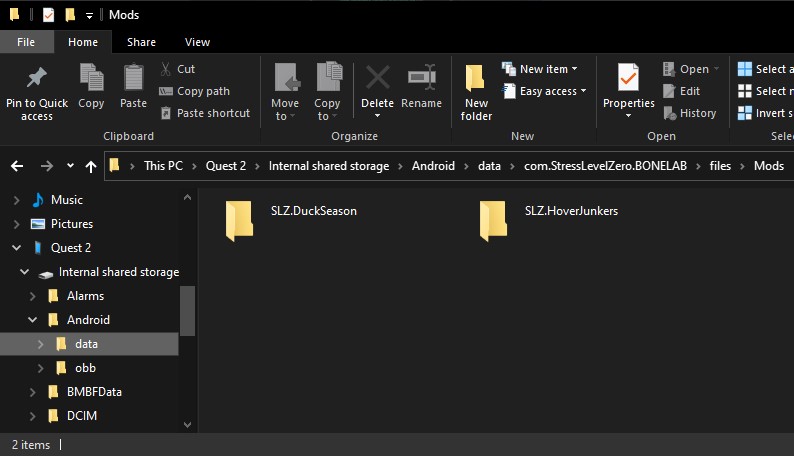
4. Open Bonelab and select Mods > Downloads from the main menu or through the hub console.
5. Select Accept Chaos on the prompt and click on External.
6. Click on the mod to install it, and it will be added to the game.
Users can also download mods directly from the Quest 2 browser. However, they will need an unzip application to extract the mod files and move them into the correct folder. To do this, users can sideload the CX file explorer on Quest 2 using Sidequest.
Hopefully, this article was able to help guide users on how to mod Boneworks properly. Let us know which mod you are looking forward to playing in the comment section below.