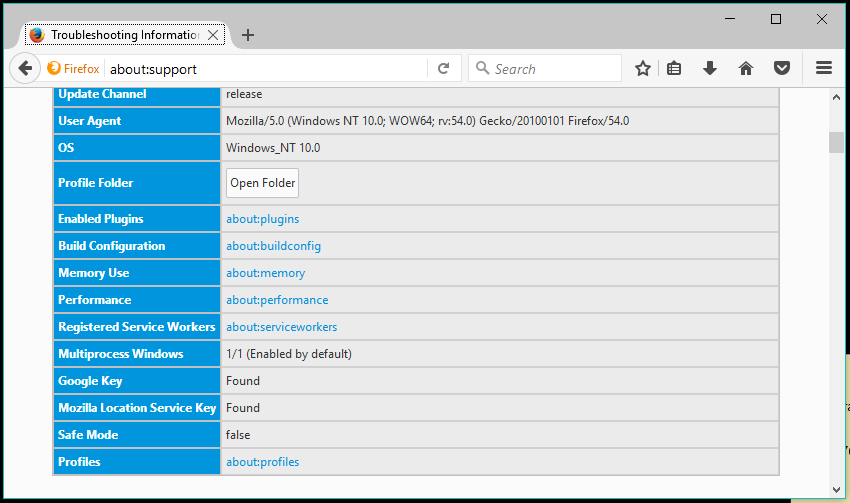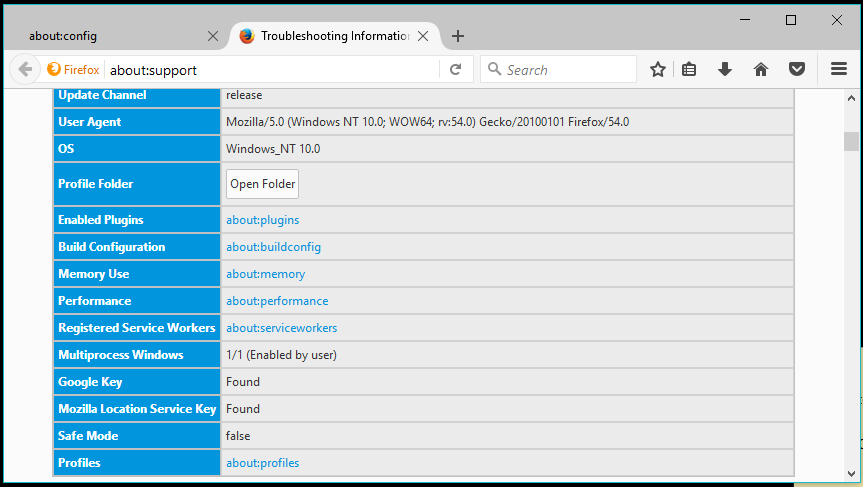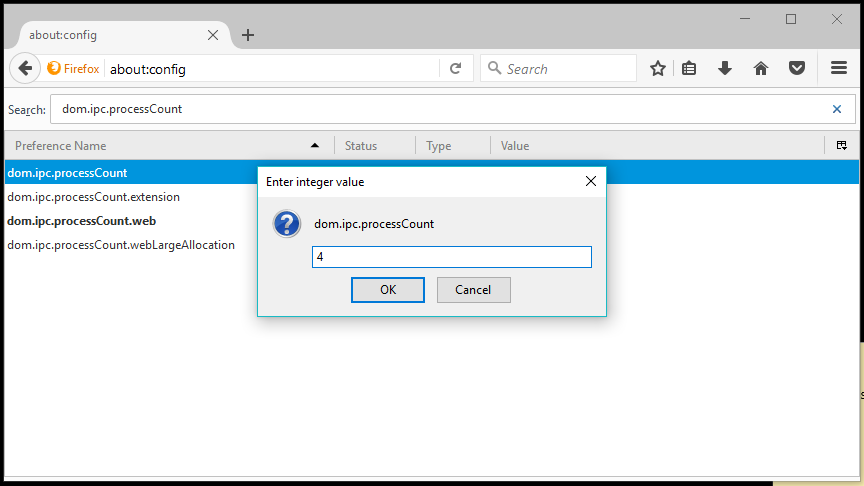How To Make Firefox Faster By Enabling Multi-Process E10S Manually?

Before enabling E10S manually, as suggested by Ghacks, you need to make sure that you aren’t running any incompatible add-on because most of them are so, until the developers optimize them for Mozilla new WebExtensions format. You can visit a website called arewee10syet to verify the compatibility of the add-ons and extensions.
Also Read: 7 Best Features Of Upcoming Windows 10 Fall Creators Update
Enable Firefox Multi-Process manually
You can check if multi-process is already enabled on your Firefox by typing about:support in the address bar.
It would be better if, you create a new Firefox profile to do all the changes, as, reverting back would not be as easy as, deleting the profile. In order to turn on Electrolysis on your Firefox 54 manually, you need to follow the steps mentioned below:
- Go to about:config using Firefox’s address bar.
- Click I accept the risk! when the warning message is displayed (if it does).
- Now, search for the term browser.tabs.remote.autostart in the search. Please pay attention while typing the Preference name or you’ll end up doing something else.
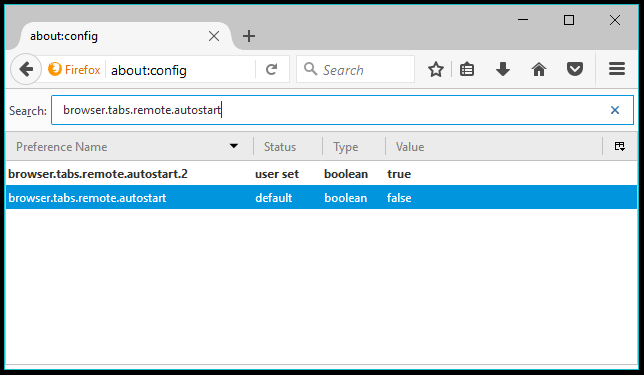
- Double-click the option to set it to True and enable e10S.
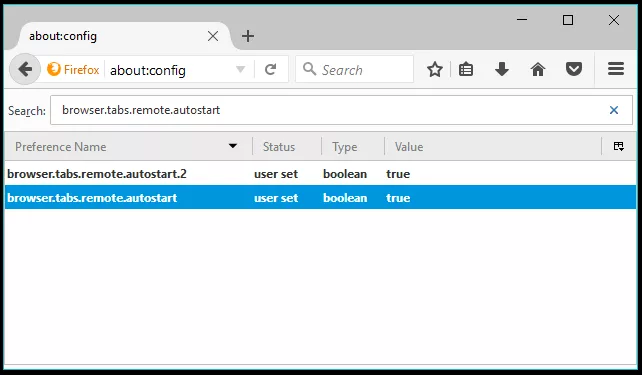 To disable e10S set the value to False again.
To disable e10S set the value to False again.
Force-enable Multiprocess in Firefox
You can verify if the process has been successful or not by revisiting the about:support page. There might be chances that multiprocess didn’t turn on because of incompatible add-ons. The about:support page would list the cause why e10s is disabled. If that’s the case, you can force Firefox to allow electrolysis.
- Go to about:config in Firefox.
- Right-click > New > Boolean.
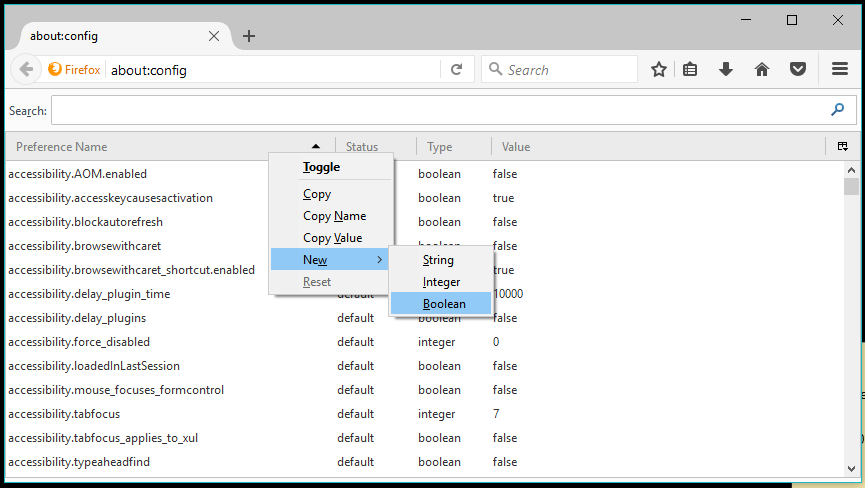
- Type the following in the name field:
browser.tabs.remote.force-enable - Click Ok.
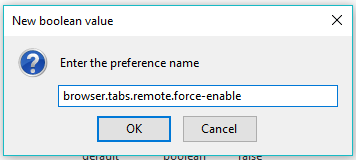
- Set the value to True.
- Now, you have to prevent incompatible add-ons from stopping electrolysis. Search for:
extensions.e10sMultiBlockedByAddons - Set the preference to False by double-clicking on the entry.
The about:support will display Multiprocess Windows status as “Enabled by user’ when you force it.
Please note that there are risks associated with force-enabling multiprocess and Mozilla warns about the same in their wiki. Also, the multiprocess didn’t turn off in my case when I set the value to False.
Increase the number of content processes for Electrolysis
Firefox supports up to 7 content processes, but only four are enabled by default in Firefox 54. You can change the number by searching for dom.ipc.processCount on the about:config page.
The process count was initially set to one. Double-click the dom.ipc.processCount preference to edit its value. Set the process count to four or above. Later versions of Firefox will include an option to the same.
Got something to add? Drop your thought and feedback.
Also Read: 10 Best Free And Open Source Android Apps Every User Should Try