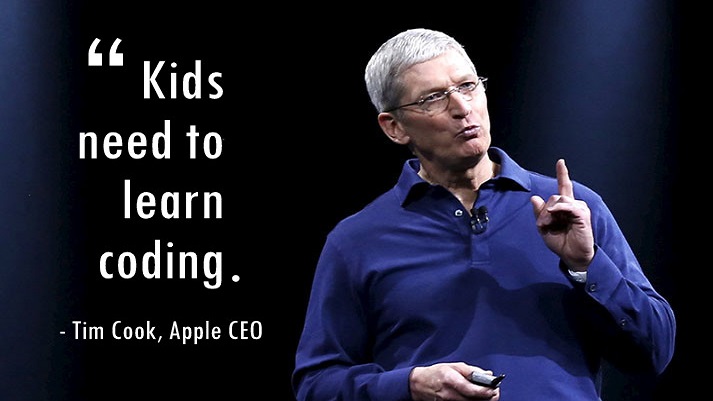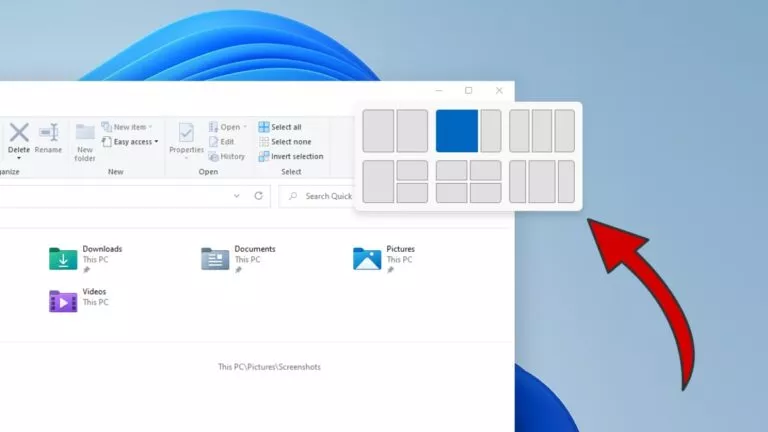How To Fix Windows 10 Password Forget Bug?

One of the many problems that Windows 10 users are dealing with these days is the Windows 10 password bug. The issue is affecting users running Windows 10 2004 feature update (Build 19041.173) on their machines. Now, finally, Microsoft has come forward to acknowledge that the problem exists and also described a temporary solution to fix it.
What is the password forget bug on Windows 10 2004?
For the uninitiated, the Windows bug makes several apps forget saved passwords after the machine is restarted. The list of affected apps includes Outlook, Chrome, etc. where many users save most of their login credentials.
According to Microsoft, the ‘password forget bug’ arises when the “Windows 10 Task Scheduler Tasks are configured in a certain way” and HP customer participation utility task is one of the culprits to blame.
Windows 10 Password bug workaround
While Microsoft is yet to release a proper fix, it has suggested a workaround that disables the said tasks. The workaround requires the use of Windows PowerShell.
To open PowerShell, right-click on the Start Menu button then click on Windows PowerShell (Admin). After that, paste the following command in the PowerShell window and press Enter.
Get-ScheduledTask | foreach { If (([xml](Export-ScheduledTask -TaskName $_.TaskName -TaskPath $_.TaskPath)).GetElementsByTagName("LogonType").'#text' -eq "S4U") { $_.TaskName } }Note down the task names you see in the PowerShell window. Then open Task Scheduler from the Start Menu > Find the said task > Right-click on the task and click on Disable. You’ll have to restart your system after that.
Now, the apps will be able to remember passwords but you’ll have to enter them once again.