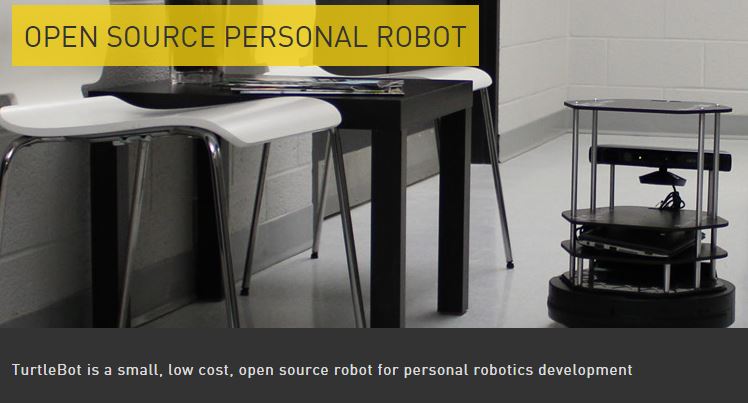How To Find Archived Emails In Gmail?
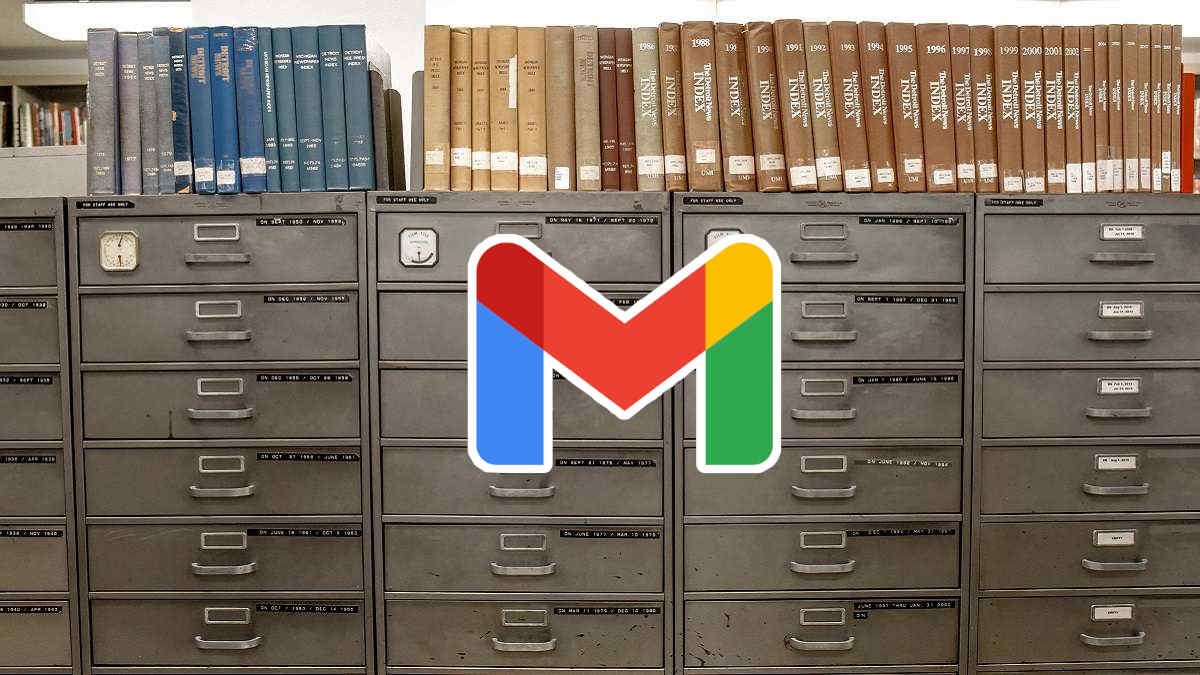
Archiving emails is an excellent way to organize your inbox in Gmail. However, if you’re starting out using this feature or if you accidentally archived an email and want to get it back, you might need help figuring out the next step. So, in this guide, we will tell you how to find archived emails in Gmail.
The purpose of the Gmail archive is to provide you with a place to store less important or irregularly active email threads. Here, you might want to store certain emails that aren’t useful right now but might be needed in the future.
Where do archived emails go?
Archived emails exit your inbox and go to the “All Mail” section of Gmail. These emails also appear in their corresponding label section if you have added them to any. Any archived email will return to the inbox if the email thread receives a new response.
How do I retrieve archived emails in Gmail?
On Desktop/Laptop
- Visit Gmail and sign in to your account.
- If you remember the email content, type in the keywords in the search bar and hit enter. If you don’t know anything specific or want access to all archived emails, move on to the next step.
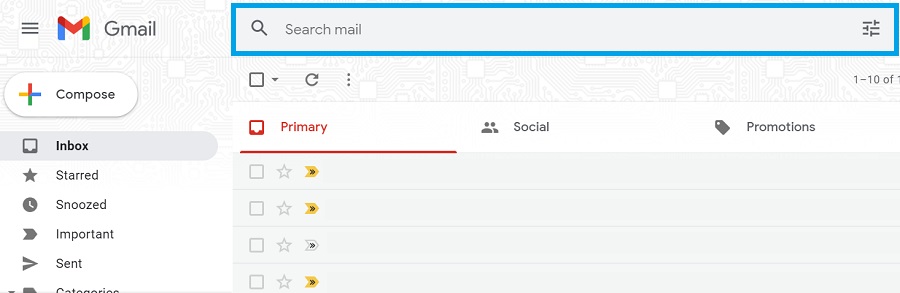
3. Scroll down to the menu on the left and click on “More.”
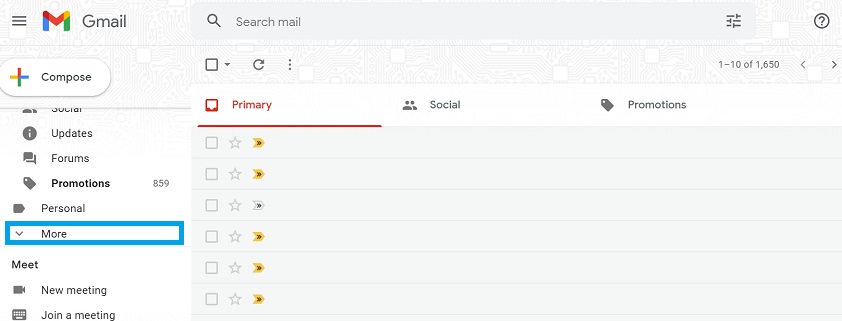
4. Scroll down again and select “All Mail.”
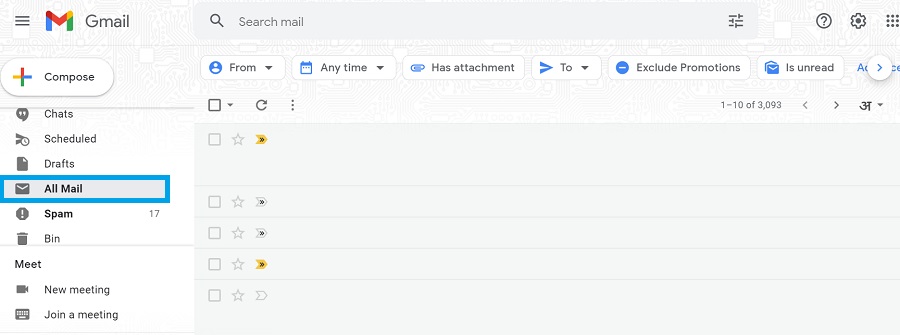
You can see all your archived and unarchived emails in one place. Moreover, you may use the filters at the top to get more accurate results.
If you want to send an archived email back to your inbox, you can do so by selecting the checkbox next to your desired email and clicking on the “Move to Inbox” button.
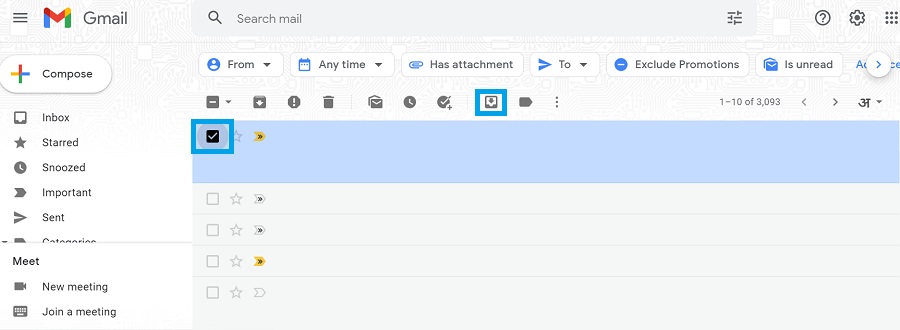
On Mobile
- Open the Gmail app and log in.
- If you remember the content of the archived email you are looking for, just enter a few keywords in the search bar at the top. Otherwise, if you want to view all archived emails, move on to the next step.
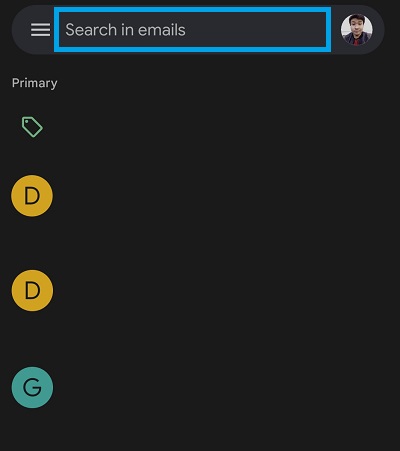
3. Tap on the hamburger menu in the top-left corner.
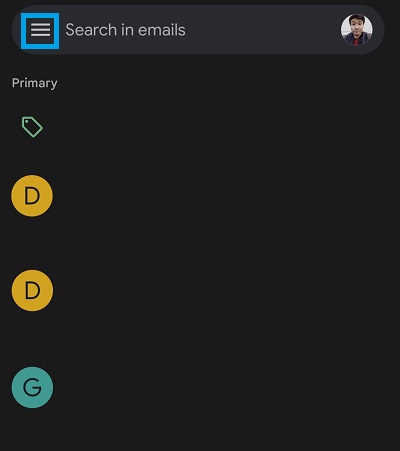
4. Scroll down and select “All mail” to see all archived and unarchived emails.
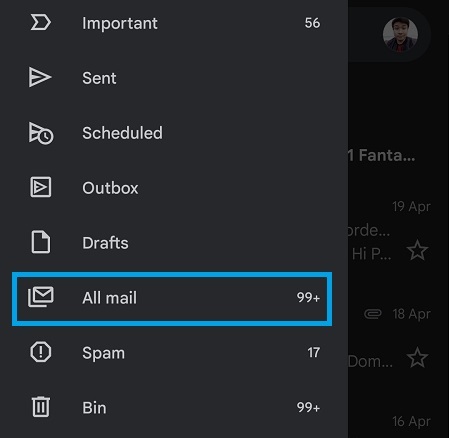
To send an archived email back to your inbox, open the desired email. Then, click on the vertical ellipsis (⋮) icon in the top-right corner and select “Move to Inbox.”
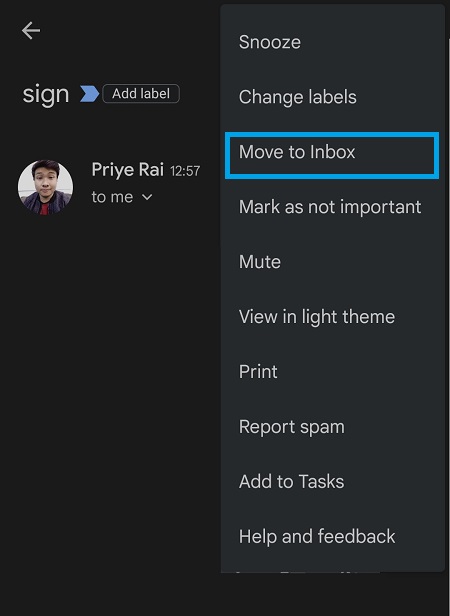
That’s all you need to know about finding archived emails in Gmail. Besides this, we have created similar how-tos on recovering deleted emails, deleting all emails in one click, and more. If you want to check them out, go through our Gmail Guide.
FAQs
In Gmail terms, “Archive” means a place for your emails other than the inbox. This helps reduce clutter in your inbox without deleting any emails.
When you archive emails in Gmail, they are removed from the inbox and sent to the “All Mail” section.
Emails will stay in the archive until the email thread receives a new message or until you manually send them to your inbox.