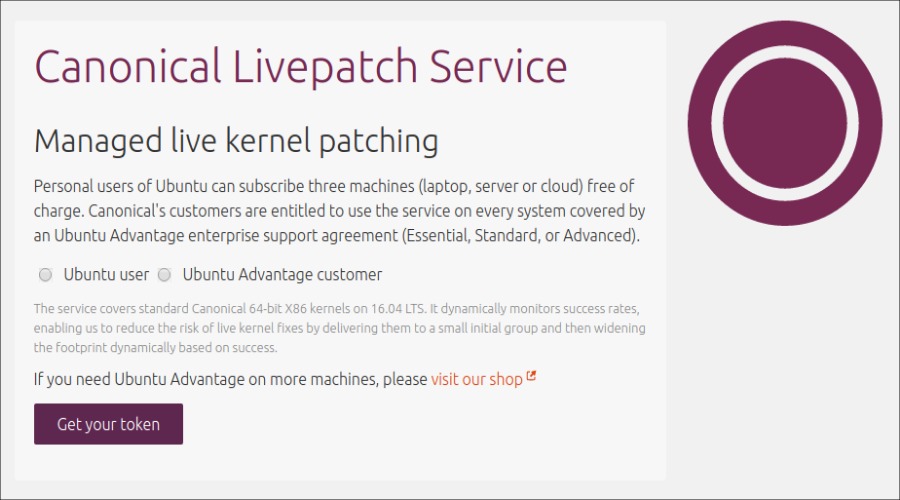Now Enable Linux Kernel Livepatch On Your Ubuntu PC For Free

 Short Bytes: The Canonical Livepatch service allows installation of security fixes for Linux kernel on Ubuntu without the need of rebooting the machine. The free live patching service can be enabled on up to 3 machines using a token issued by Canonical. This article covers the steps using which you can enable the Livepatch service on Ubuntu.
Short Bytes: The Canonical Livepatch service allows installation of security fixes for Linux kernel on Ubuntu without the need of rebooting the machine. The free live patching service can be enabled on up to 3 machines using a token issued by Canonical. This article covers the steps using which you can enable the Livepatch service on Ubuntu.
The Livepatch service primarily benefits the server users. Personal users can also take the advantage of Canonical Livepatch service on up to 3 machines. And it doesn’t cost a penny. For more than three machines, a user will have to get the Ubuntu Advantage subscription, which is paid.
How to enable Canonical Livepatch Service on Ubuntu 16.04 LTS for free?
You need to get a token that will be used to activate the Livepatch service on three Ubuntu Xenial Xerus machines. Here are the steps:
- Go to the Ubuntu Livepatch service portal.
- Choose your user type.
- Click Get your token.
- Sign in with your Ubuntu One ID. In case you don’t have it, you can create a new one right there.
- After signing in, the token key for Ubuntu Livepatch service will be displayed.
Linux Commands to install Canonical Livepatch service on Ubuntu 16.04 LTS
To know more about Canonical Livepatch service, visit their website here.
If you have something to add, tell us in the comments below.
Also Read: Linux & Open Source News Of The Week