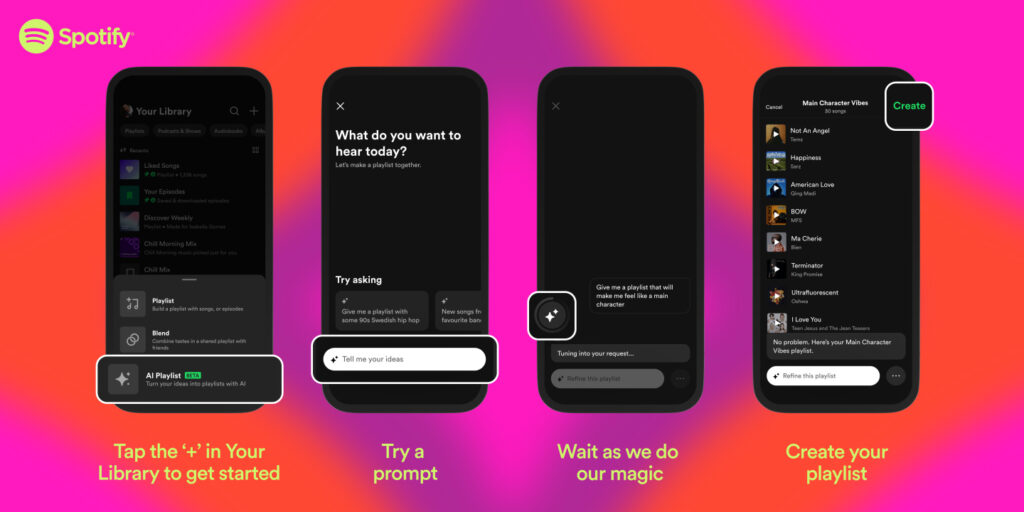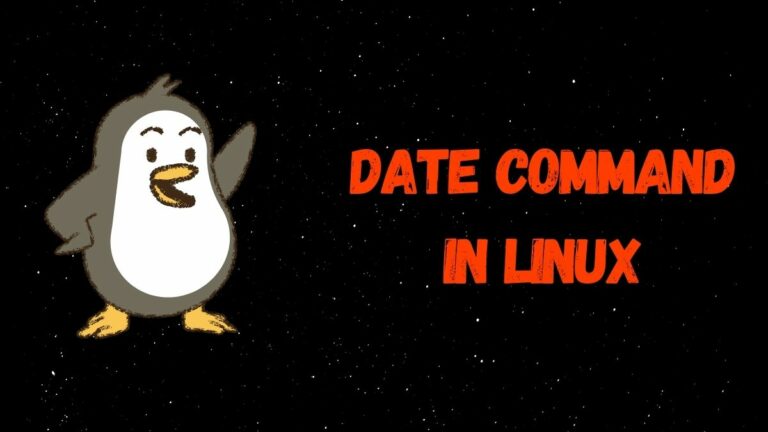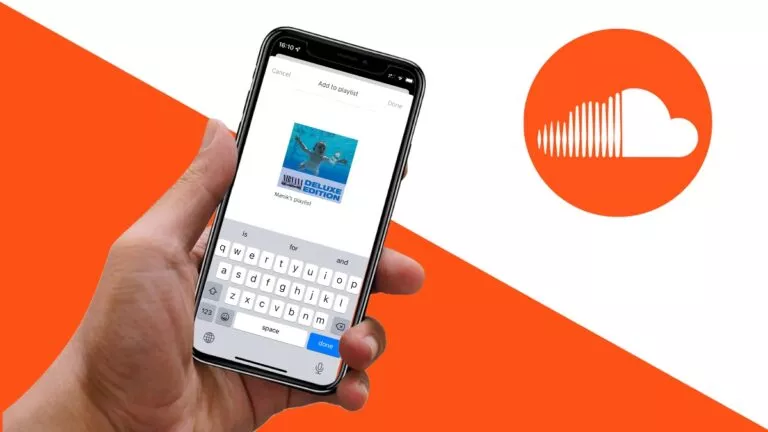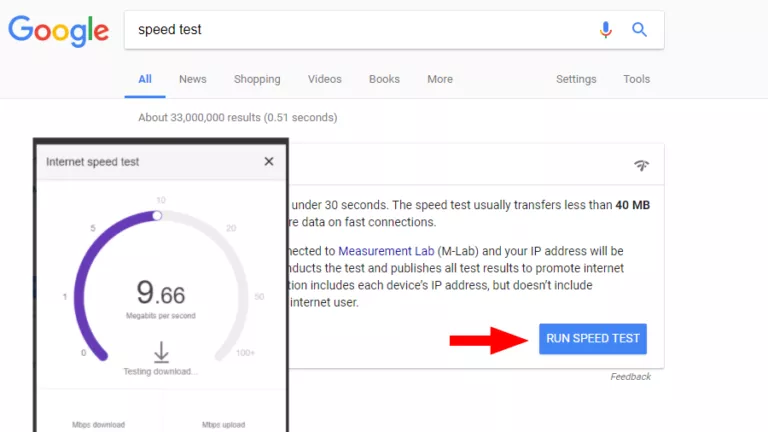Explained: How To Use Spotify’s New AI Playlist Feature?

It’s no surprise that many of us accidentally stumble upon new music, whether through hearing it in a movie or while grabbing a coffee at a cafe. While this method isn’t inherently problematic, it can be a significant barrier for those actively seeking new songs and music. However, what if there was a solution that allowed us to describe our taste in music and receive song recommendations? This is where Spotify’s new AI Playlist feature comes in. Here’s how it works.
AI Recommendations
As you may have guessed, Spotify has used a large AI model to help in song discovery. The feature enables users to provide text descriptions of the songs they wish to hear.
For instance, if you’re looking to discover jazz songs that evoke feelings of unfulfilled love, you can simply ask the AI for such a playlist, and it will curate one that aligns perfectly with your request. Moreover, users can further refine their playlists by inputting additional commands.
However, some users might draw comparisons to the company’s recently launched AI DJ feature. While both features recommend songs, the AI DJ utilizes a user’s listening history to suggest new songs, making it difficult for users to refine the results.
Furthermore, it’s important to note that the AI Playlist feature will not generate results for non-music-related prompts, such as current TikTok trends, and Spotify has also implemented measures to prevent offensive prompts.
How to use Spotify AI Playlist feature?
Before proceeding with the steps, it’s important to note that the feature is currently only available for Spotify Premium members in the UK and Australia, with availability in new countries coming soon. Here’s how to use it:
- Open the Spotify app on your phone.
- Tap the “+” icon on the top right.
- Select the AI Playlist feature.
- Type your desired prompt in the text box and hit generate.
- Click on “Create” to generate the entire playlist.