How To Access Gemini In Bard And On Pixel 8 Pro?

Google’s Gemini has made all the headlines ever since its launch, thanks in part to its capabilities and features. And although the AI is still in its early beta phase, users can now access the chatbot to experience it firsthand. Here’s how to do it:
Access Gemini through Bard
The Pro version of Gemini is already accessible at no cost through the Bard chatbot. To access it, simply navigate to the Bard website and log in using your Google account. However, users with Google Workspace accounts might need to switch to their personal email accounts to explore Gemini’s features.
Furthermore, it’s important to note that, similar to previous AI releases, Gemini is currently unavailable in the European Union.
What can you do with Gemini-powered Bard?
According to Google, the integration of Gemini enhances Bard’s ability to understand user intent, resulting in more precise and higher-quality responses. Additionally, the AI’s capacity to handle text, images, audio, and video within Bard creates a more seamless experience. Moreover, users can leverage the new AlphaCode 2 model to assist in the code-writing process.
However, despite its advancements, Gemini has limitations. Presently, Gemini Pro is only available in English, limiting its global accessibility. Additionally, users might encounter occasional software glitches while interacting with the chatbot.
Access Gemini on the Pixel 8 Pro
When Google launched the Pixel 8 series, it promised a range of new AI features to come with the December update. Initially, it appeared that Bard would power these features, but it’s actually Gemini’s Nano version behind it all.
This scaled-down version of Google’s language model can function offline, significantly enhancing speed and responsiveness within specific applications. The question now is, where will Pixel users see Gemini in action?
According to Google, Pixel 8 Pro users will primarily encounter Gemini Nano in two areas: auto-summarization within the Recorder app and the Smart Reply feature on Gboard. However, it is important to note that the Smart Reply feature currently operates with Gemini only in WhatsApp, with plans to expand this service into new apps next year.
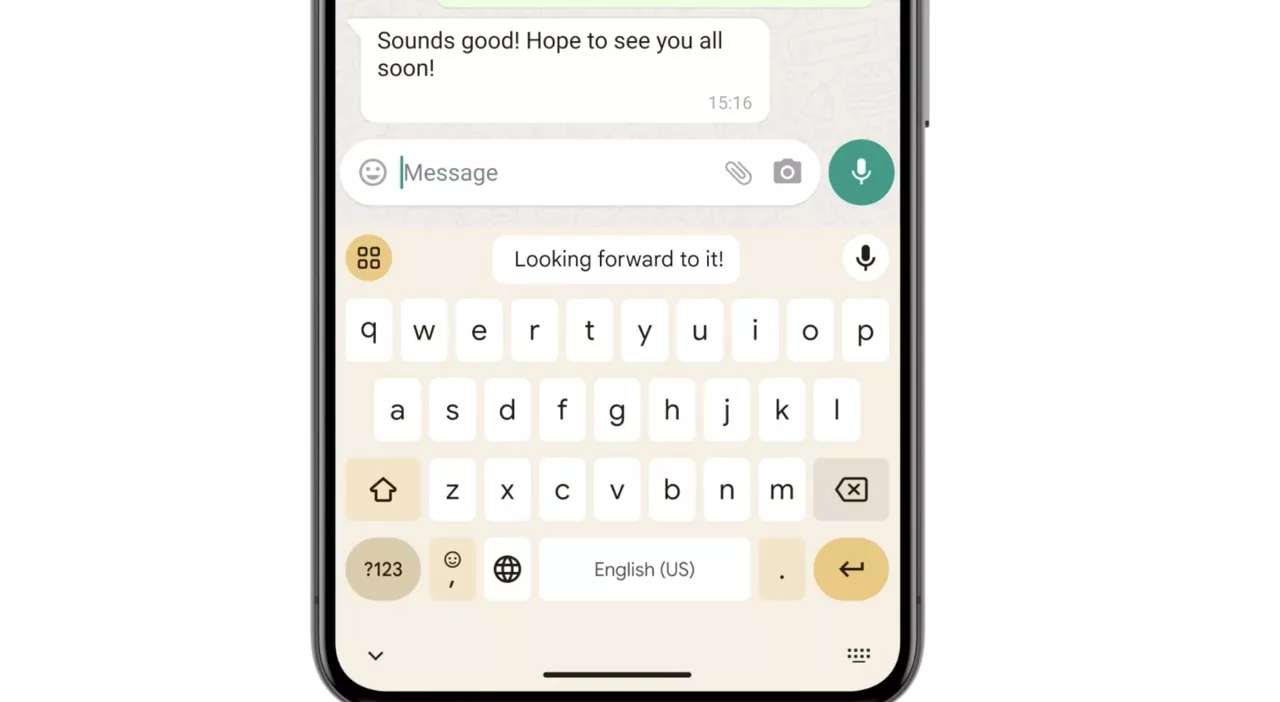
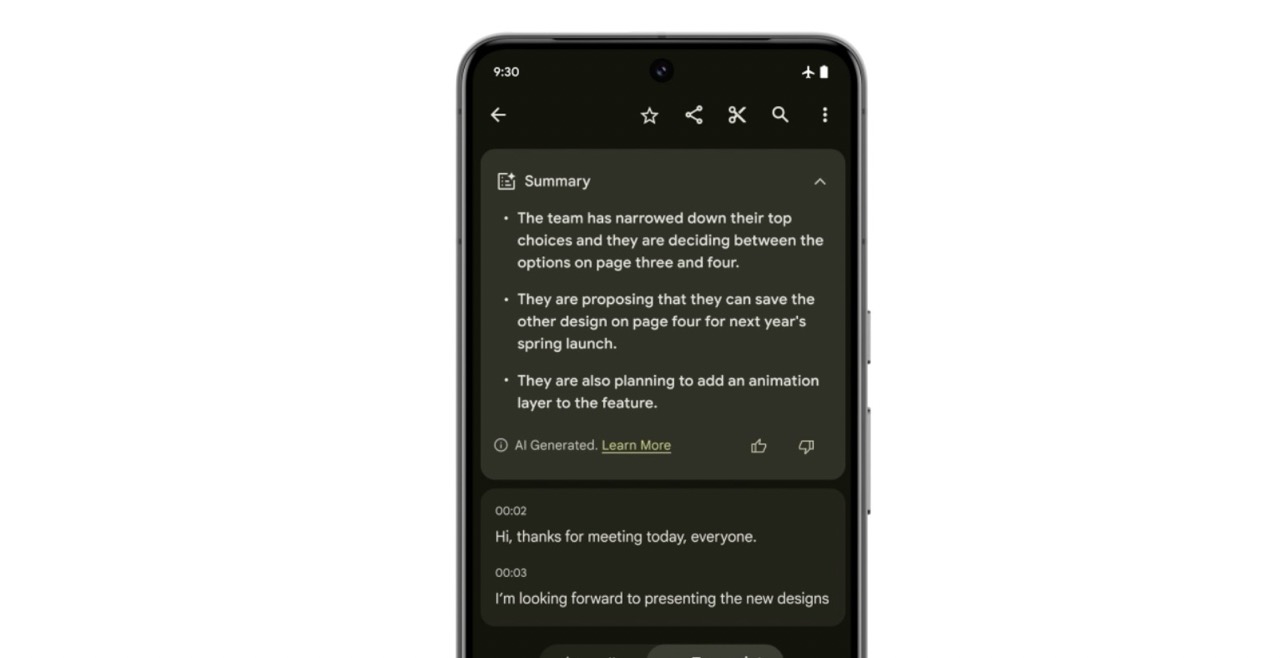
Will Gemini come to other Pixel devices?
As per Demis Hassabis, CEO of Google DeepMind, Google’s Tensor 3 processor is currently the only hardware capable of supporting Gemini Nano. However, the company is actively working on integrating Gemini Nano into the Android ecosystem through AICore. This integration would enable the AI model to function on almost all processors.






