PCSX2 Emulator: Ultimate Setup Guide To Run PS2 Games on PC?

PCSX2 is a free and open-source PlayStation 2 (PS2) emulator. It is the most reliable PS2 emulator that can run various PS2 games with high compatibility and functionality. So in this article, we will teach you how to use the PCSX2 emulator to play PS2 games on Windows, Linux, and macOS.
The emulator recently got a huge update overhauling its user interface and a few new features. As far as games are concerned, the PCSX2 emulator supports over 98 percent of the PS2 library. You can run popular games like God of War 2, Devil May Cry, Final Fantasy X, Shadow Of The Colossus, Metal Gear Solid 3, etc.
PCSX2: PS2 BIOS
The most important thing you need before installing PCSX2 is a PS2 BIOS. The easiest way to get this is by getting it off the internet. You can easily get these files on sites like Romsmania or searching for PS2 BIOS on Google.
You can also dump the BIOS files from your PS2, but it would be rare for anyone to have that console nowadays. So your best bet would be to download it from the internet.
How to use the PCSX2 emulator?
1. Download the nightly build of the emulator from pcsx2.net
Note: Usually, we don’t recommend the nightly build as it is for developers. However, this emulator version includes some advanced features and a better UI.
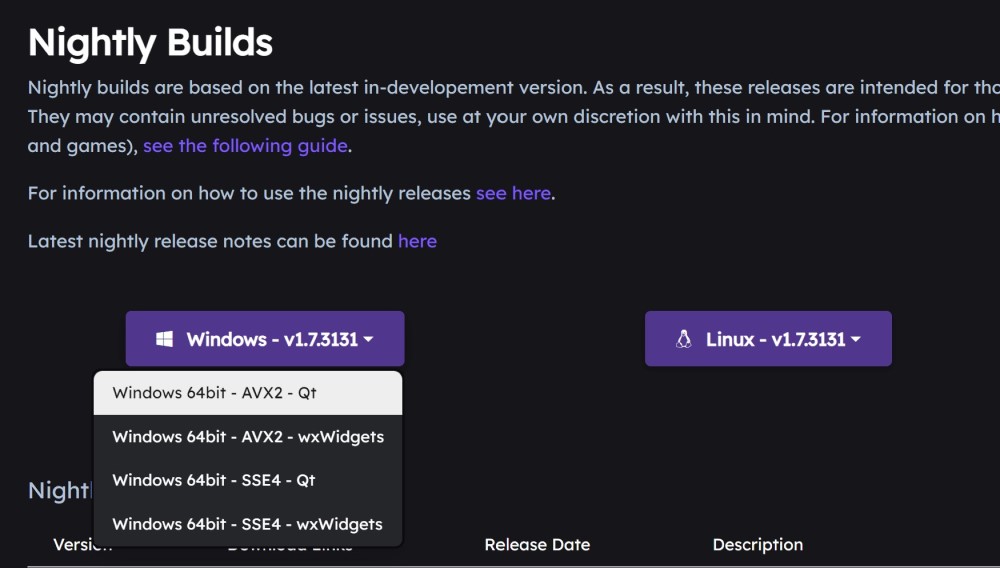
2. Extract the downloaded file to a folder and name it PCSX2.
3. Download the PS2 BIOS from a trusted website and place them in the BIOS section of the PCSX2 folder.
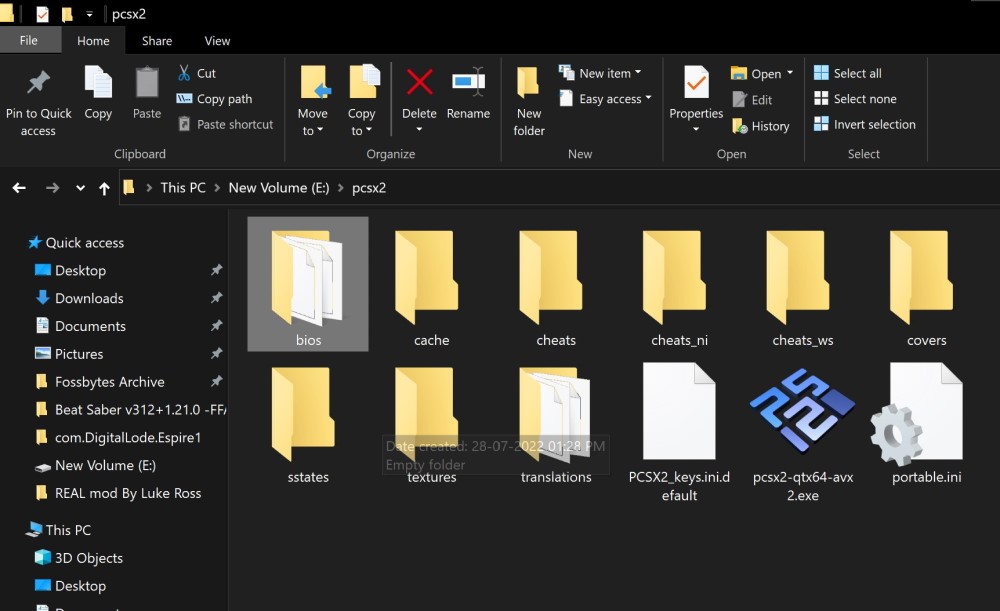
4. Go back to the main folder and open the PCSX2 application to play PS2 games.
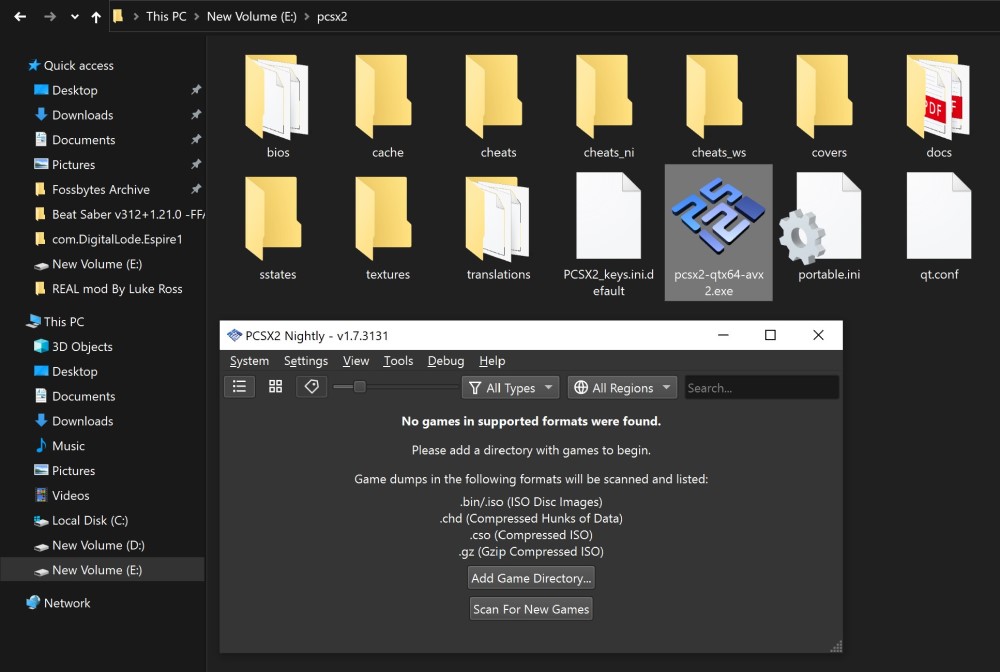
How do I get games for the emulator?
You can use PS2 ROMs in ISO formats to play games on the PCSX2 emulator. If you own a physical copy of the game, you can make a PS2 ROM by dumping the game files through your computer. However, you can also download it from a Torrent website. Look for a trustworthy source if you want to download it from the internet.
Note: Using a ROM is legal as long as you own the game. However, it is illegal to download or distribute ROMs of games that you do not own.
Once you get the ROMs for your PS2 games, follow these steps to run them on the PCSX2 emulator.
1. Open the PCSX2 emulator and go to Add Game Directory.
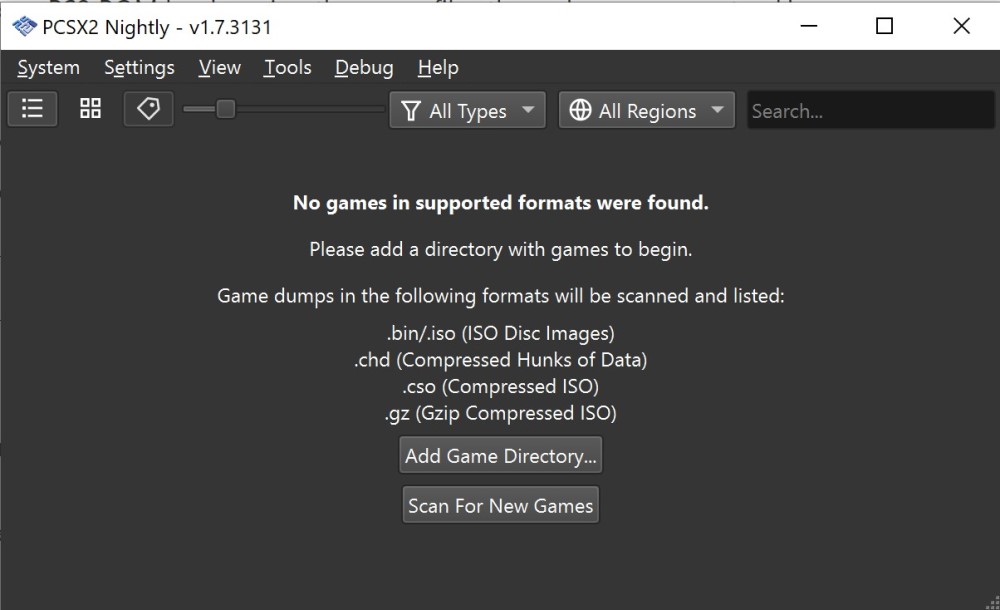
2. Navigate to where your game ROM is located.
3. Click on the folder where your ROMs are located and press Select Folder.
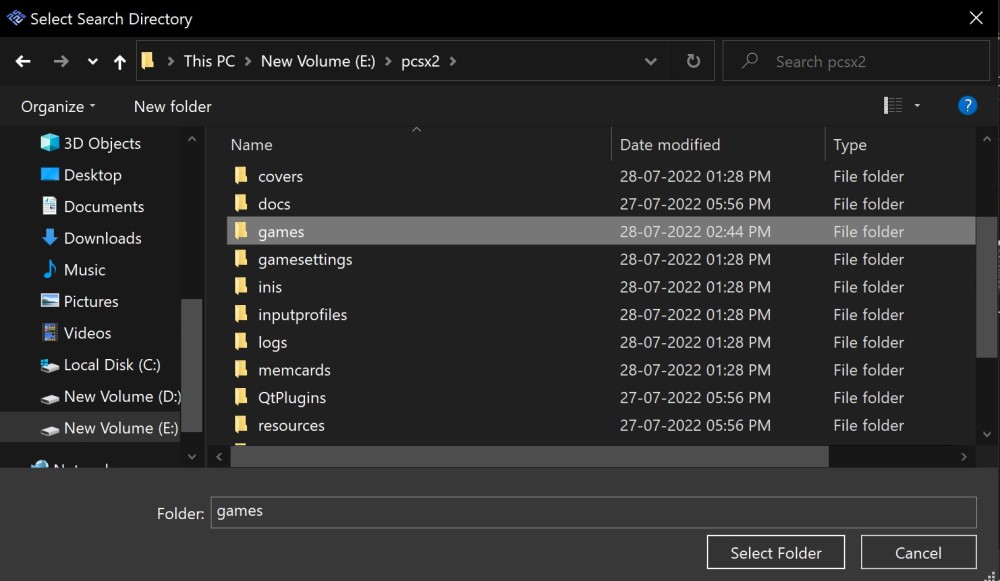
4. All your PS2 games will now appear on the PCSX2 emulator.
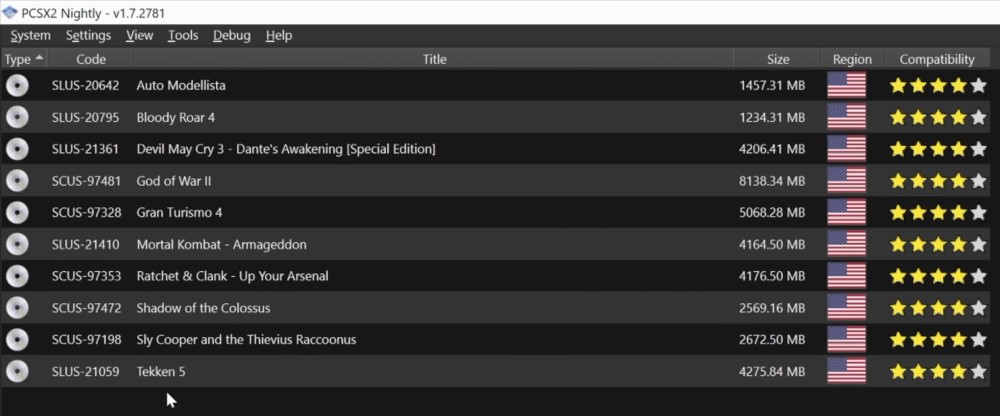
If you want to use another emulator, you can also check out our other article for the best PS2 and PS3 emulators for Android and PC.





