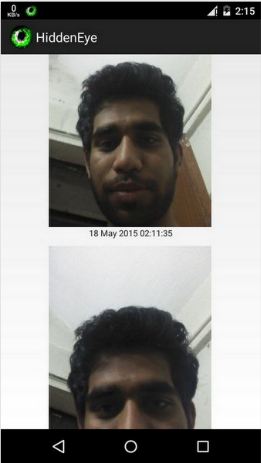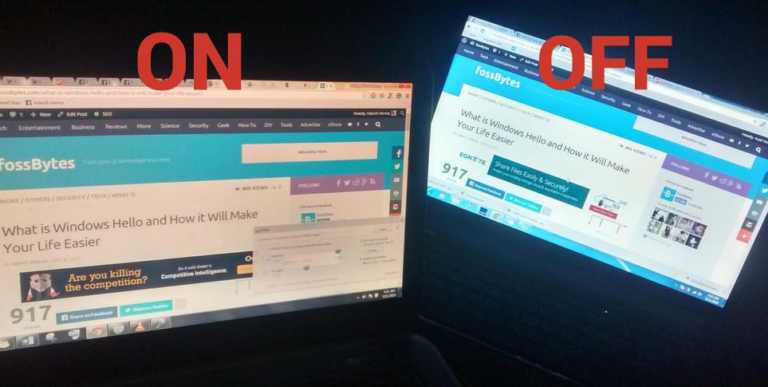How To Capture Someone’s Picture Who Tries To Unlock Your Phone

Some things are better if kept private. I have seen many people hating it like anything when their friends or family members try to unlock their smartphone without their permission. And sometimes due to lots of successive incorrect attempts, the phone gets hard-locked – that means the only way to unlock your phone is via your email. This is enough to irritate a person. Also, you can not do anything about it because you don’t know who to yell at.
Today, I am going to tell you how you can capture a photo of that intruder who tries to unlock your phone without your permission. The only thing you have to do is to download and install this free Android app called Hidden Eye. Hidden Eye once installed will capture a photo of the intruder each time he/she tries to unlock your device.
How Hidden Eye Works?
It’s very simple to use the Hidden Eye app: just open it and tap on the OFF button which is located at middle and then tap to ACTIVATE it. Now tick the options on which you want to get alerted, and this is it.
The Hidden Eye app works on a very simple idea – each time an intruder tries to unlock your device, it will capture an image of him/her which you can see by tapping on View Intrusions. You can also see the date and the timing below in the image captured by app. 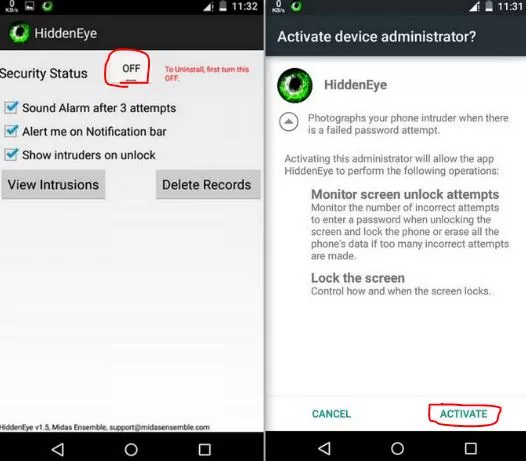
If you have turned on the first option, your phone will ring after 3 attempts with the default ringtone. By enabling the second option, you will get to see the intrusion in the notification bar. If you enabled the third option, you will get to see the intruder’s image at the time of unlocking your phone.
Note: You can find other free software for the same use, for e.g. Lockwatch. If you want to enjoy some more features, you can buy the plus version of the Hidden Eye app. There will be an ad-free user interface with plus version. Also, if your Android phone is being stolen, it can track the location on the map and you can send photographic evidence of thief.
Download this Hidden Eye app from Google Play Store.