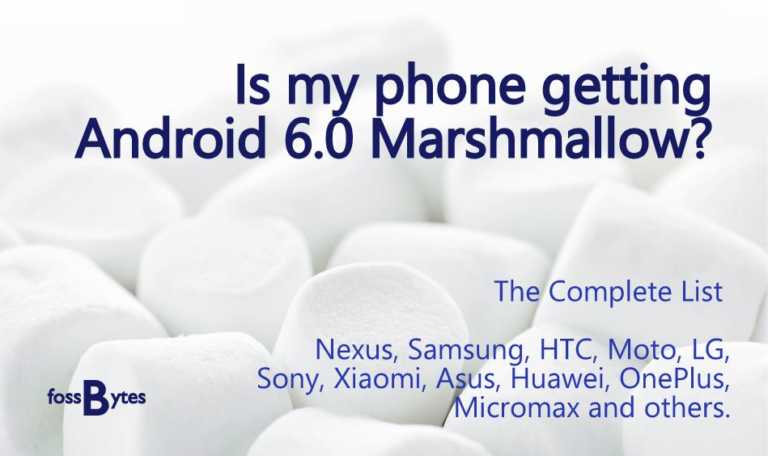10 Things Google Knows About You That You Probably Didn’t Know

I have known about the Google My Activity page for a while. And it is the place where you can see the details about all the stuff you do with your Google account. But recently I bumped into the Google Dashboard that exists somewhere in Google My Accounts. It is a door to all the things Google knows about you, and I am pretty sure you might not recall even half of the things you would find there.
Before you judge Google
It is you who has the authority to decide whether Google can track you or not (hopefully). But this data is used to improve the Google services you use. If there won’t be any location tracking, then there won’t be traffic alerts on Google Maps. Google keeps an eye on your search history to cater the search results more relevant to you (Read this post for some Google tips and tricks). This data can also help you track any suspicious activity on your Google account.
Note: Google has redesigned the Dashboard page. Some of the options mentioned in this post might have been renamed or moved somewhere else.
Things Google Tracks About You Everyday
What do you order on the internet?
Google knows what you order from websites like Amazon. They can track packages for your purchases by looking into your Gmail account. If you want to see it in action, open Google Search and type “My Packages.” You can easily opt-out of package tracking, just visit the Package Tracking section on Google Dashboard.
My lost phone still appears here
Google Dashboard has many subheadings for different categories, and one of them is Android. I can see my lost Android phone here. It doesn’t explicitly tag the phone as lost. But it shows the details, like the IMEI number, manufacturer details, last activity, etc. If you have more than one Android device, it’ll show the details of them too.
How many emails have you sent?
The Gmail section on Google Dashboard shows a total number of conversation threads for all the emails you have sent or received since you created the account. If you are the one who permanently deletes emails at regular intervals, then the count may be low for you. Like, in my case the entire conversation thread count is just 950.
The things Chrome knows about you

Chrome browser also ties your internet activity like bookmarks, history, passwords, form data, etc. to your Google account and syncs it across all the devices where you use your Google account. The Chrome section on the Dashboard shows you a summary of the things on which Chrome keeps an eye.
How many apps have you installed
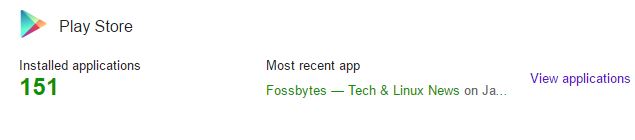
Scrolling down to the Play Store section, you can find the number of apps you’ve download on your Android devices. You can click View Applications to see the list of those Android apps on Google Play. It shows the most recent app you’ve downloaded. Like, Fossbytes app in my case.
I don’t know if walls have ears, but Google listens whatever you say
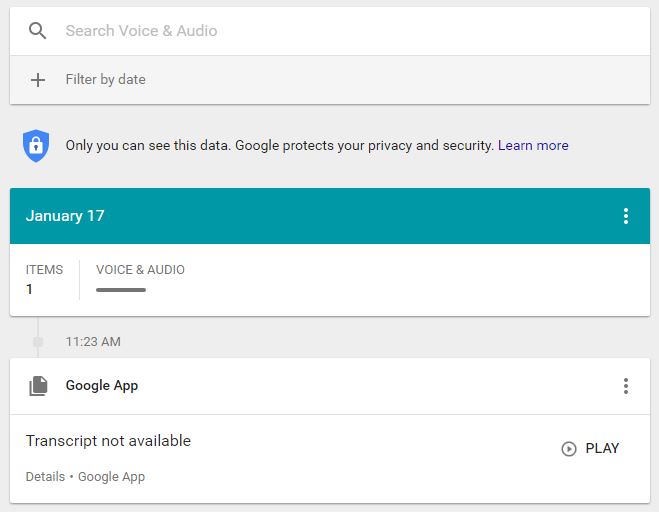
All the travel plans, weather details, search queries you threw in front of Google Now and Google Assistant are safely resting on their master’s servers. You can even listen to these voice memories of yours by clicking Manage, and you’ll be taken to the My Activity page.
Your searches, all at once
Here is a piece of advice, don’t expand the dashboard’s Search History section if someone is sitting next to you. Rest you’re intelligent enough. Along with your search activity statistics, it displays quite a detailed view of what your queries on Google Search, News, Maps, etc.
Fond of books, see what you read on Google
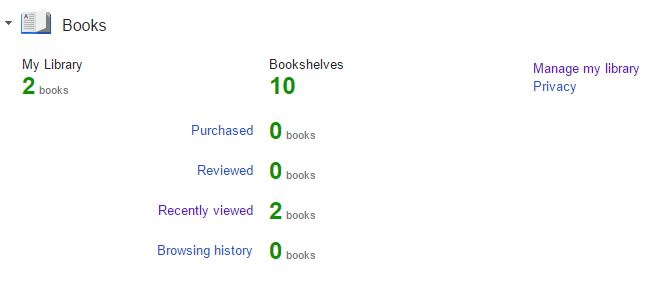
The books section displays the titles you’ve purchased or even viewed using Google Books. You can click Manage to make changes to your Google Books collection.
Where have you been all the time
Under the location history section, you can use the real power of Google’s location tracking abilities. Google’s new timeline features displays all the places you’ve visiting on a map. Click View Location History to view your Maps timeline.
The apps you use on Android, all are here
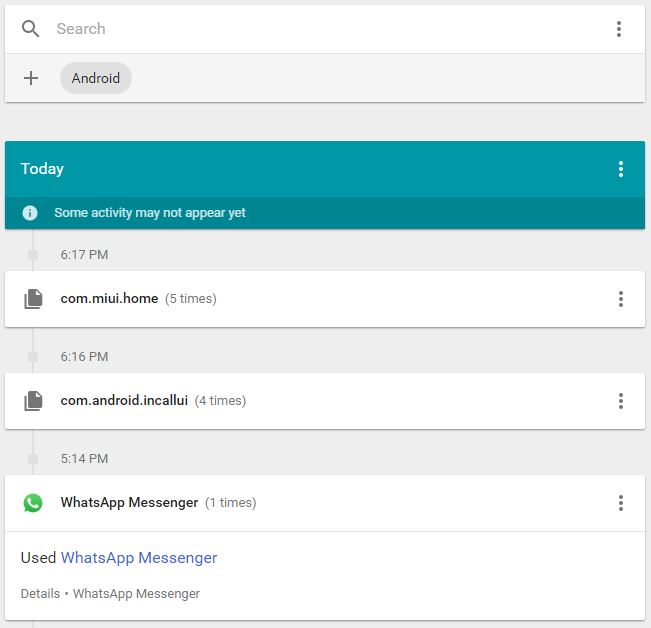
Google also keeps a log of all the apps you ‘use’ on your Android device. You can see this information on the My Activity page. On the page, click Filter by date & product and select Android from the list and click the blue search button. On the left-hand side of the My Activity page, you can find the option to delete the logged activities.
You can find My Activity and Google Dashboard using the links below:
There is a lot more you can explore on My Activity and Google Dashboard pages. And again, you can delete all the history present in your Google account. You go to Activity controls on the My Activity page and turn off the different kinds of tracking features for your Google account.
Did you find this helpful, drop your thoughts in the comments.
Read More: 8 Useful “Google Play Store Tricks” And Features For Every Android User