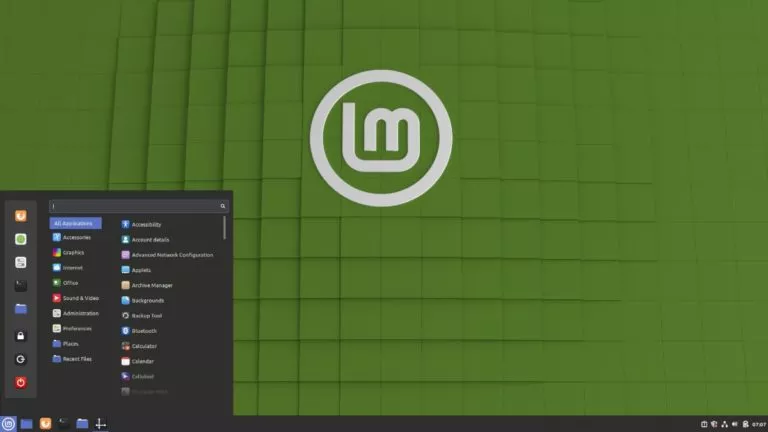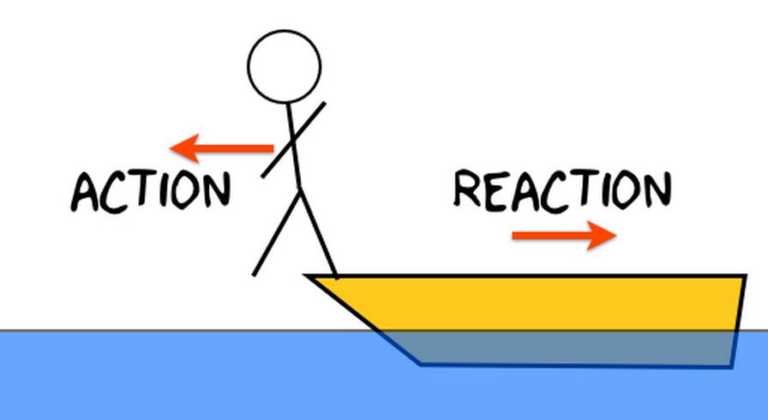Google Photos iOS App Now Lets You Edit Depth In Portrait Mode

The notable feature of Google Photos that allows Android users to edit the depth in portrait mode has now arrived on iPhones as well.
Yesterday, Google rolled out a new version of its Photos app in the App Store. In the new update, Google has brought the ability to adjust the depth and focus in the portrait shots as well as a “color pop” option for iPhone users.
Earlier, the depth control feature was rolled out for Android users in October. It lets you edit background blur effects in photos captured under Portrait mode. On the other hand, Color Pop removes color saturation from the background, leaving the subject “popping out” from the background.
Both of these features are useful for iOS users who have older iPhones since the Apple-owned Photos app provide the same feature in newer Apples — iPhone XR, iPhone XS, and XS Max. It goes without saying that those iPhones should at least have inbuilt portrait mode in the Camera App.
How to adjust focus and depth settings in Google Photos iOS app?
- Click a picture in Portrait mode
- Open the image in Google Photos app
- Tap on the Editing Icon
- Drag the “Depth” Slider to change the increase/decrease the blurry effect.
To use the Color Pop option, just tap your main subject, and your iPhone will automatically turn the background color to black and white.
Also Read: Tim Cook Says Google Is The Best Search Engine; Defends Deal With Google