Fedora 36 Beta Released With GNOME 42

Fedora 36 Beta is finally here with the recently-announced GNOME 42 and other variants. We just saw this was coming as soon as GNOME 42 was released since Fedora has always been one of the quickest distros to ship with the latest GNOME releases. However, this year, Intel’s Clear Linux was the first to ship GNOME 42.
Fedora 36 Beta: What’s New?
There isn’t much to say about the flagship Fedora release with GNOME since we already have a comprehensive article explaining everything that’s new in GNOME 42. However, if you haven’t been following Linux releases, here’s everything new in GNOME 42.
- New Screenshot tool
- Refined GNOME experience (UI/UX changes)
- System-wide dark mode
- New Gedit and GNOME Terminal replacement apps
- Improved files app
- Improved GNOME apps
Other additions and updates
Fedora 36 Beta also ships with LXQt 1.0. You can directly install the spin or install it alongside your existing desktop environment. Also, using the NVIDIA driver will result in GDM sessions using Wayland by default.
Apart from the above changes, programming languages like Ruby and Golang have been updated to version 3.1 and 1.18, respectively.
How to try out Fedora 36 Beta
To try out the release, you can download the ISO from the official releases page and try it in VirtualBox. If you’re on a stable Fedora release and want to update to Fedora 36 Beta, here’s how you can.
1. Open up the Software app, click on the sandwich icon, and click on ‘software repositories.’
2. Enable Fedora’s ‘Test Updates’ repositories.
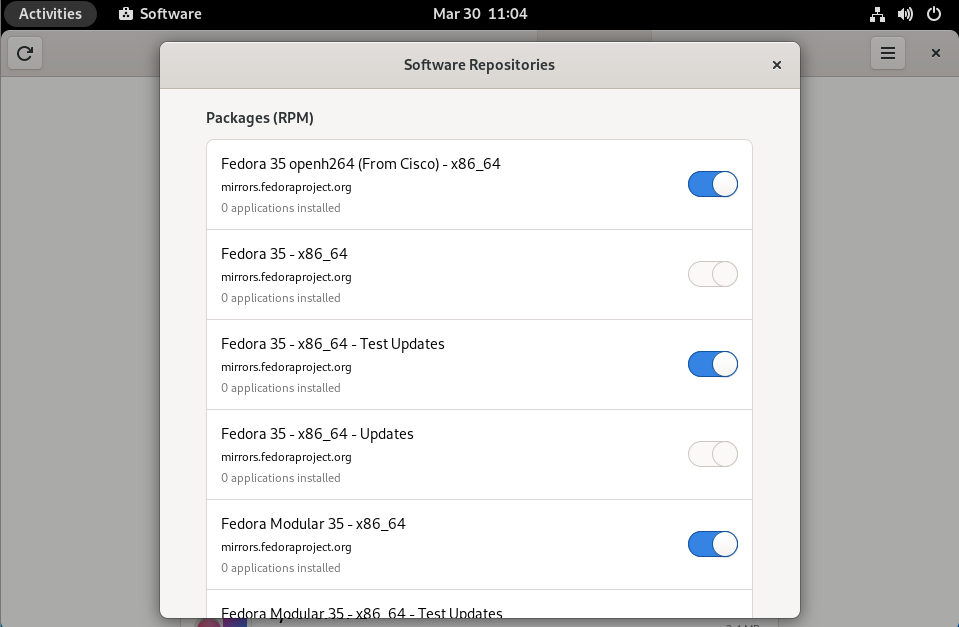
3. Fedora will automatically check for new updates once available; head over to the updates section and click on the ‘Update’ button.
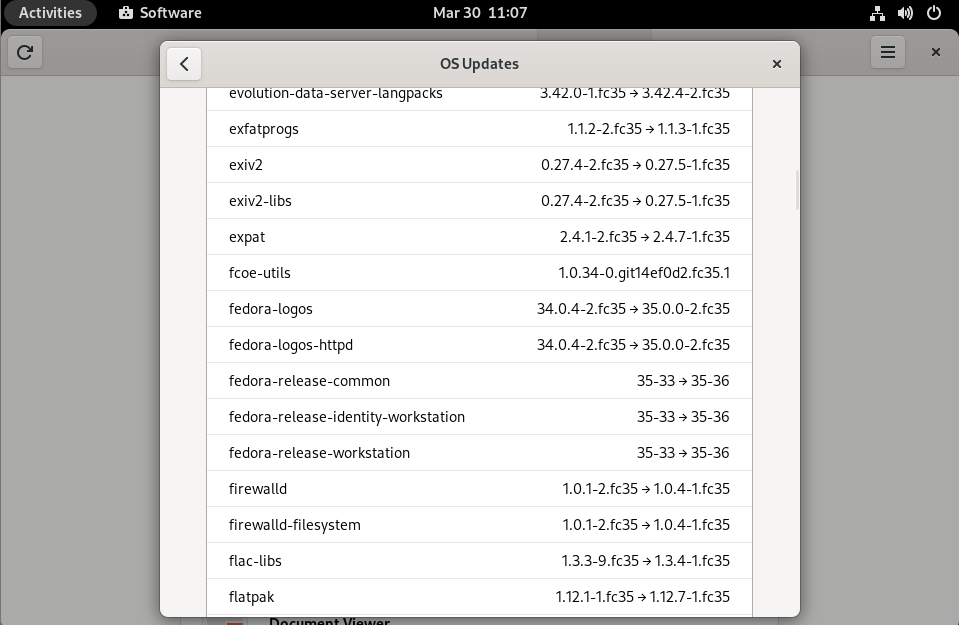
What are your thoughts on Fedora 36 Beta and GNOME 42? Let us know in the comments section below.
Source: Fedora Magazine






