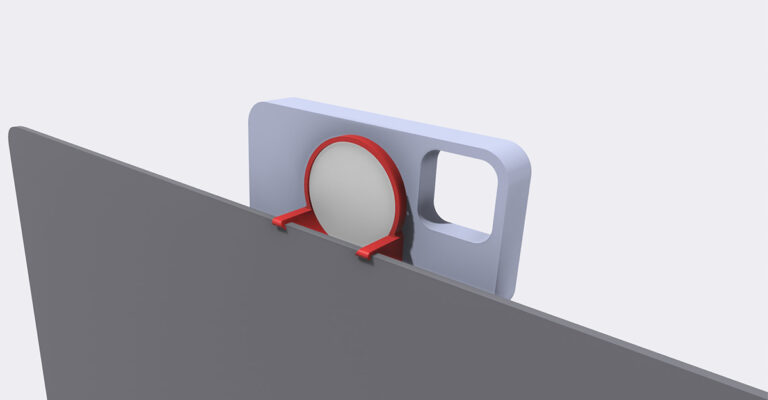Here’s Why The Face ID Is Finally Better Than Touch ID

Apple rolled out Face ID with the iPhone X, and it has been there on flagship iPhones ever since. I say flagship because the iPhone SE lineup still misses out on Face ID. Face ID has its quirks but was not my favorite until the last update. So now I think it is the perfect time to say that Face ID is better than Touch ID.
I jumped from the original iPhone SE (first generation) to the iPhone 12 Mini. I tried out two Android devices in between these two phones, which had fingerprint readers. I struggled to find a fingerprint reader as good as Touch ID on both of my phones. However, switching to the iPhone 12 Mini meant going to Face ID.
After more than a year with Face ID, the iOS 15.4 update fixed it for me. Here’s what was happening before iOS 15.4 and what changed after.
Face ID vs Mask & Helmet
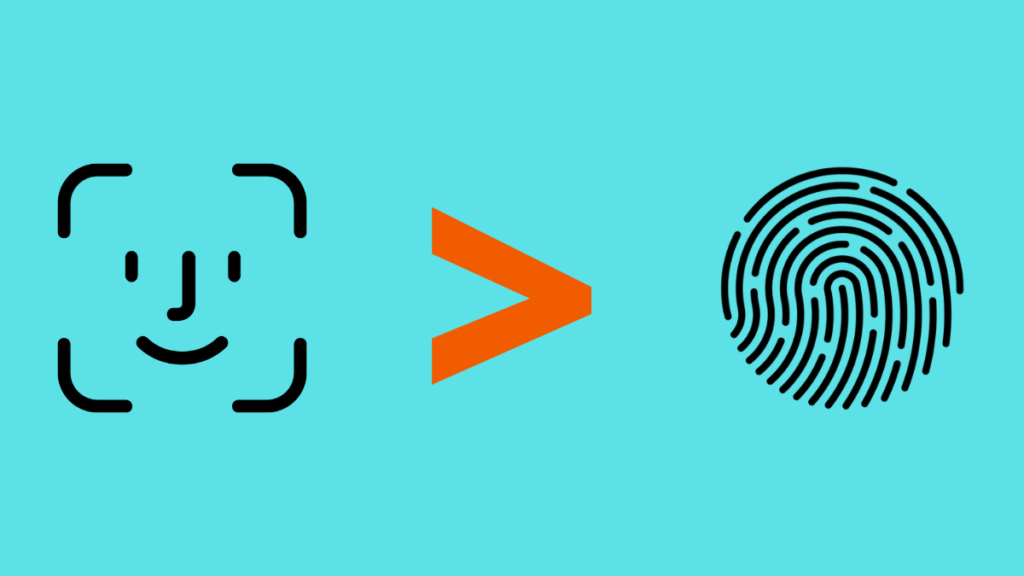
You’re listening to music and walking in a park, and you take out your iPhone to browse for a different track. You then realize you’re wearing a mask and have to either pull that down or enter your pin. While it isn’t a big deal to do that once or twice, it keeps happening everywhere because masks are mandatory, and Face ID can’t unlock with a mask!
A similar scenario was happening to me every time I wanted to quickly check the navigation while riding my bike. It is simply inefficient to punch in the password when you can unlock your phone just by looking at it.
Now that Apple has solved this for the iPhone 12 and newer devices, Face ID is finally what it was always supposed to be. It is still a bit slower, but you can now use Face ID to unlock wearing a mask, a full-face helmet, or even both! As long as the area around your eyes is visible, the iPhone should unlock.
In fact, it is more convenient than Touch ID now because you don’t have to take off your gloves to unlock it anymore. It is safer because you need to actively look at your iPhone to unlock it with your Face ID. There’s no easy way to unlock it without you looking at the screen.
Goodbye Touch ID?
Let’s not get there so fast. Touch ID is still super responsive, precise, and fits some bills better. Using Touch ID on the MacBook is an excellent experience. You can quickly log in and out and easily fill in your credentials with a light tap.
It is the same with the iPad Air and the new iPhone SE 3. Both devices pack Touch ID and have a crisp and responsive unlocking experience. So it isn’t farewell to Touch ID for the time being, but it is certainly time to appreciate how far Face ID has come.