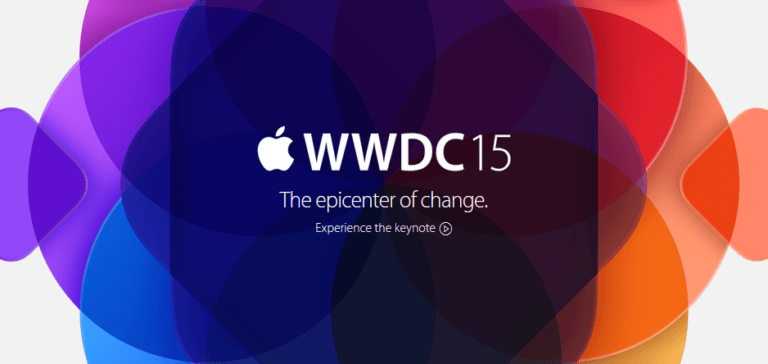Dolphin Emulator Drops Windows 7 Support

Dolphin Emulator will finally bid adieu to Windows 7 after supporting it for over a decade. The open-source emulator was a great way to replay Nintendo and Wii games on Windows. But that support will end for users running Dolphin on Windows 7 from now on.
Dolphin Emulator cites various reasons in its blog post about the difficult decision. It blames Microsoft for slowly discarding the old OS to make way for Windows 10 which forced them to arrive at such a decision.
Why did Dolphin Emulator drop Windows 7 support?
According to the official blog post, Microsoft dropped support for Windows 7 a while back. This caused a lot of problems for the developers. The new and useful features didn’t arrive on Windows 7 due to that.
Developers had to battle with old OS and problems like Direct3D11 support which affected LogicOps Emulation, and BSOD issues when using USB Passthrough.
Another major pain point was that all developers had moved past Windows 7. So, they weren’t even able to test the new builds for Windows 7. They had to rely on user complaints to figure out if there were any problems with the new build on Windows 7.
“With the merging of Qt6 support on the Windows buildbot in 5.0-16393, Dolphin has dropped Windows 7, Windows 8, and Windows 8.1. Our minimum spec for Windows is now Windows 10. The currently released beta build is the last beta that will have support for Windows 7 and Windows 8.1,” said Dolphin in the blog post.
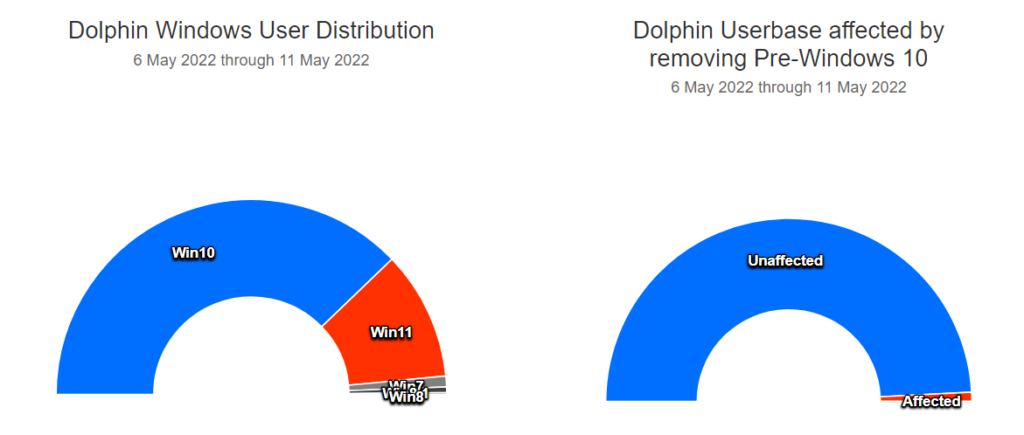
Dolphin Emulator also conducted research to learn about their user base and the OS they used. The survey revealed that only 0.29% of the emulator users were on Windows 7. Windows 10 had the majority market share which is expected because most people are using that. They also found out that by stopping support for Windows 7, only 1.6% of users would be lost.
Clearly, it was a conscious decision because of the global adoption of Windows 10 (at least in the Dolphin Emulator community). If you are using Dolphin Emulator on an unsupported Windows machine, you can stop the auto-update to continue enjoying emulated games. However, running unsupported software has its own set of safety and security perils, so be careful and do so at your own risk.