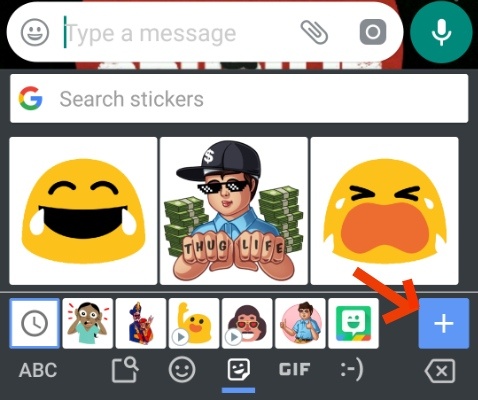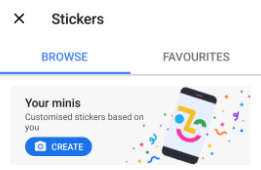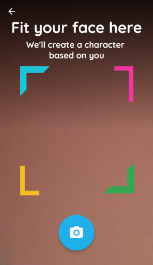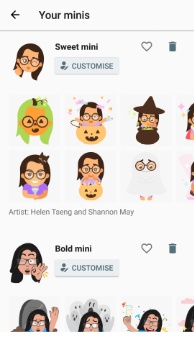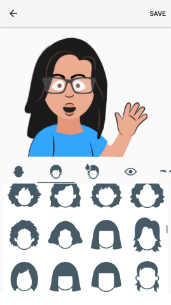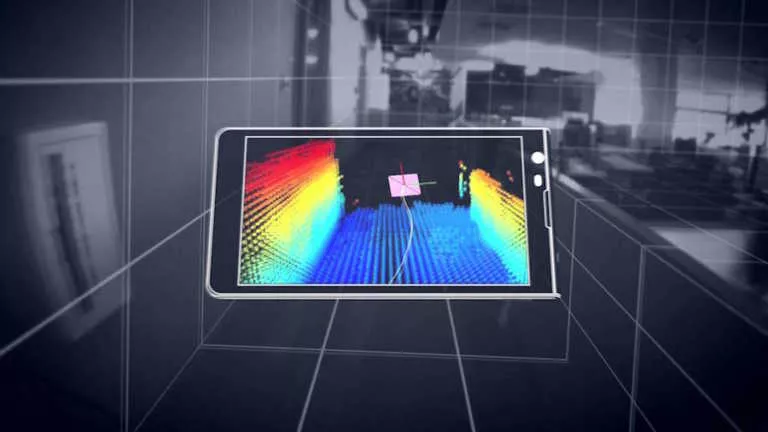How To Create Google Gboard Emojis That Look Exactly Like You?

Google is rapidly improving its Gboard keyboard app. Last week, it introduced the Floating Keyboard, and now Google is back with another cool feature — personalized emojis called Mini Stickers.
These emoji styled stickers can look exactly like you once you create them. You can customize to add facial expressions, accessories and adjust skin tone as well. Moreover, if you are interested in checking out the list of best keyboard for fast typing on android here!
Let’s take a look at how to enable Mini Sticker emojis:
How to create Mini Sticker emojis on Google Gboard?
- Open Gboard on any app that requires you to text.
- Click at the smiley on your keyboard
- You will find a new emoji option placed right next to your stickers. In case you don’t find one, just tap on the + symbol at the bottom right corner.
- Here you will find the “Create” option on the top.
- Tap on it and take a selfie. Make sure you fit your face within the portrait square to help Google detect it properly
- And that’s it. You will see two or three versions of emojis like Sweet Mini or Bold Mini.
- You can customize all of them and use whichever suits your liking.
- Tap on Customize beside each emoji sticker to change hairstyle, facial hair, skin tone and accessories like eyewear piercings and their color too.
- Once you are done with the customization, Save the changes and use your personalized emoji stickers the next time you text with your friends and family.
Did you find the new Gboard personalized stickers interesting? Share your views with us and keep reading Fossbytes.
Also Read: Google Replaces reCAPTCHA Checkboxes With Behavioural Analysis