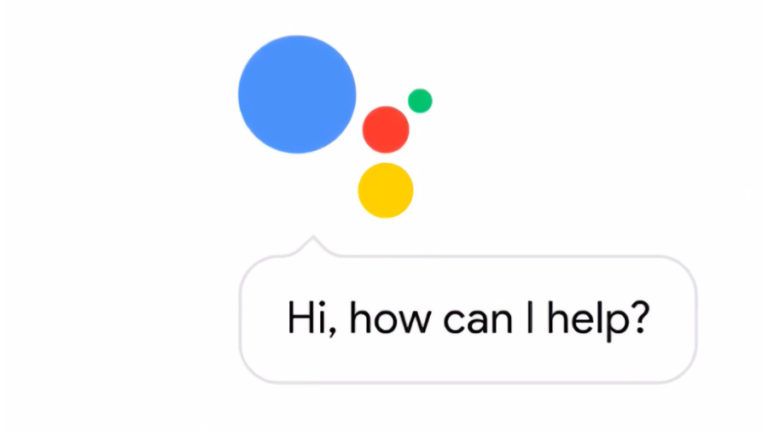How To Upload 3D Photos In Facebook On Android, iOS and PC?

Facebook has launched a feature where one can post 3D photos to the timeline, even with a single rear camera phone.
The social media gaint first introduced the 3D photo feature in October 2018 and was limited to smartphones having a dual or triple rear camera set up.
Previously, the tool relied on a depth map created by dual-camera phones and its own software tweaks which gave the 3D effect to the images.
The latest single-camera technique to create 3D images uses machine learning to transform a simple image into a 3D image. Facebook says that people can also use their front camera for capturing 3D selfies.
How to create 3D photos on Facebook in Android
- Open the Facebook app and tap on “What’s on your mind.”
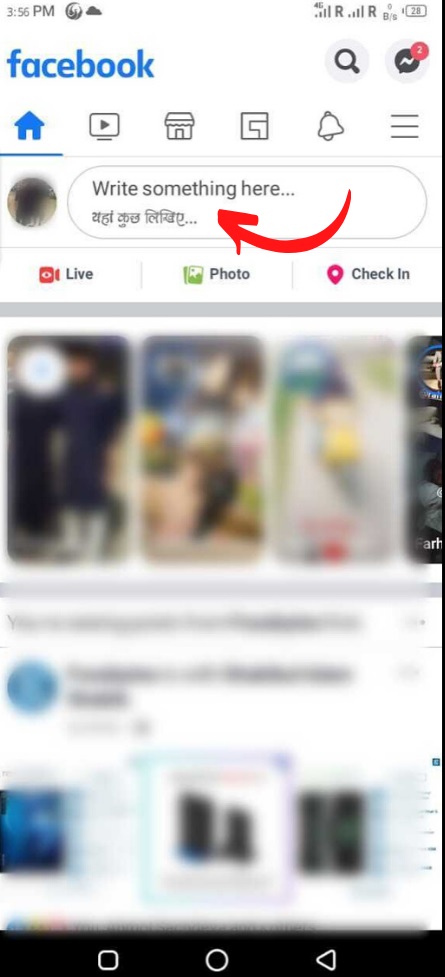
- Scroll Down and Tap on “3D Photo”
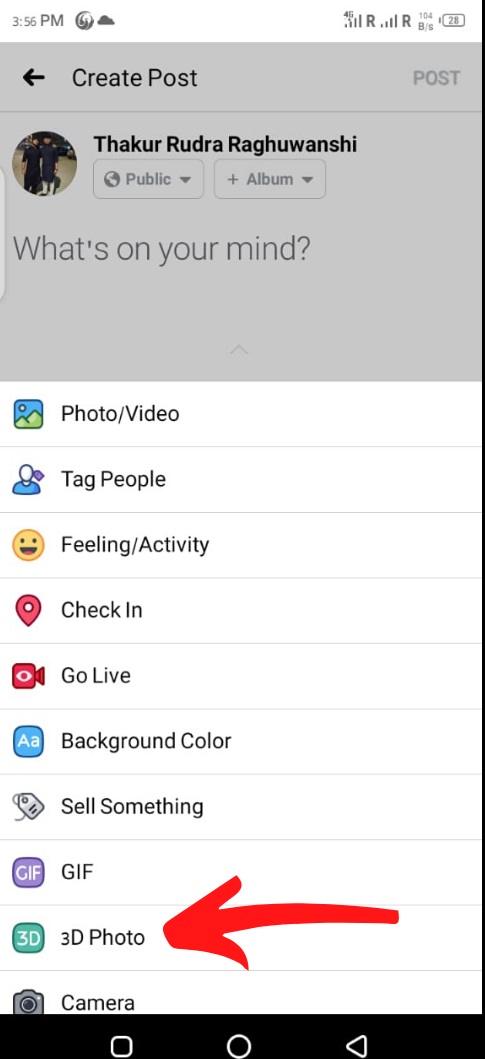
- Select the photo to convert into a 3D image and wait till it gets processed
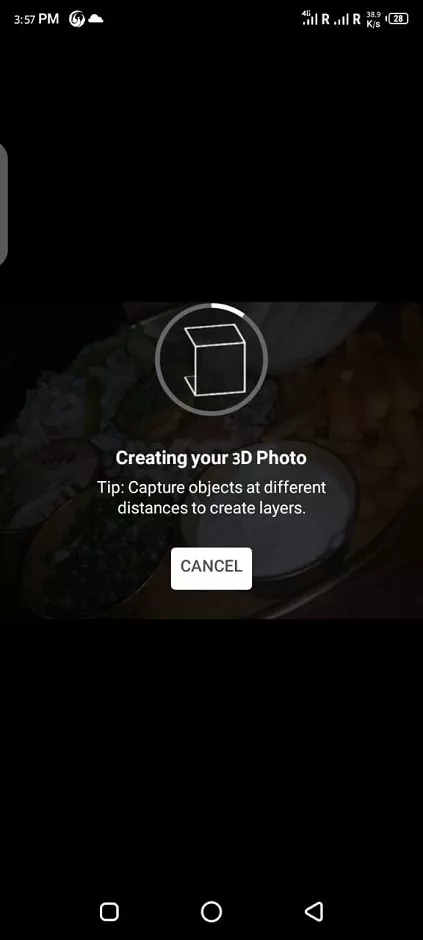
- See how the 3D picture changes perspective when you scroll or tilt your phone
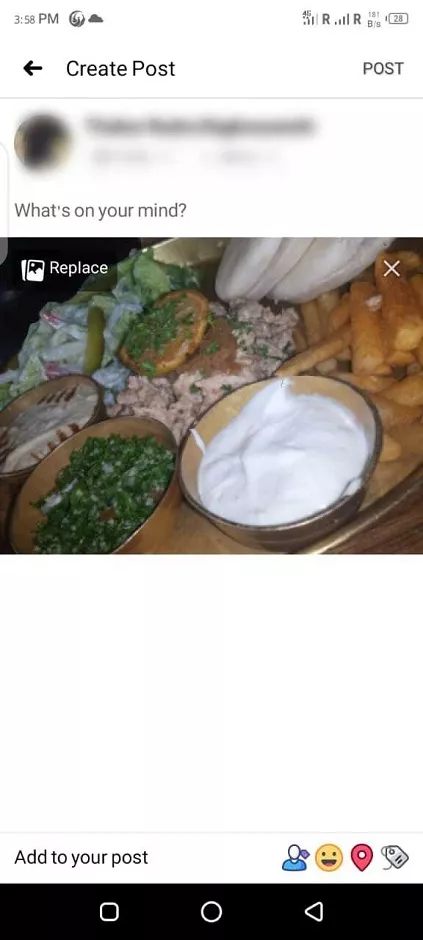
- Now, tap on the post button to share your 3D photo
How to create 3D photos on Facebook in an iPhone
iPhones with portrait mode
- Launch the Facebook app and tap on “What’s on your mind” Tap on the photo or video options
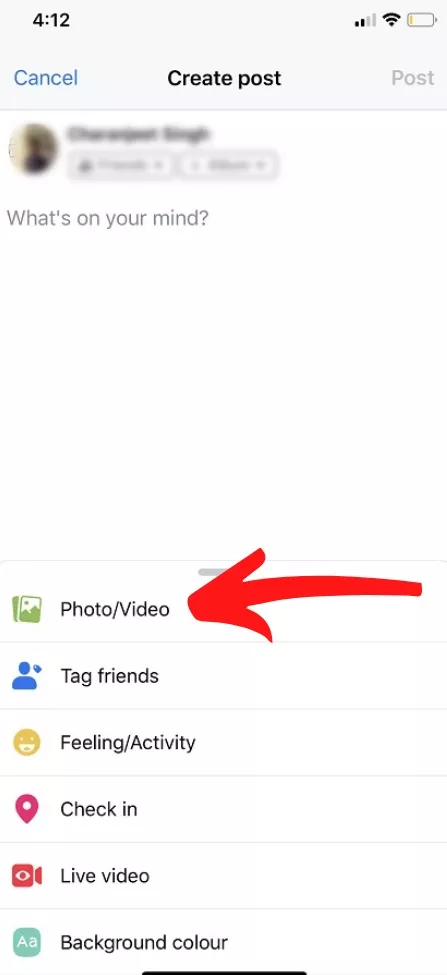
- Tap on “Make 3D” at the top left of your photo
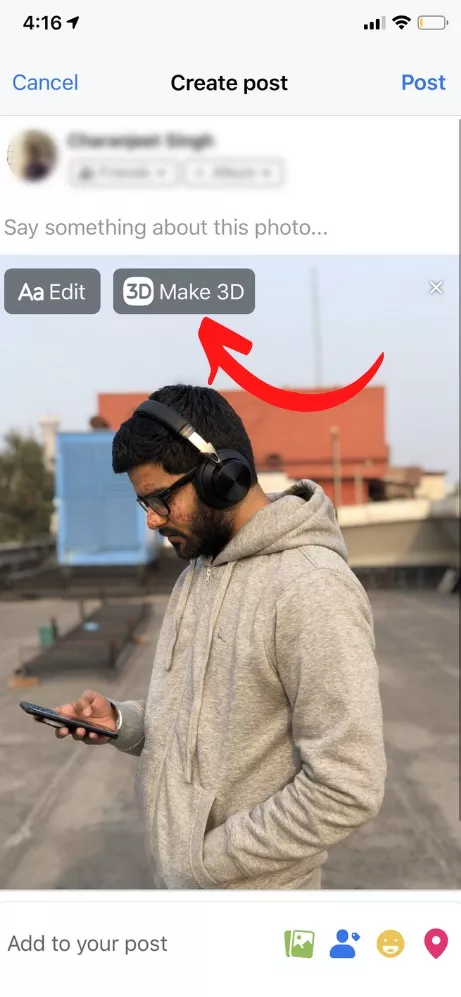
- Your 3D picture will be ready after processing.

iPhones without portrait mode
- Open the official Facebook app and tap the option saying, “What’s on Your Mind.”
- Scroll down and click on the “3D photo” option
- Your 3D photo will be ready to post after processing
How To Create 3D Photos In Facebook On A PC
- Tap the photo/video button under the “What’s on your mind tab.”
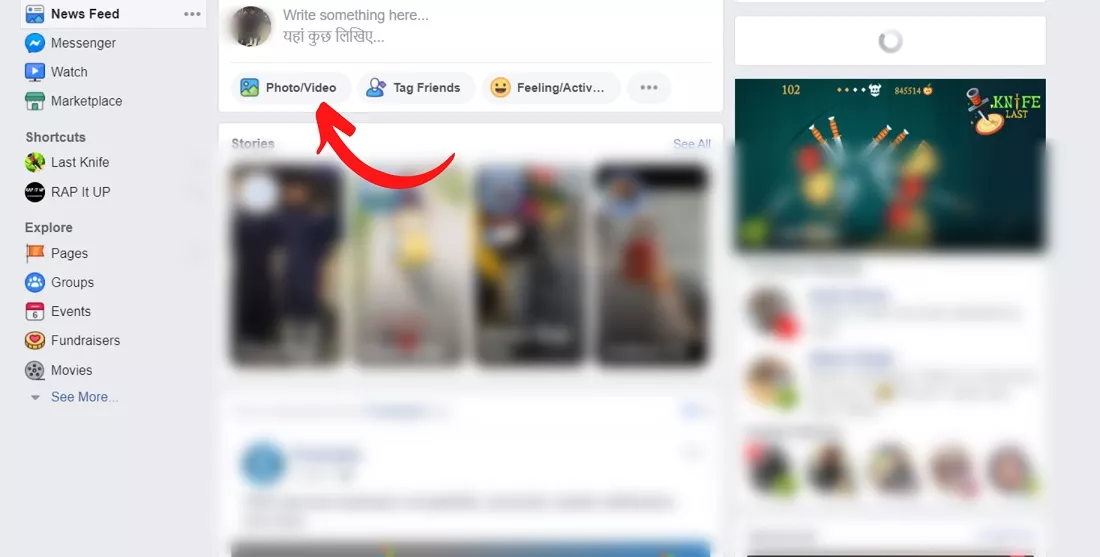
- Select two files, including the image and the depth map of the image, saved using “_depth” attached to the file name
- For example, here is the file name Jokerr and the corresponding depth map file name Jokerr_depth.png. It should have the same aspect ratio as the image
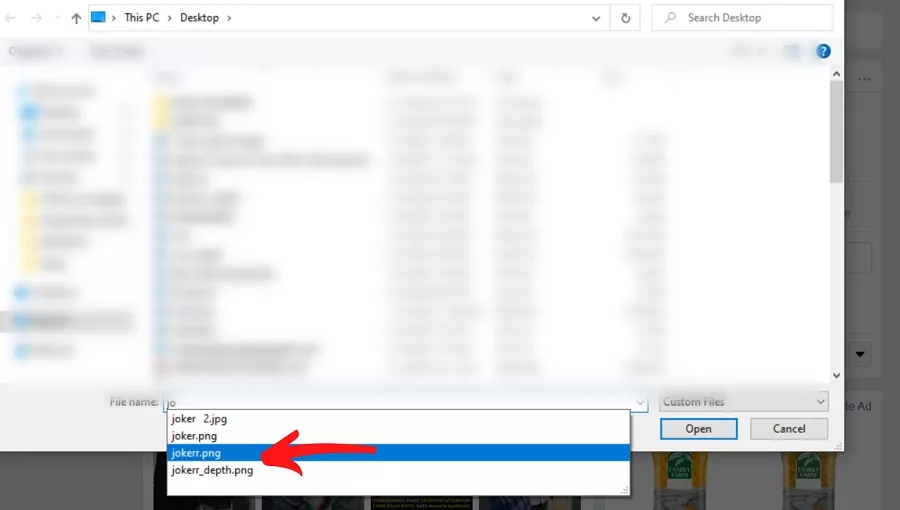
- Your 3D image will be created after processing
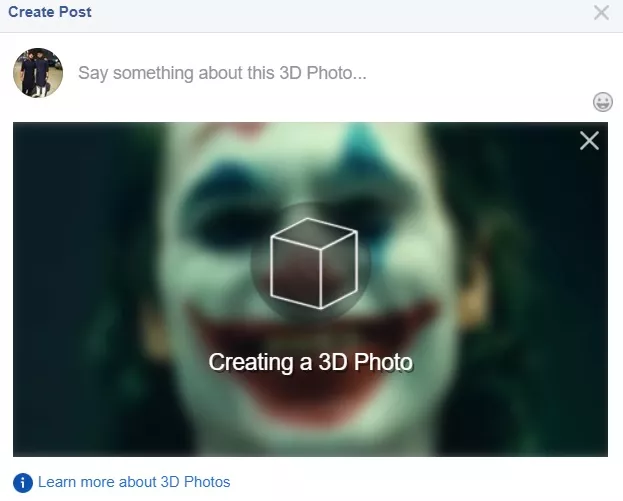
- Review the 3D image and post it with text without text
Facebook 3D photos supported devices
According to Facebook, users with iPhone 7 or higher or “a recent midrange or better Android device,” will be able to create 3D images through the Facebook app.
Facebook has not rolled out a specific list of supported devices; however, the feature is working on most of our iPhones and a few Android devices.
It appears that the feature will eventually roll out to a vast number of Android devices.