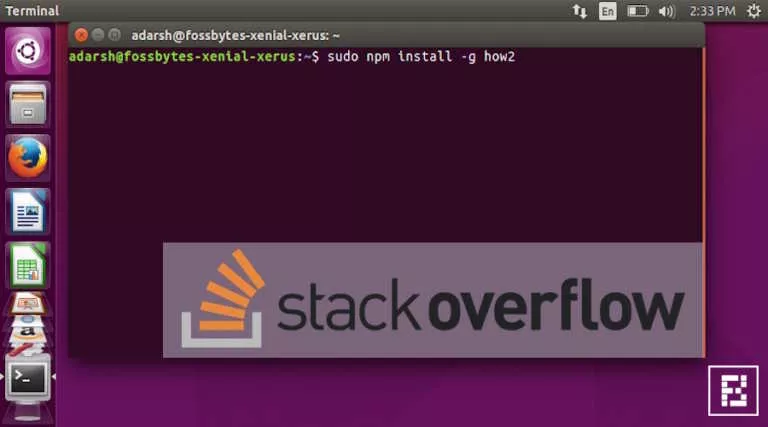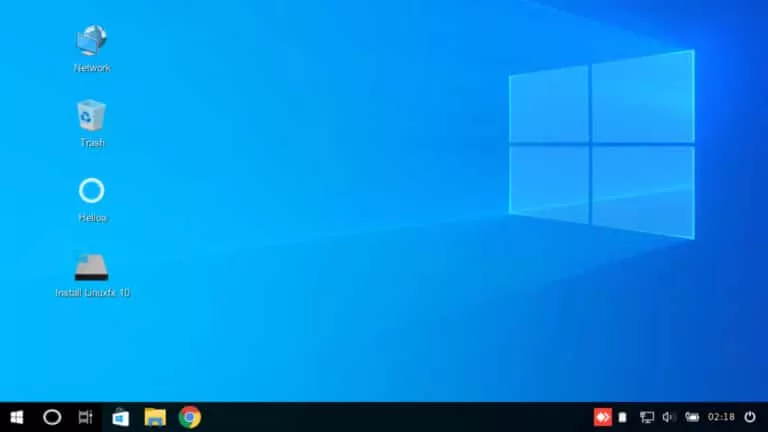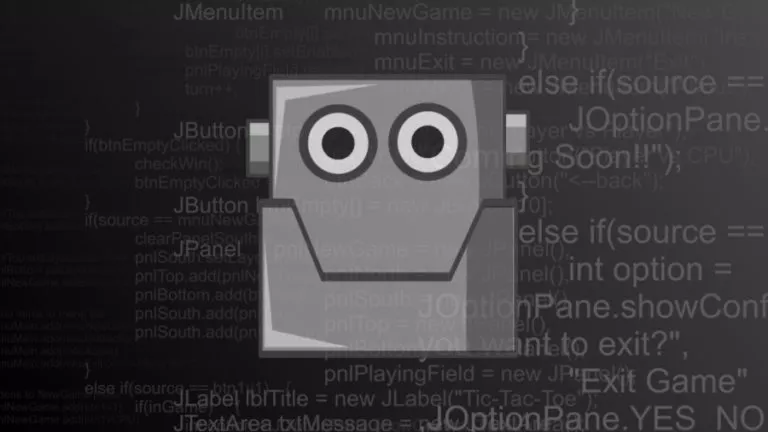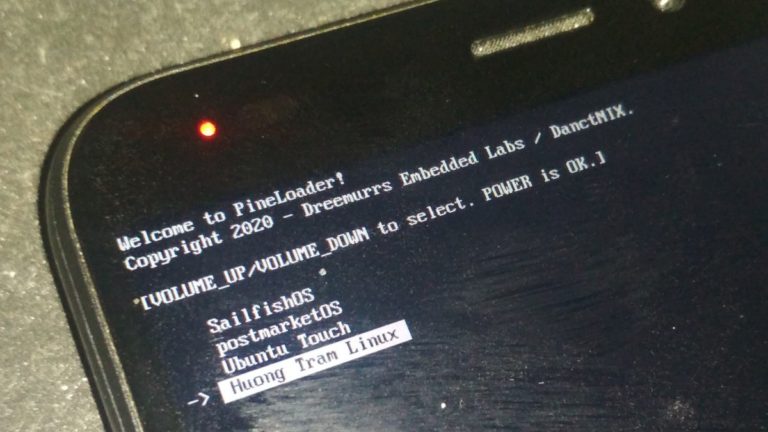Cozy: A Lightweight Audiobook Player For Linux With Modern Look

Is listening to audiobooks as good as reading e-books or paperbacks? The answer may vary from person to person as each human holds a different perspective.
Nonetheless, if you’re the one who prefers audiobooks over e-books, this Linux app ‘Cozy’ might fill your day with more comfort and warmth.
Cozy is a lean and easy-to-use application for Linux to play audiobooks. It is written in Python with GTK+ 3 by Julian Geywitz.
This free and open-source audiobook player also a simple but modern user interface. As you open the application, Cozy lets you configure some settings and choose the option to set your audiobook directory.
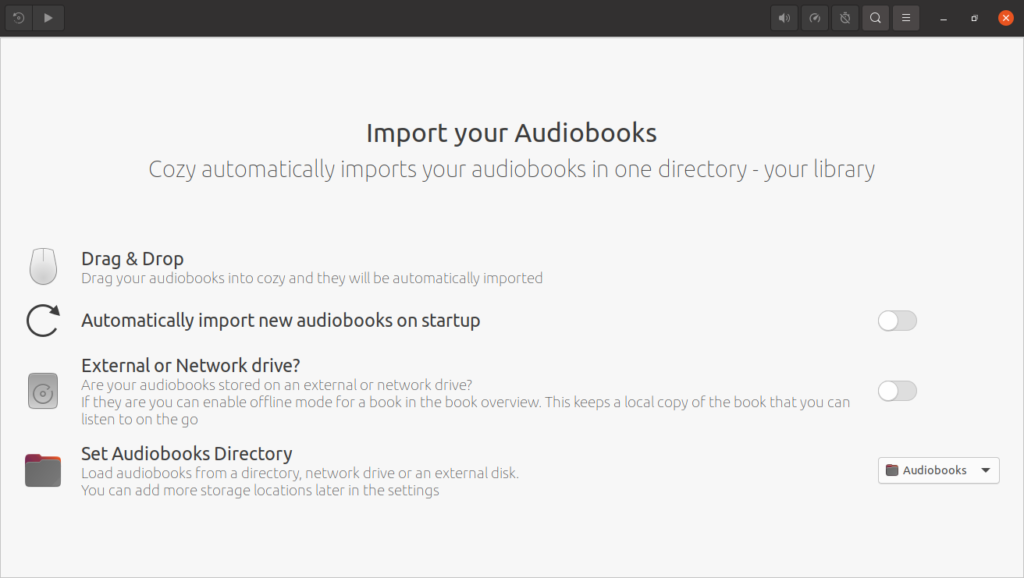
Later, it also allows you to add multiple storage locations to load audiobooks from different directories.
If you store your audiobooks on an external or network drive, Cozy provides an option for offline mode. Enabling the offline mode keeps a copy on your internal storage that you can listen to at any time.
Once it detects or you import audiobooks using the drag and drops feature, you can view the main window containing three tabs: ‘recent,’ ‘author,’ and ‘reader.’
If you want to get rid of the light emitted by your system, you can also enable the supported dark mode in the Cozy app.
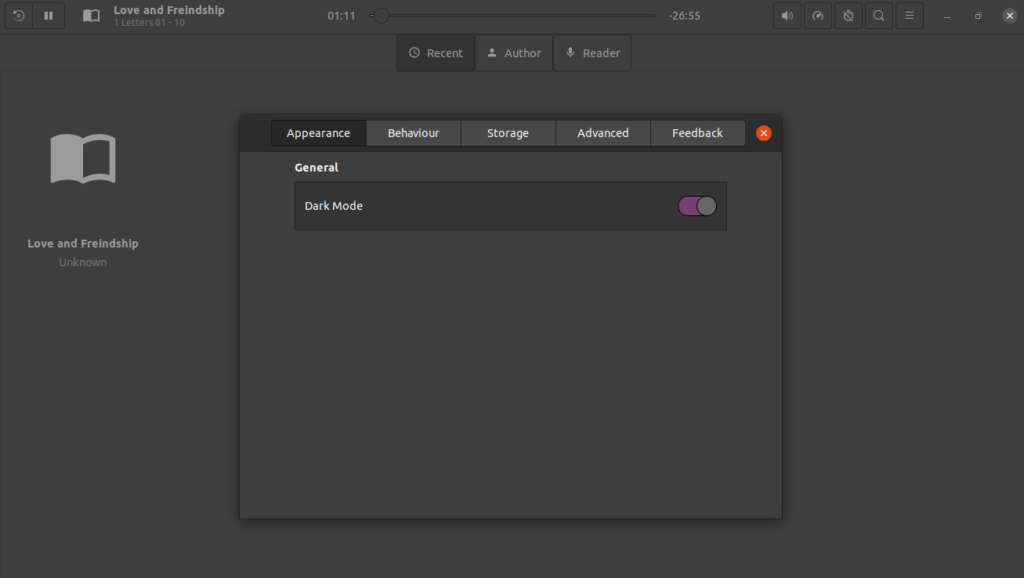
Here are the other highlighting features of Cozy audiobook player:
- Basic support for m4b audiobooks
- Sleep timer
- HiDPI support
- Support for mp3, m4b, m4a, flac, ogg and wav audiobooks
- Remembers your playback position
- Playback speed control up to 3.5x for each book individually
- Search your library
- Support for smaller screen sizes
- Multiple storage location support
How To Install Cozy Audiobook Player?
The easiest way to install Cozy audiobook player on Linux is using the universal package manager Flatpak.
If you’ve not set up Flatpak on your system, you can read our complete guide to set up and install Flatpak apps on Linux.
Once your system has Flatpak, run a single command to install Cozy:
$ flatpak install flathub com.github.geigi.cozy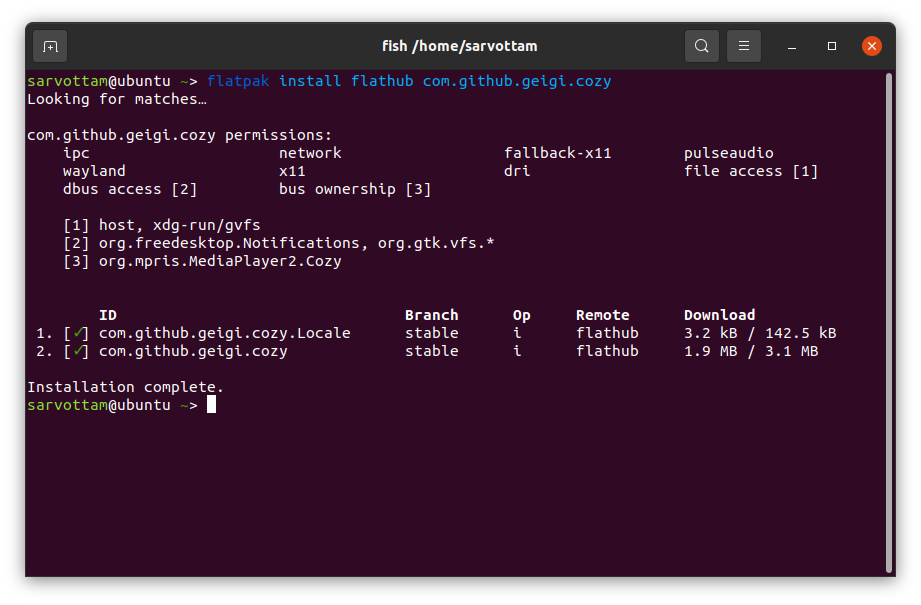
Besides Flatpak packages, the official packages of Cozy for other Linux distros like Arch Linux, Void Linux, openSUSE, and Solus are also available here.
So, try out this easy to use audioplayer for Linux and drop your experience in the comments.