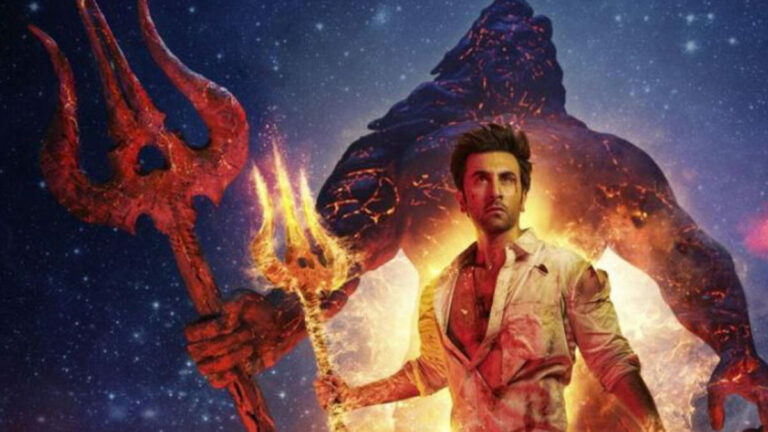Chrome Will Soon Need Your Fingerprint To Access Incognito Tabs

Keeping webpages secure in incognito mode has transitioned to another level. Chrome for Android is now getting an exciting privacy feature. You can now make your incognito tabs fingerprint secure in Chrome. This feature is similar to Google’s biometric lock support for the Drive app for iOS in 2020.
With this feature, you no longer have to worry about somebody else snooping at the incognito tabs you’ve kept open. When you exit the incognito tabs, Chrome will automatically lock them behind a fingerprint authentication, 9To5Google says.
You can use both Fingerprint and PIN as a password
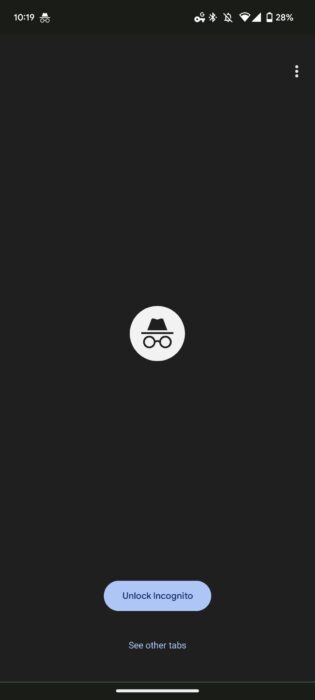
However, when you restart the browser and try to reaccess those tabs, you’ll see a grey screen with an “Unlock Incognito” option at the bottom. Reopening the tabs will require fingerprint authentication, which you can do by tapping on the “Unlock Incognito” button. After the browser has made its verification, you can continue to check on your web pages.
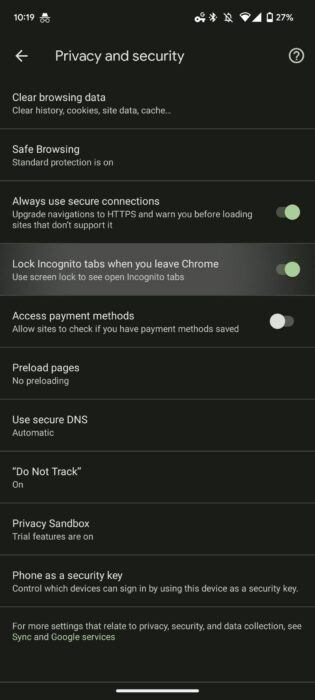
Along with fingerprint, you can “Use PIN” to protect your incognito tabs. To use a pin as a password, navigate to the bottom left corner of the ah good on “Use Pin.”
Of course, none of this happens by itself. You must enable the feature in the app’s Privacy and Security settings, where you’ll find a new option titled “Lock Incognito tabs when leaving Chrome.” It’s a useful feature, especially if you need to lend your phone to someone and don’t want them to open your private tabs accidentally.
What do you think about this new privacy feature in chrome? Comment down Below.