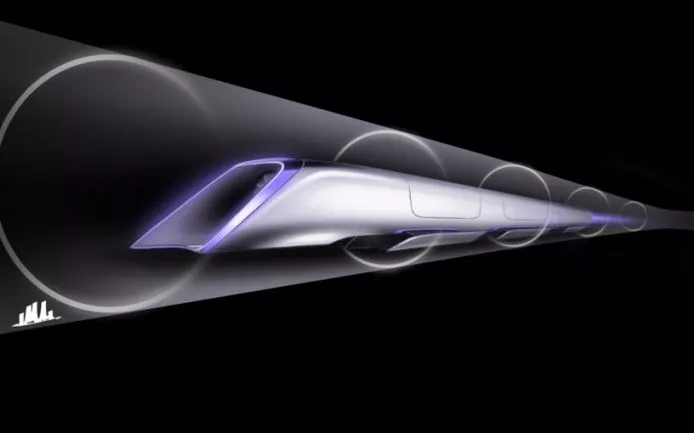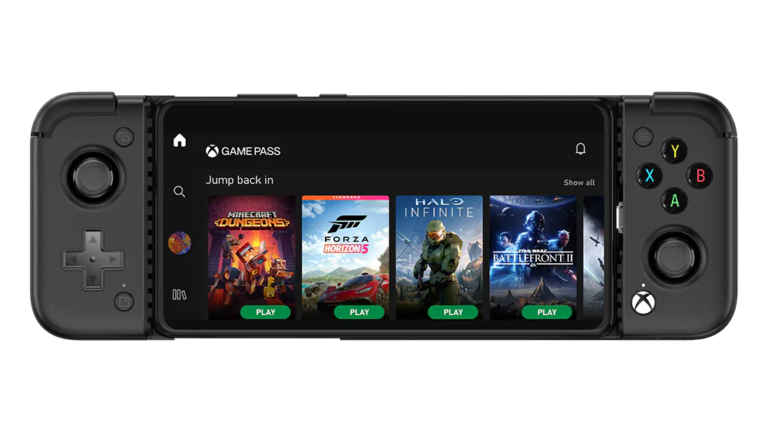Why Is A CD/DVD Normally Filled In An Inside-Out Fashion?

Short Bytes: If you are familiar with optical media like CDs, DVDs, and Bluray discs, you might’ve noticed that they are filling in an inside-out fashion. This is done to make the optical disc writers compatible with different disc sizes. Dual-layer DVDs are burned in an outside-in fashion which improves the reading speed of the writer.
I think it would be safe to assume that many of us didn’t burn a DVD (Digital Versatile Disc) in the past months, or even the last couple of years. The only instances I can remember is making bootable discs, but it was also replaced by bootable USB drives.During the time before USB drives became omnipresent, DVDs and CDs (Compact Discs) were the prime media to transfer big chunks of data including movies, songs, and software. Even Netflix used to rent movie DVDs via US mail. You might recall that you were able to decipher whether a DVDs was filled or empty by just looking at its reflective side.
The data on an optical disc is read/written using a laser present in the optical drive. If you were some extra curious, you might’ve further notice that the data on a CD or DVD is written in an inside-out fashion, i.e., it starts from the center of the disk and moves towards the circumference, as the spiral track of the disc starts to fill.
One thing you need to keep in mind is that the inside-out fashion is the story for optical disc writers found on our computers. In the case of mass production, the optical discs are stamped with data all at once. In the case of the former, there can be reasons.
Size matters

Excluding earlier variants, the diameter of the optical disc has been constant at 120 mm. Be it a CD, DVD, or a BD, it’s the same. However, there smaller, ‘mini’ optical discs in existence. If the optical drives are programmed to write the data from the circumference, the situation won’t be comfortable for the smaller ones.
It’s not always inside out
Burning optical media from the center to its circumference can be a safety measure to accommodate different sizes. But it is not always that the inside-out fashion is blindly followed everywhere.
Optical discs designed for use in gaming consoles (for instance, Microsoft Xbox) burned from outside to inside. This increases the performance of the optical disc because the outer part of the optical disc moves faster than the inner part. It enables the laser in the optical drive to read the data at higher speed than inside-out fashion.
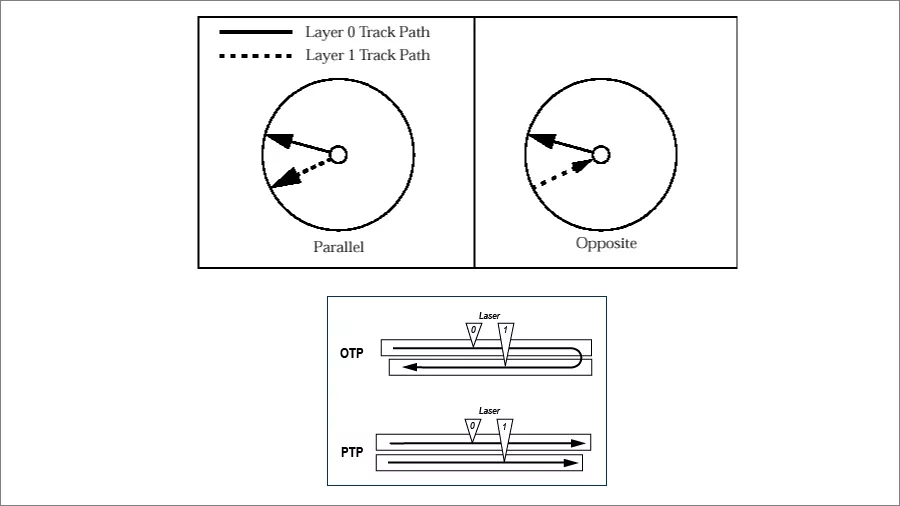
The outside-in fashion is following in the case of dual-layer DVD- which can hold up to 7.8GB data – where the inner layer starts inside-out and the upper layer outside-in. This technique is known as Opposite Track Path (OTP). It allows faster layer switching and data access as compared to the other process known as Parallel Track Path (PTP) in which the two layers start from the inner part of the optical media.
Talking about Bluray discs, the burning process is similar to what is seen in the case of DVDs. The differ in the sense of storage capacity and the fact that a blue light – instead of a red on for DVD – is used to access the stored data.
Did you find this helpful? Drop your thoughts in the comments.
Also Read: Why Restart Is Required? How Does Restarting A Computer Fix Most Problems?