Chromebook Won’t Connect To Wi-Fi? Here’s How To Fix It
Chromebook not connecting to Wi-Fi? Here are some fixes that you can try.
Technology’s ultimate purpose is to make things easier for us. In this section, we try to bolster that goal with our in-depth yet simple how-to articles. These guides are one of the top-visited pages of Fossbytes. These pieces revolve around simple and useful tips to improve the productivity of your computers, phones, and other devices. We also try to solve hot searched problems and queries requested by the users in this section.

Chromebook not connecting to Wi-Fi? Here are some fixes that you can try.

It comes with a cost.

Changing your password on Instagram is as easy as it gets.

Goodbye SoundCloud.

You have to spend some to make some.
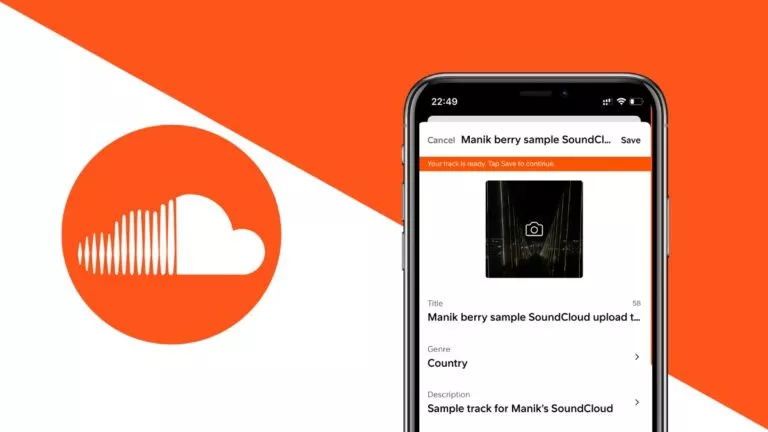
Show your creations to the world.
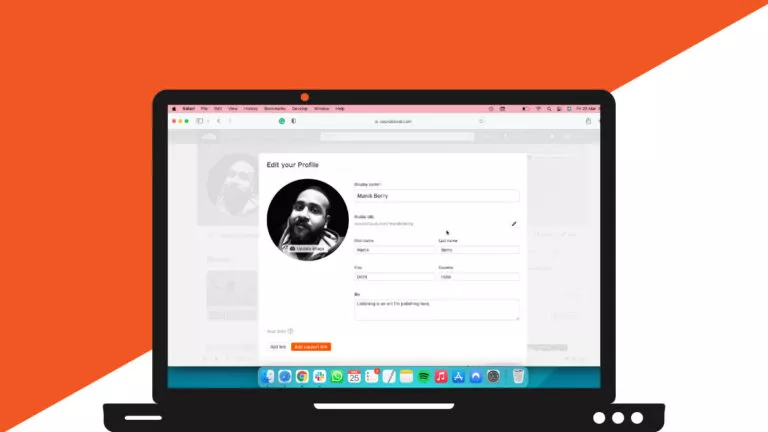
Get found easier.
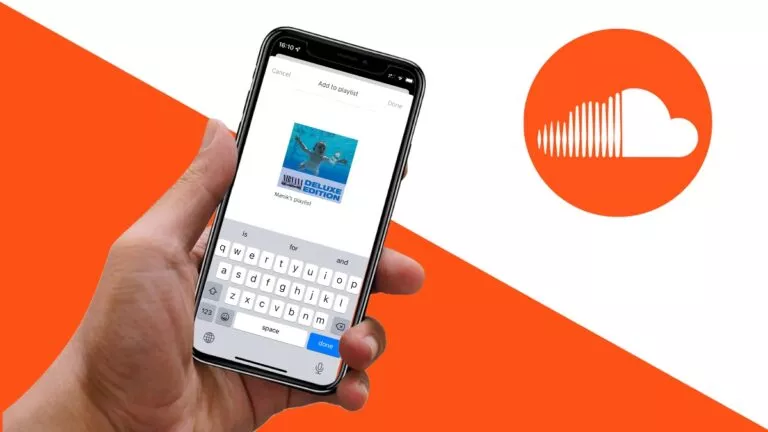
SoundCloud 101.

It takes just a minute!

Watch all 22 episodes right here.