13 Ways To Speed Up iPhone And Make It Faster — Tips & Tricks
his year iPhone is completing its 10 years. Over the course of this one decade, this…
Technology’s ultimate purpose is to make things easier for us. In this section, we try to bolster that goal with our in-depth yet simple how-to articles. These guides are one of the top-visited pages of Fossbytes. These pieces revolve around simple and useful tips to improve the productivity of your computers, phones, and other devices. We also try to solve hot searched problems and queries requested by the users in this section.

his year iPhone is completing its 10 years. Over the course of this one decade, this…
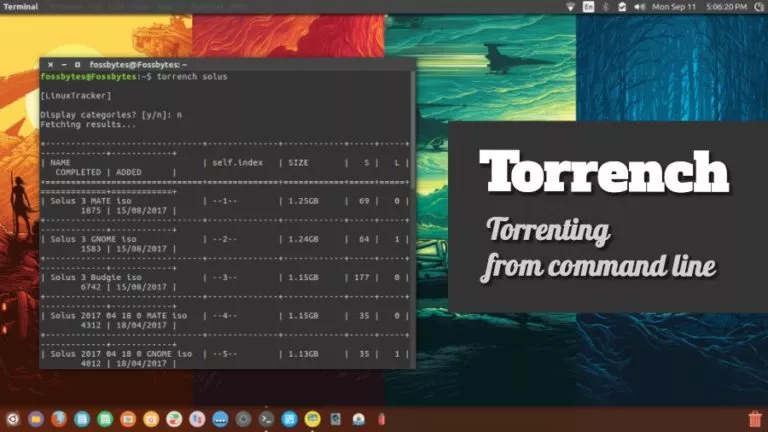
he torrent traffic comprises a major portion of the world’s internet traffic. With the rise of…
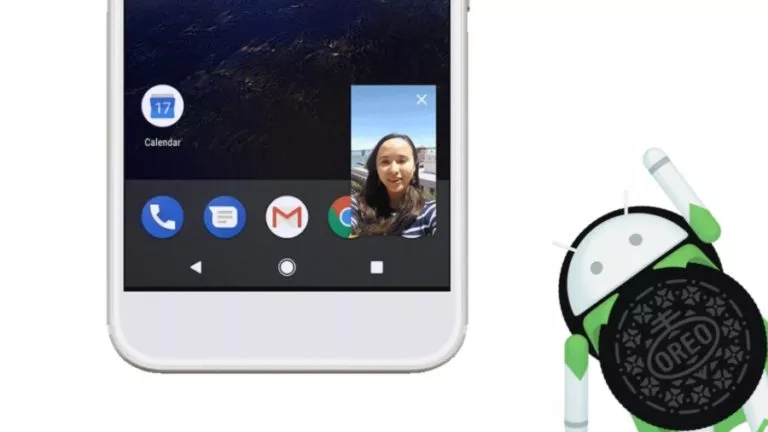
icture-In-Picture is a new native Android O feature that you might want to use. Manufacturers like…
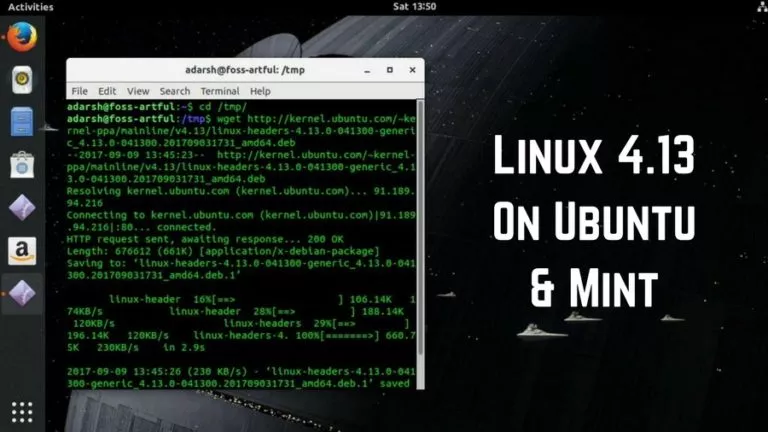
ast week, we celebrated the release of Linux kernel 4.13, which is the latest version shipped…
oogle Android 8.0, now moved to AOSP, is around the corner for Nexus and Pixel devices….
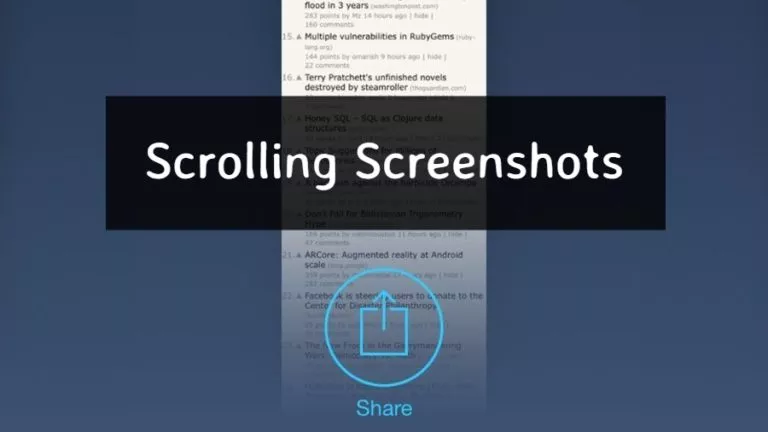
aking a screenshot on your Android device is pretty simple. For instance, on my Asus Zenfone,…
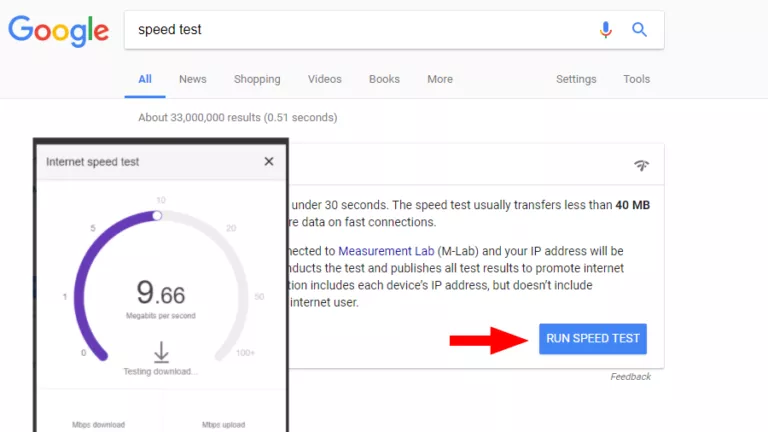
nce in a while, every netizen has the urge to test internet speed and have a sense…
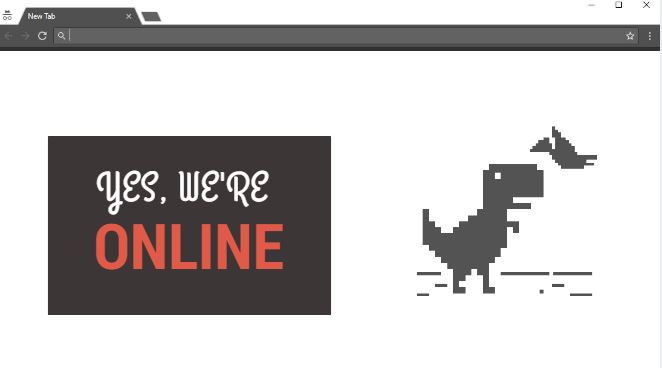
Short Bytes: Chrome Dinosaur game is undoubtedly too addictive and one the best Google games. But,…

What is Windows 10 S? How is it different? At an event in May 2017, Microsoft announced…
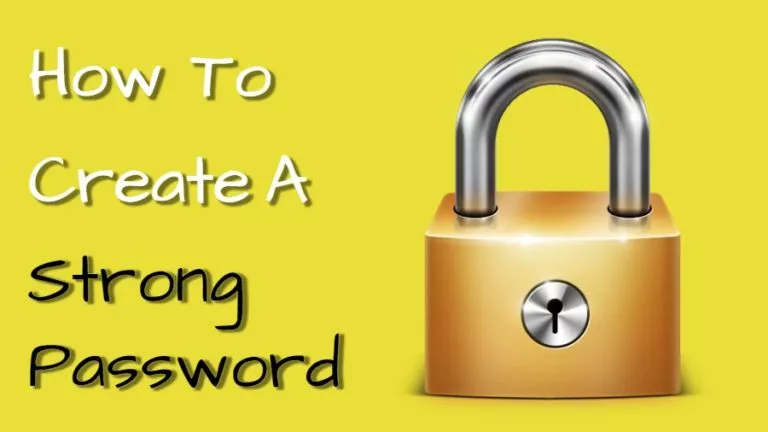
Short Bytes: One of the most important things to keep yourself safe online is having strong…