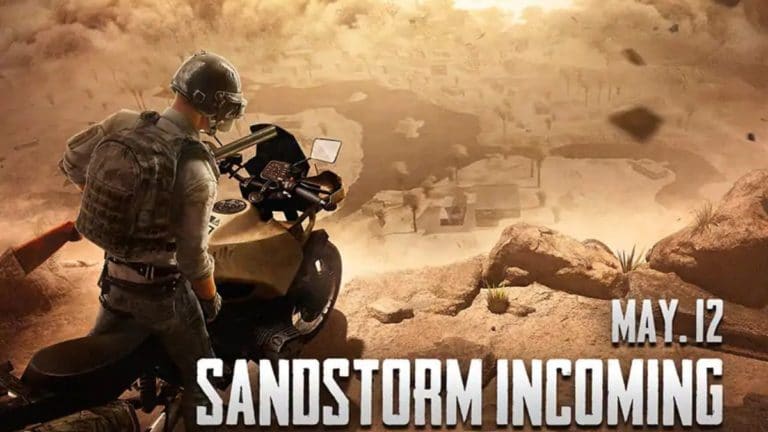How To Calculate and Optimize eDPI Settings For Valorant?

Valorant is a first-person perspective shooter game developed by Riot Games. In Valorant, agent abilities play a crucial role; however, having a good aim is the key to becoming a good Valorant player. Although many factors contribute to a player’s aim in the game, eDPI is of the greatest value.
When it comes to perfecting aims in an FPS game, crosshair placement is considered a paramount aspect. On the other hand, eDPI is equally crucial when it comes to crushing your enemies in gun combat. That’s why having appropriate eDPI settings is incredibly important. So, in this article, we’ll discuss eDPI settings and how you can find eDPI settings in Valorant that suit your playstyle.
What Is Sensitivity?
Before we delve into DPI and eDPI, you need to understand the meaning of sensitivity and how it plays a major role in calculating DPI and eDPI. Also referred to sometimes as ‘sens’, sensitivity is the value of how quickly you can aim and interact with the UI. Games with lower sensitivity offer finer aim and movement to players.
DPI vs eDPI: What’s The Difference?
DPI stands for Dots Per Inch, it is the measurement of the sensitivity of a computer mouse. If you have a mouse with a high DPI, you can move it more freely and farther in comparison with a mouse having low DPI. eDPI, on the other hand, stands for effective Dots Per Inch. It is the value used to compare the sensitivity of players. It is irrespective of any hardware. Below, we have given the formula to calculate eDPI using mouse DPI and in-game sensitivity.
What is eDPI, And How To Calculate It?
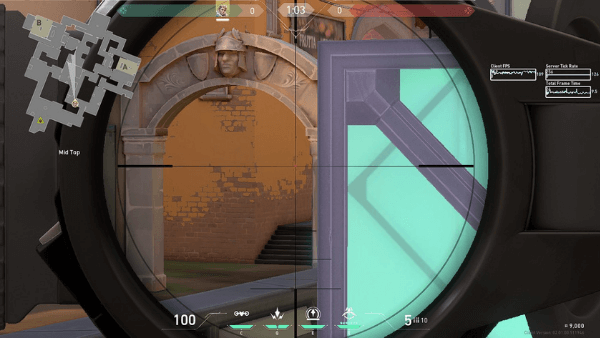
Firstly, you need to understand what eDPI is; the ones who already know can skip this part.
eDPI is derived from multiplying DPI (Dots per inch), which is also called Mouse’s sensitivity, with the in-game sensitivity.
“Effective dots per inch” (eDPI) is the real mouse sensitivity. To get the eDPI value, you multiply the ‘in-game sensitivity’ with the mouse’s sensitivity. For example, if you have a mouse of 600 DPI and in-game sensitivity of .50, your eDPI would be 300 (600DPI X .50 Valorant Sensitivity).
How To Use eDPI Calculator?
Using an eDPI calculator, you can try your friend’s sensitivity settings to see if it works for you. If you’re confused about how to use an eDPI calculator, below we have explained it in detail.
- Note down the DPI and sensitivity values used by your friend.
- Next, calculate the eDPI by the formula given above. For example, in Valorant, you’ll calculate eDPI by this formula if you have a mouse of 600 DPI and in-game sensitivity of .50: 600DPI X .50 Valorant Sensitivity.
- Now, you can use this to calculate the sensitivity required to get the desired eDPI and input this sensitivity in your favorite game to try.
Optimal eDPI settings in Valorant
Before moving forward, you should know that there is no such thing as “best sensitivity.” It all comes down to personal preference and the hardware involved.
While most Valorant pros recommend keeping the eDPI between 200-400 when starting out, you should experiment with the eDPI values according to your needs better. Since Valorant is a tactical FPS, you will often find yourself making small mouse movements, pre-aiming the crosshair, etc. This is to say, keeping the eDPI settings low initially and making a gradual increase is the right approach to finding your optimal eDPI settings.
The 180° test
After you’ve adjusted your newly eDPI settings, you need to make sure that the values correspond to your hand movement. A simple tried and tested method is the 180° test.
To perform this test, put your mouse to the left-most point of your mousepad. Now drag the mouse horizontally to the right-most point of the mousepad. At this moment, your agent should be looking behind relative to the starting position(i.e., making 180° movement). In case your agent didn’t make a complete 180° turn, you should increase your eDPI.
Since you’ve learned all about the eDPI setting and how to optimize it to your liking, here are a few more things to consider. You should avoid making changes to the eDPI settings frequently and let your muscles form a memory of the required movements. Let yourself feel comfortable in the new settings first, and if you think the settings are not working out for you, change the settings and try a new eDPI.
eDPi Related Frequently Asked Questions
You can calculate your eDPI using this simple formula: eDPI = DPI * sensitivity.
eDPI values vary according to different games therefore there cannot be a standard eDPI that you can use for every video game.
To calculate eDPI in Valorant, you need to know the DPI of your mouse and a relative sensitivity value. Then, you can apply this formula: eDPI = DPI * sensitivity
No, eDPI is different from DPI as DPI stands for Dots Per Inch, it is the measurement of the sensitivity of a computer mouse. eDPI on the other hand is used to compare the sensitivity of mouse. It is the real mouse sensitivity.
There is no standard eDPI value that you can use but most professional Valorant players use eDPI in the range of 200-400.