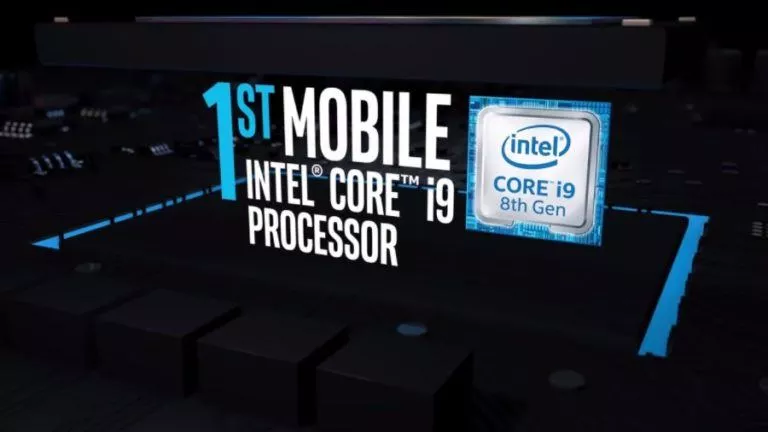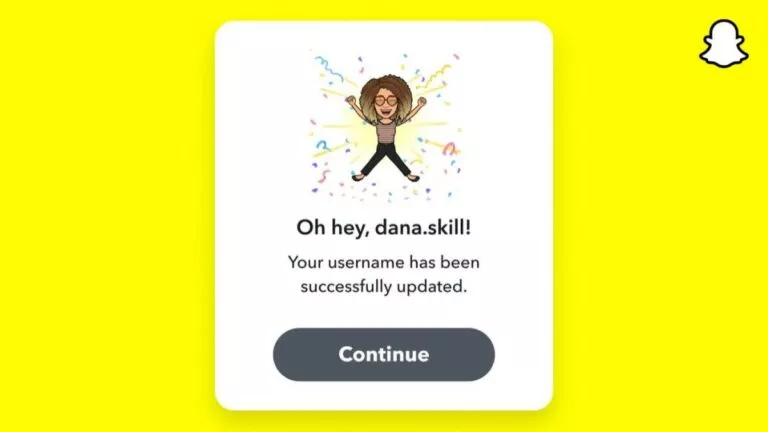MIUI 12 Testing iOS 14 “Back Tap” Feature: How To Get It Right Now?

Apple’s latest iOS 14 is currently undergoing public beta testing. Among the many features, iOS 14 has something called the “Back Tap,” or also known as the iOS 14 double-tap feature.
The back tap feature enables the user to open apps or perform system actions such as opening the camera or taking a screenshot with a double or triple tap on the back of the phone.
MIUI 12 “Back Tap” Feature
Xiaomi is now also planning to implement the back tap feature, according to code spotted by an XDA member Kacskrz in the latest MIUI 12 beta builds. The feature is in the development stage, but it appears to work similarly to the iOS 14 back tap feature. Under the button shortcuts, Kacskrz was able to discover the “Back Tap” settings.
As of now, the list of shortcuts includes taking a screenshot, turning on the torch, opening the control center, opening notification shade, and launching the camera. However, Xiaomi may add more shortcuts given the feature is still in the beta phase.
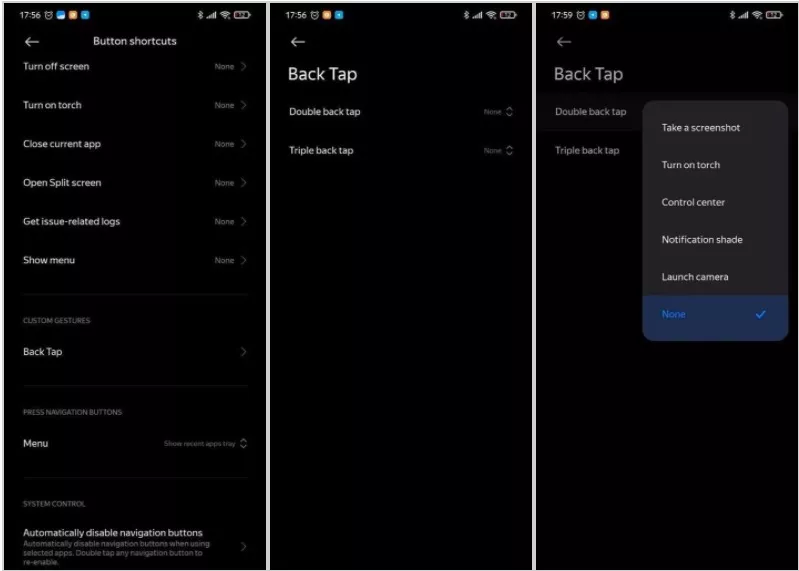
A lot of details surrounding the feature are still unknown, for instance, when it will reach MIUI 12 users, if at all. Will it support all devices or only high-end devices? Also, will it arrive globally or only be limited to MIUI 12 users in China?
While there are a lot of questions unanswered, one thing for sure is that Xiaomi users, or even all Android users, can get the feature right now.
How to get the iOS 14 Back Tap feature on any Android device?
The Android community never ceases to amaze me. A developer named Kieron Quinn has managed to port the Back Tap feature through his app called “Tap, Tap.”
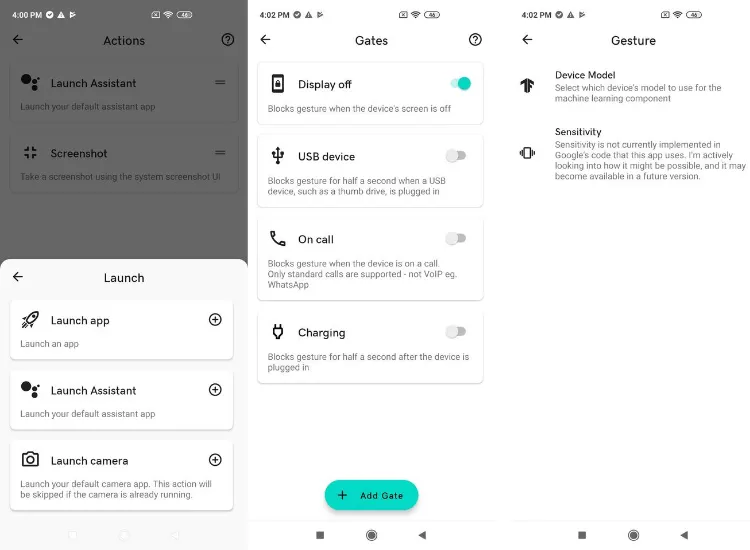
The app, still in its beta phase, brings the feature to all Android devices running Android 7.0 or higher. The app uses onboard accelerometer and gyroscope sensors and machine learning to detect the double tap on the back of the device. Here’s how to get started –
- Download and install the Tap, Tap app from here.
- Go to the Accessibility settings, tap on more Downloaded services, and toggle the Accessibility service on Tap, Tap.
- In the app, go to “Actions” to choose the action for the double-tap.
- Go to “Gates” to block the gesture in situations like when on a call, or when the display is off.
Quinn is planning to add more features, for instance, allowing users to set the double-tap function’s sensitivity. As of now, the triple tap is not available in the app. However, the developer may add it in the future. Check out Tap, Tap Github page to know what is going under the hood.