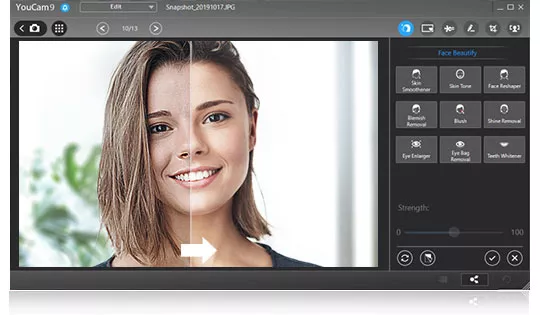10 Best Webcam Software To Use For Video Calls

In the time of the pandemic, many professionals have been looking for suitable webcam apps. This is the result of many companies following the precautionary guidelines and allowing employees to work from home.
So, to better accommodate different platforms, there are various webcam recording applications. Again, everyone has their own set of requirements and has to find the perfect software for their PC. To help you with that, we have shortlisted the best webcam recording programs that fare great for your requirements.
10 Best Webcam Software To Use for Video Calls
- CyberLink YouCam 9
- SplitCam
- ManyCam
- Logitech Webcam Software
- Yawcam
- Debut Video Capture Software
- IP Camera Viewer
- Webcam Toy
- Windows Camera
- CamWiz Webcam Recorder
1. CyberLink YouCam
If you remember the early 2000s when people at home had a separate webcam device to video call, you might be familiar with CyberLink YouCam. It is one of the most widely used webcam software which comes with tonnes of features within a neat and clean UI. The simple UI helps make it very easy to sort things out quickly.
CyberLink YouCam 9 comes with plenty of filters and beautification features that work in real-time. You can control basic enhancements such as brightness, contrast, saturation, and exposure. It also has options like recording your video calls and secure face login, which are professional. And with support for services like Skype, Google Hangouts, U Meeting, and more, this is one of the best webcam software available.
Pros:
- Simple interface
- Supports various video calling services
- Fits both formal and informal occasions
Cons:
- Several features are locked behind a paywall
Price: Free | Full version available for $49.99
2. SplitCam
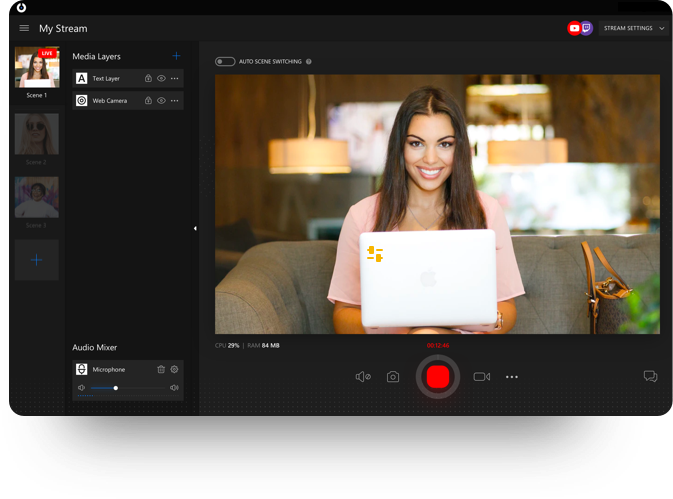
If you are looking for a feature-rich webcam app, SplitCam could be the one for you. It comes with a simple spread-out UI, and it can split the screen to integrate with other streaming services and add various filters too. It also allows you to record videos while adding effects and select your preferred resolution.
SplitCam has the ability to add 3D masks in real-time on your face for the fun part, and it is compatible with various services like Skype, YouTube, and more. This is the best webcam software if you need all the essential features, including some fun ones for free.
Pros:
- Real-time 3D masks
- Can be integrated with streaming services
- Can be used to record videos
Cons:
- No integration with popular platforms such as Instagram
Price: Free
3. ManyCam

ManyCam is one of the best webcam software out there for free. By using it, we can broadcast and stream videos in services like Facebook, YouTube, Twitch, Skype, and more. It allows you to cast your screen, which is helpful while making guide videos, and also enables you to use picture-in-picture video effects.
Apart from that, as the name suggests, it has many features that include replacing your background with an image, adding 3D face masks and text. Also, ManyCam can be used as a surveillance camera app to keep an eye on places that you want.
Pros:
- Feature-rich software for free
- Supports streaming as well as broadcasting
- Can be used as a surveillance camera app
Cons:
- Many enhancements need manual tuning
- No lifetime subscription plan
Price: Free | Paid plans start from $39/year
4. Logitech Capture

Logitech is one of the most trusted names when it comes to computer peripherals. The same is true in the case of webcams as well, whether we talk about the hardware side of things or software. Talking about its webcam app, it has a simple and easy-to-use interface that packs many features.
Using this piece of software, you can record videos from multiple sources, such as a second monitor or a second webcam. To support content creators on platforms such as TikTok, it gives you an option to record vertical videos. Furthermore, you can even use a range of filters, text overlays, backgrounds, camera enhancements.
It only works with select Logitech webcams, including:
- C920 HD Pro
- C920s HD Pro
- 1080P Pro Stream
- C922 Pro Stream
- C922X Pro Stream
- StreamCam
- StreamCam Plus
- Brio 4K Pro
- Brio Stream
- C930e
Pros:
- Simple and clean UI
- Feature-rich when it comes to visual enhancements
- Can record videos from multiple sources simultaneously
- Supports vertical video recording
- Can directly stream to YouTube
Cons:
- Only works with certain Logitech webcams
Price: Free
5. Yawcam
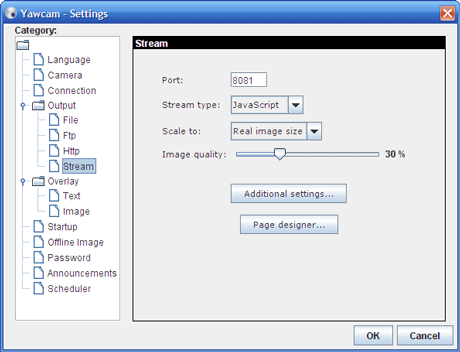
Yawcam is a free webcam tool that is entirely written in Java. It can replace your stock camera software on your PC, adding some great features while also being able to capture images and record videos. With a simple UI, you can easily navigate through sections and access all the features.
Yawcam can also be used to stream videos online through YouTube, Twitch, and other platforms. You can integrate the software into your surveillance cameras, too, which will help in the detection of motion and take snapshots. Overall, it is an outstanding deal to start with.
Pros:
- Simple and easy-to-use interface
- Motion detecting surveillance mode
- Free webcam software
Cons:
- Limited number of effects and enhancements
Price: Free
6. Debut Video Capture Software
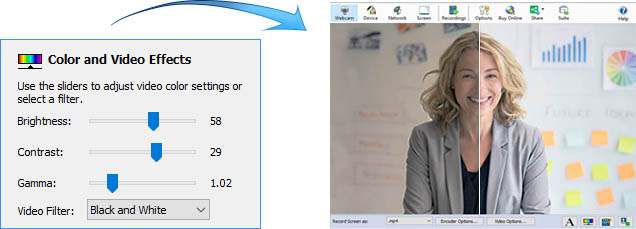
The Debut Video Capture Software is a sophisticated video recording or screen capturing software. It has plenty of features on offer, such as optimizing the video output and recording in various formats such as WMV, FLV, MPG, MP4, etc.
You can record your screen, add text captions and timestamps to make the recordings more organized. It is a great tool with which you can record your screen alongside your camera feed, which is ideal for certain content creators. You can adjust the necessary settings along with the frame rate and quality of the output.
Pros:
- Best all-in-one webcam software for making tutorials
- Has various formats and sizes
- Video and audio can be recorded in the same
Cons:
- Watermark in free version
- Might face problem recording full-screen
Price: Free | Paid version starts at $49.99
7. IP Camera Viewer
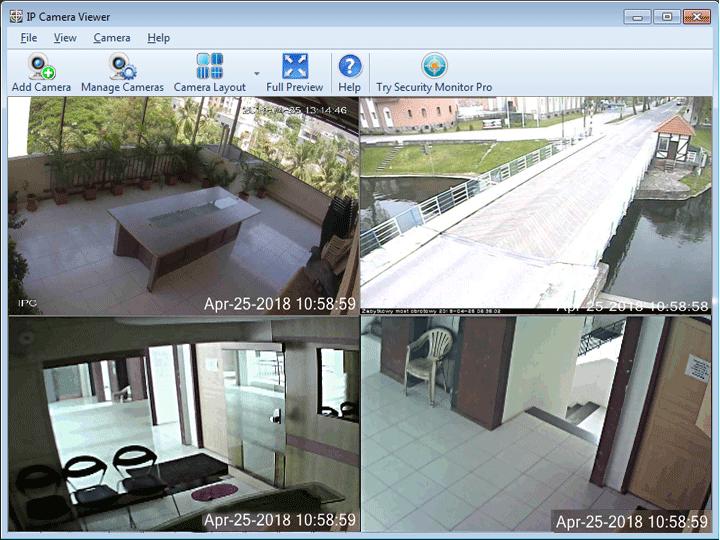
IP Camera Viewer is solely used for surveillance purposes. It is the best CCTV software to keep an eye on all your cameras simultaneously. Although there are many types of webcams out there, this software is compatible with almost all of them.
IP Camera Viewer can be connected to 4 cameras and can track all of them. The user interface is easy to use, where you have different sections to control the features. It also helps in improving video quality, including adjustments relating to brightness, contrast, exposure, and more.
Pros:
- Can track four cameras simultaneously
- Has a video quality improvement feature
- Free and compatible with most of the webcams
Cons:
- No option to adjust video quality
- Can’t record audio
- Can’t adjust properties of individual cameras
Price: Free
8. Webcam Toy
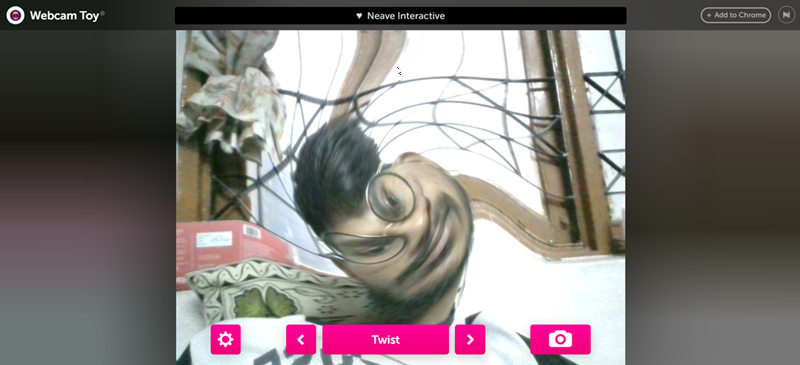
If you are looking to have fun while hanging out with your friends on a video call, Webcam Toy is for you. It is one of the best webcam software available to make video calls with your loved ones in a funny way.
Although Webcam Toy is not an actual webcam software, it is a web-based application that can be used in any browser irrespective of the platform. For easier access, you can download its Chrome extension. Coming to the app itself, it doesn’t have many video-enhancing features, but you can try out its collection of 80+ filters, take photos as usual, and save it on your system.
Pros:
- Cross-platform compatibility
- Simple, intuitive interface
- Works offline too, if already loaded up
Cons:
- Ads in the online app
- No other useful feature besides filters
Price: Free
9. Windows Camera
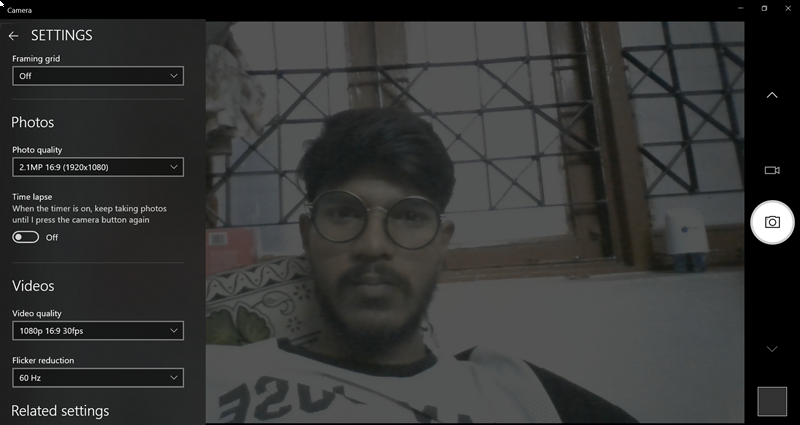
Irrespective of your Windows version, you’ll always find a pre-installed camera app on your system. This is the default web camera app that you can use to capture photos and record videos.
Windows Camera has a simple interface and has features such as a timer and HDR control. You can also enable gridlines and select the quality of your recording along with the refresh rate of the output. You don’t have to install any additional software to make it work.
Pros:
- Comes pre-installed in any Windows version
- Has a simple interface to take photos and record videos
- Gives control over the output quality of the video
Cons:
- Supports only upto 30 FPS
- Less features compared to other apps on this list
10. CamWiz Webcam Recorder

Although macOS has its own camera software, it doesn’t have many features included. CamWiz Webcam Recorder is one of the best webcam software out there for macOS, offering plenty of features. It allows you to view, record, and play the webcam video.
Moreover, CamWiz Webcam Recorder also comes with built-in Facetime support and can also be used with other external webcams. It features an auto-stop recording timer, option to add timestamps and adjust necessary enhancements like brightness, saturation, and contrast. You can also enable night vision mode for better low-light performance. Additional features, such as motion detection and screen capturing, are available in the paid version, CamWiz Webcam Pro.
Pros:
- Feature-rich macOS webcam software
- Night vision mode
- Allows you to control the output quality
Cons:
- Can’t record screen
Price: Free | Paid version available for $9.99
Choosing The Right Webcam Software
Although for most users the default webcam program available on your system would suffice, you can always upgrade to a third-part webcam app. Many of the aforementioned programs offer features and enhancements that are generally not found on the pre-installed webcam app. From visual tinkering to using cool filter effects, there’s a ton of stuff that comes with these webcam apps.
When picking the right webcam app for yourself, make sure it has all the basic features, such as brightness, contrast, and aspect ratio adjustment, alongside other additions that you want. For instance, if you’re a YouTube influencer, these additions could be the ability to directly stream the webcam feed and the option to record from multiple sources simultaneously.
So, that was all about boosting your webcam’s capabilities on the software side. But, in case it is still struggling to produce good quality videos, you can try using your phone camera as a webcam using this guide.
FAQs
ManyCam is a trusted and absolutely safe app to use. According to the website, its user-data handling is governed by the General Data Protection Regulation (GDPR) and the payment records are also protected using AES-256 encryption.
Logitech Capture supports only a number of webcam models, namely, C920 HD Pro, C920s HD Pro, 1080P Pro Stream, C922 Pro Stream, C922X Pro Stream, StreamCam, StreamCam Plus, Brio 4K Pro, Brio Stream, and C930e.
You can improve your webcam footage by using it in well-lit areas, cleaning the lens in a circular motion with a soft and dry cloth, and suitably configuring the webcam app settings. In case all that doesn’t work, you can try using your phone camera as a webcam.