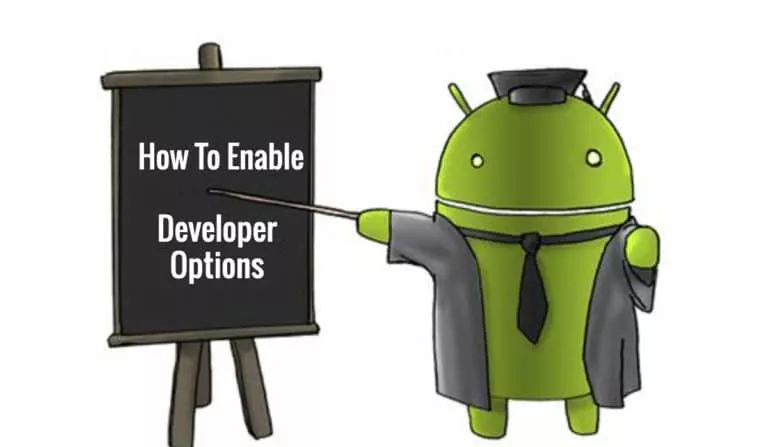Top 7 Best PS2 Emulators for Android in 2025
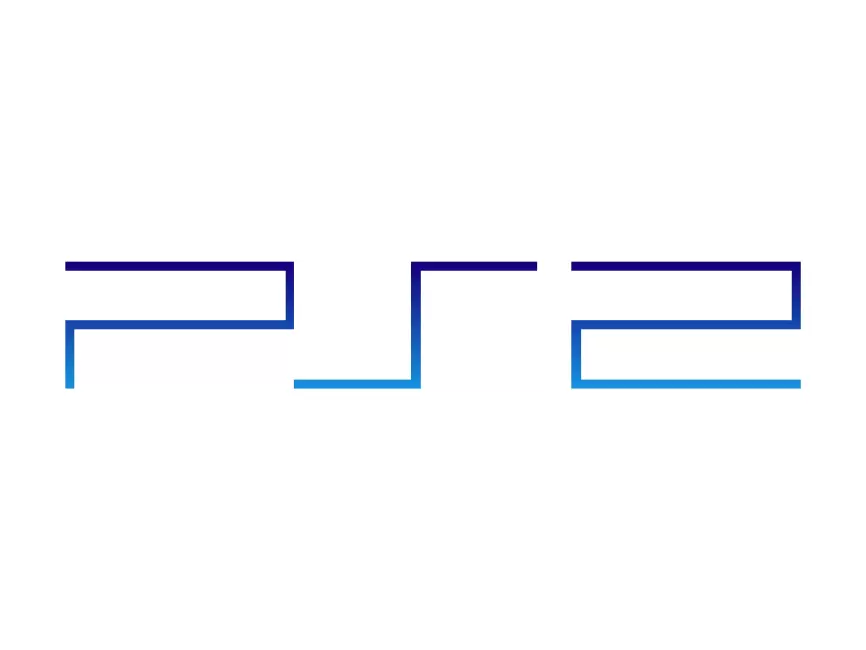
We all remember the days when we returned home from school and spent hours playing classics like Gran Turismo and Final Fantasy on our PS2. Although no one can go back to the past, you can still enjoy these games on your Android phone, thanks to emulators. However, finding the right emulator can be a hassle with so many options available. If you are facing this issue, then you’ve come to the right place. This article will guide you through the seven best PS2 emulators available for Android.
What is a PS2 Emulator?
For the uninitiated, an emulator mimics the internal workings of a given console, in this case, the PS2, allowing you to run its software and games on your Android device. Pretty cool, right? Emulators have been around for ages and are the best way to play old games.
Before we begin, it’s important to note that while emulators themselves are legal, downloading ROMs from internet websites is not. However, if you still have your old game discs lying around, you can convert them to ROMs using various devices.
7 Best PS2 Emulators for Android
Now, let’s get into it. Just note that this article covers both free and paid options.
1. PPSSPP

For anyone familiar with emulators, the PPSSPP emulator needs no introduction. For everyone else, PPSSPP is one of the OGs in the emulator space and perhaps the best-performing one. The software also supports PSP emulation, and its UI resembles the beloved PSP main menu.
Regarding performance, I played Tekken 6 on the emulator, and the experience was smooth as butter. The HD graphics and stable frame rate took the gaming experience to the next level. However, note that performance depends on your phone’s chipset. That aside, the emulator includes many features to enhance the user experience. These include saving game states, customizing controls, creating different profiles, and fast-forwarding.
Pros
- Easy control mapping
- Smooth performance
- Support for PSP games
Cons
- Occasional lags
2. DamonPS2
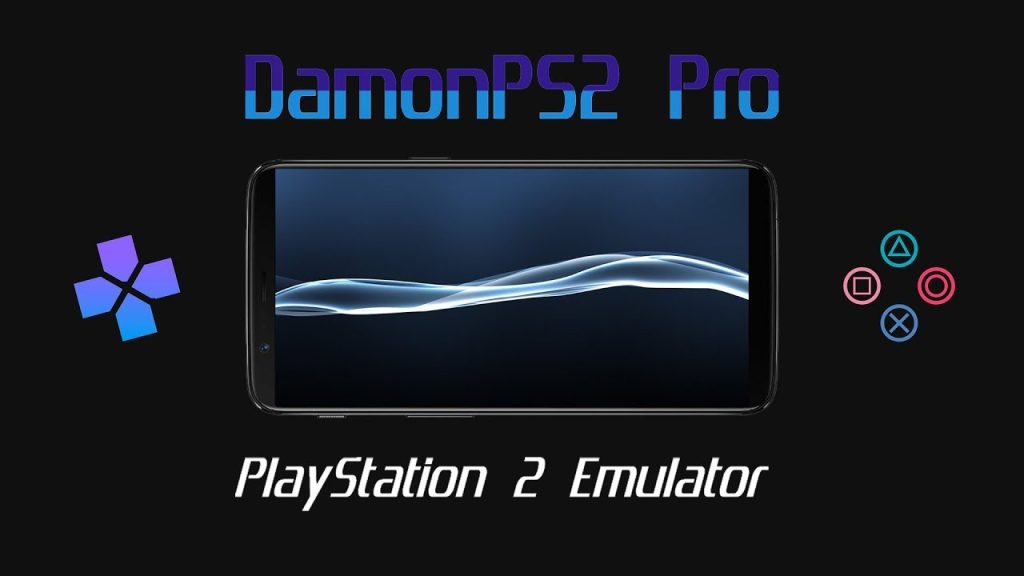
The DamonPS2 emulator is another popular option. Available in both free and paid versions, it’s fast, reliable, and packed with features. These include HD graphics, fast boot times, and save states—a lifesaver if you constantly forget to save your games like me. Moreover, the software supports over 90% of all PS2 games.
Regarding performance, I used the emulator to play Kingdom Hearts, and it’s been a smooth experience overall. The controls were easy to map, and the graphics looked crisp, even on a mid-range phone. However, I did experience occasional frame drops, but they weren’t too distracting.
Pros
- Well-optimized for mid-range devices
- Regular updates from developers
Cons
- The free version includes ads.
3. Play!

One of the few open-source emulators on the list, Play! PS2 emulator is a solid option for users who want to get the job done and have a great experience. The software supports a variety of PS2 games and has a simple, easy-to-use interface. However, the best part about the emulator is that it is completely free and doesn’t include ads. That alone makes it worth a shot. Additionally, the software is available on Windows, MacOS, and Linux.
In terms of performance, I played Tekken 6, and the experience was average. You can expect around 15-20 FPS on most games, which isn’t ideal for fast-paced titles.
Pros
- Only emulator to be open-sourced
- Has no ads
Cons
- Performance is average at best
4. AetherSX2 (NetherSX2)

If you have been following emulator news, you might know that the AetherSX2 emulator is no longer available on the Play Store, likely because Nintendo shut down Yuzu. However, the NetherSX2 emulator is an updated version that circumvents these issues.
The emulator is free and has many features to help users get the most out of their games. It is important to note that the software requires a Snapdragon 845 or equivalent processor to run games effectively.
In real life, I tested the emulator on my Pixel 6 Pro, which includes the Tensor 1 chipset, and the Xiaomi 14, which includes the Snapdragon 8 Gen 3. The performance was a bit finicky. It varies from game to game, so you may need to test the emulator yourself with the specific titles you want to play.
Pros
- Great performance in certain games
- Support for 1080p upscaled textures
Cons
- Performance varies by game
- Not available on the Play Store
5. Pro PlayStation

Pro PlayStation is another no-nonsense emulator that gets the job done. It might not have all the bells and whistles of other options, but it works well even on mid-range hardware and includes several useful features. These include fast-forwarding games, save states, and customizable controls. However, it’s important to note that some games may not be compatible.
I played GTA: Vice City on the Pro PlayStation emulator, and the experience was smooth. Frame rates were well-managed, and I noticed no lag on my Xiaomi 14.
Pros
- Great performance even on mid-range devices
- Easy-to-use UI
Cons
- Not compatible with certain games
6. PS2 Emulator by Emuor

Perhaps the newest one on the list, the PS2 Emulator by Emuor, differentiates itself by allowing users to use ZIP, 7Z, or RAR files without needing to unpack them. This feature alone makes installing game ROMs much easier. Additionally, the emulator supports varying display sizes, which you can configure to your liking. You can also connect an actual controller if you prefer that over on-screen controls.
Regarding the gameplay, I had no issues running Tekken 6 on the emulator. It was pretty smooth for the most part, with occasional stutters in demanding scenarios.
Pros
- No need to unpack ROMs
- Supports varying display sizes and positions
Cons
- Not available on the Play Store
7. PTWOE
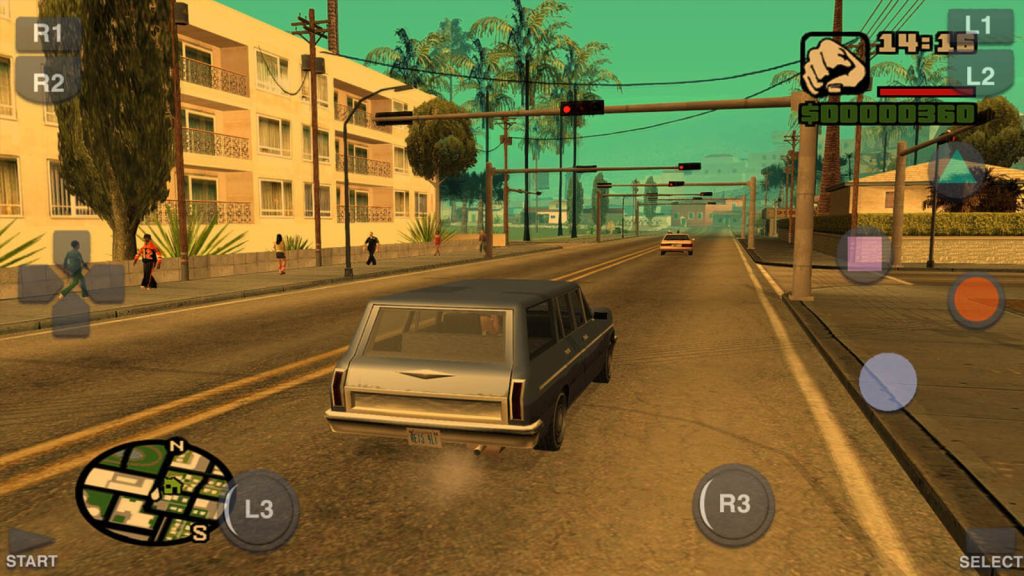
Lastly, we have the PTWOE emulator. Unlike others, this one is available in two different versions, each varying in stability, features, and overall experience. Since both versions perform better on different smartphones and processors, you should try both to see which works best for your device.
Once you have installed the best version, the experience is quite nice, with an easy-to-use UI, great performance even on non-flagship chips, and comprehensive game support. However, remember that you’ll need to install a BIOS file for the emulator to run smoothly.
Pros
- Good performance on mid-range chips
Cons
- Not available on the Play Store
- BIOS file is required
Frequently Asked Questions (FAQs)
No, the PCSX2 emulator is not available for Android. However, the AetherSX2 emulator is based on the same architecture and serves as a good alternative.
While performance can depend on your device’s processor, the PPSSPP emulator delivered the best performance in our testing.
Yes, the AetherSX2 emulator does work on Android.
PPSSPP has the best online community.
Conclusion
So there you have it—your guide to the best PS2 emulators for Android. Now, you can relive your childhood games once again. Just note that if one emulator doesn’t work for you, try a different one, as game compatibility and performance vary based on different factors.